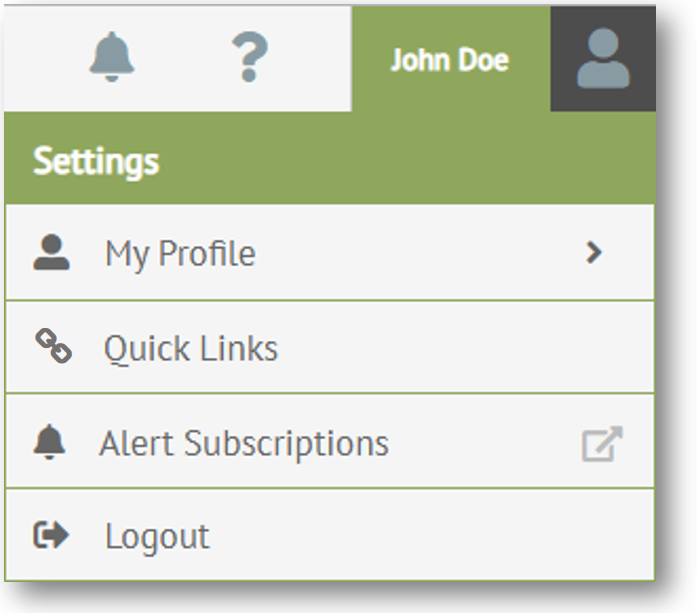
You can change your TrueCommerce Foundry password at any time.
To change your password:
Click on your user name in
the top right corner of the header bar.
The Settings menu
displays
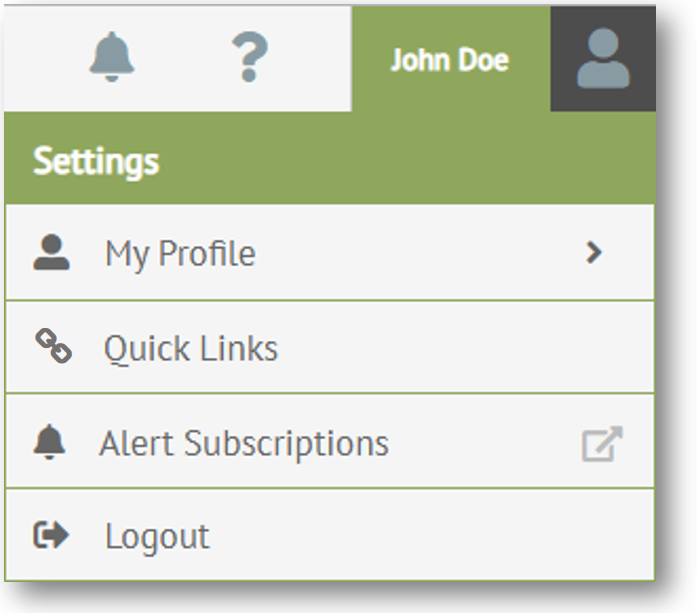
Select
My Profile.
My Profile options
display.
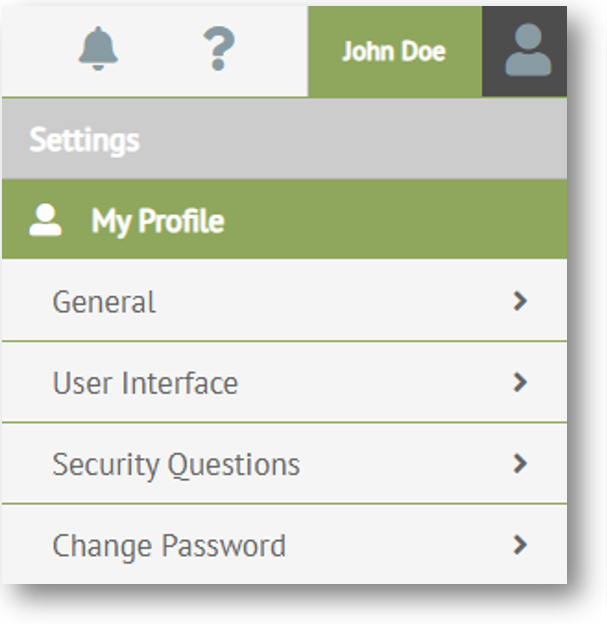
Select Change
Password.
The Change Password options
display.
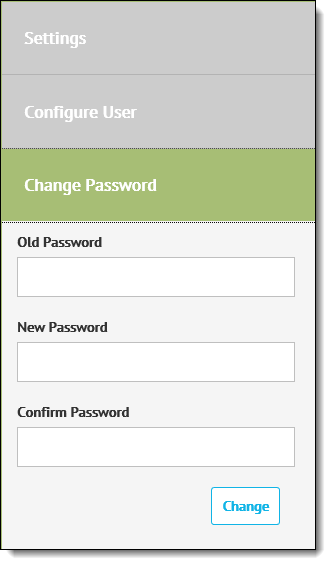
Enter your old password and new password as required.
Click Change.