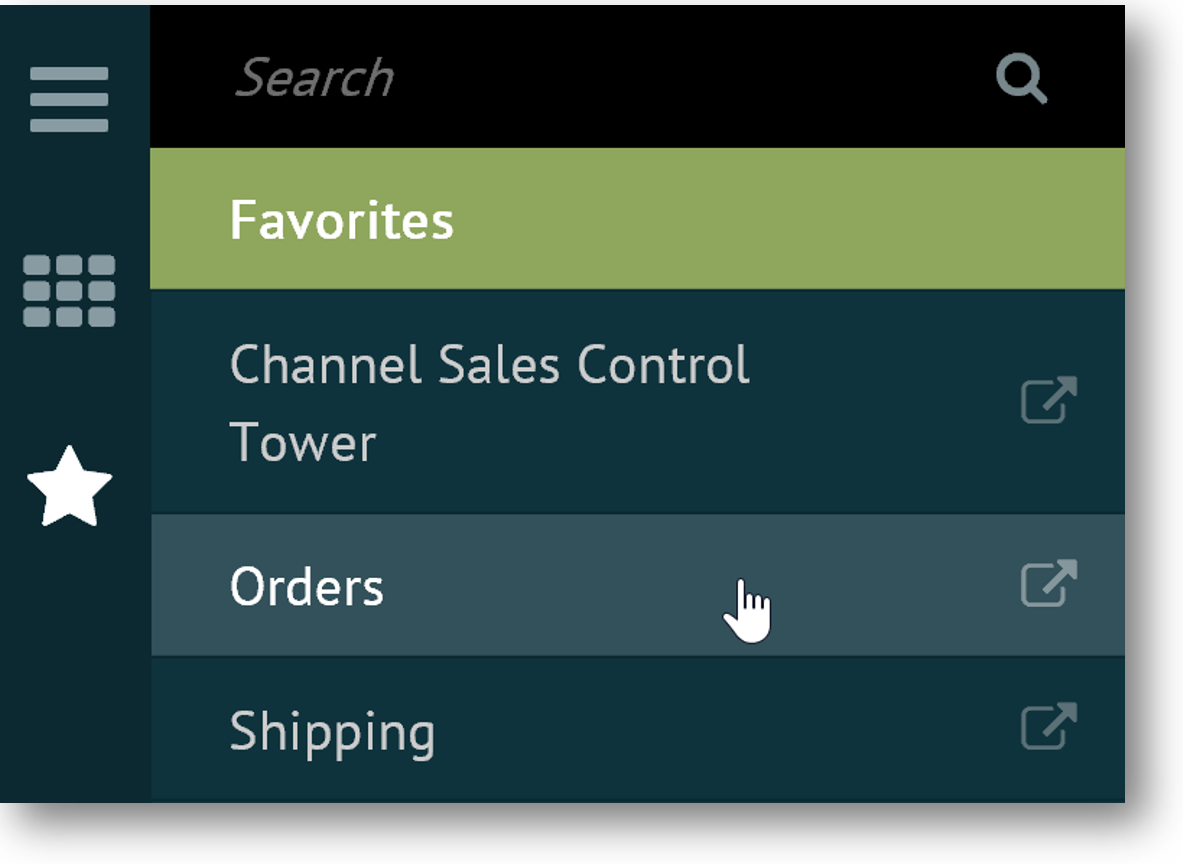
When you no longer need to keep application pages as favorites, you can delete them from the Favorites menu.
To delete a favorite:
Click the button on the navigation controls to expand the Favorites menu.
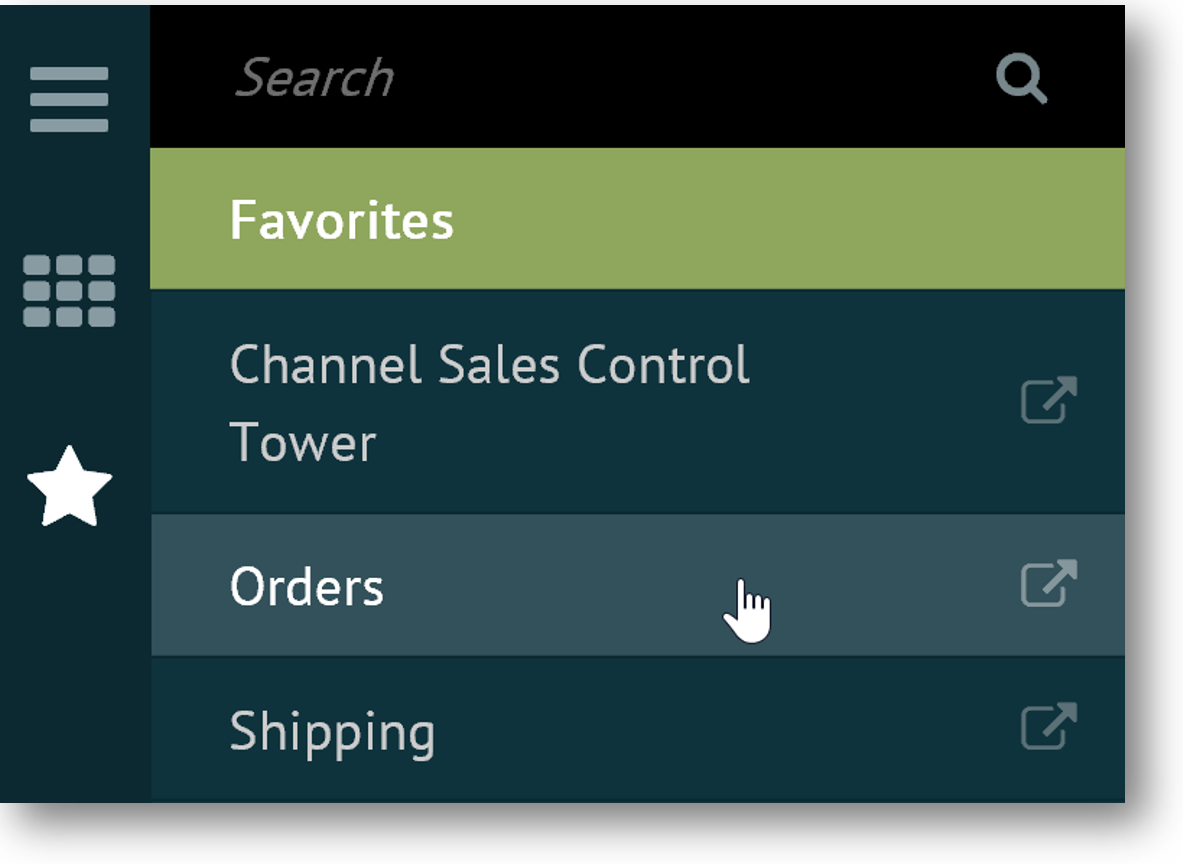
Right-click on the menu link
for the favorite you want to delete.
![]()
Click the Ò button to delete the selected menu link from the Favorites menu
Click the Ò button again to confirm deletion.
Related Topics