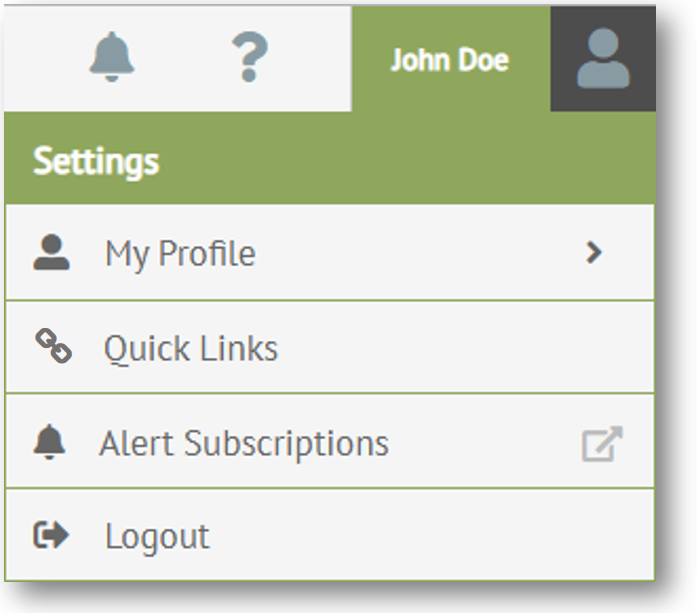
If configured, you must provide answers to security questions. For example, if you forgot your TrueCommerce Foundry password and request to reset it, you will be asked a security question before the system allows you to reset your password.
The Security Questions menu is where you define the correct answers you want for the questions selected.
To set security questions:
Click on your user name in
the top right corner of the header bar.
The Settings menu displays
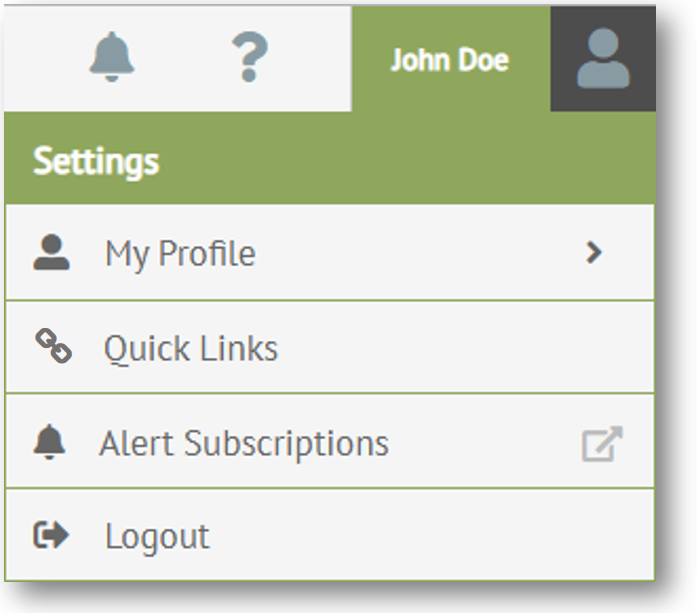
Select
My Profile.
My Profile options
display.
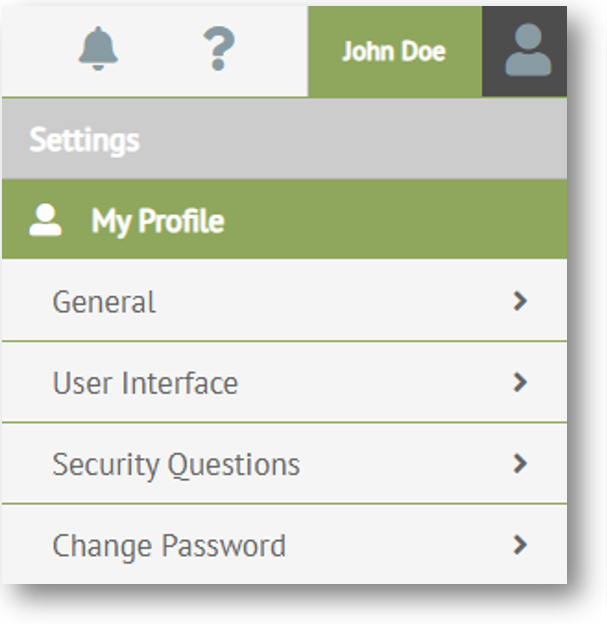
Select Security
Questions.
The security questions for your system are displayed.
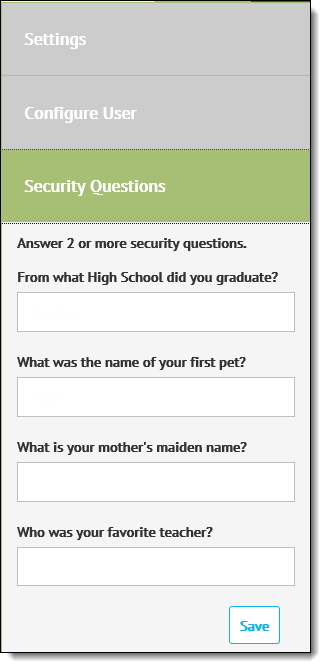
Type in your answers for the questions listed. The text you enter here will be used as the correct answers when you are asked the corresponding security questions.
Click Save.
Related Topics