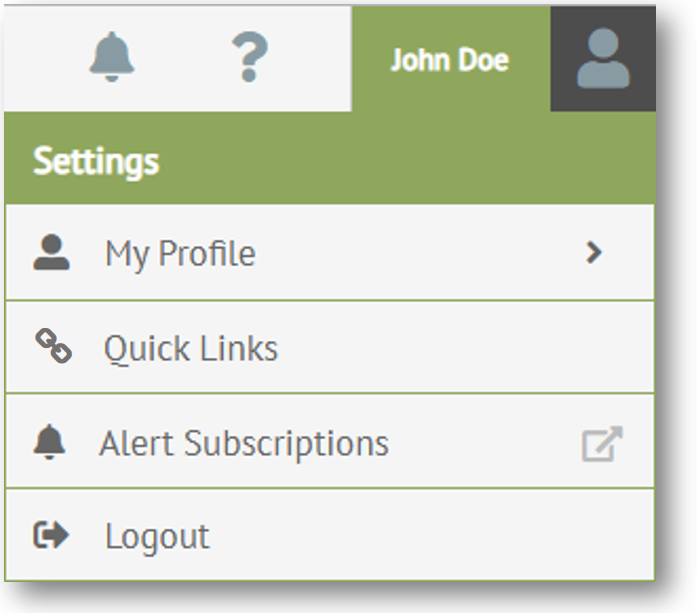
You can add a profile picture and update your personal information under My Profile general settings.
To update your picture and profile details:
Click on your user name in
the top right corner of the header bar.
The Settings menu displays.
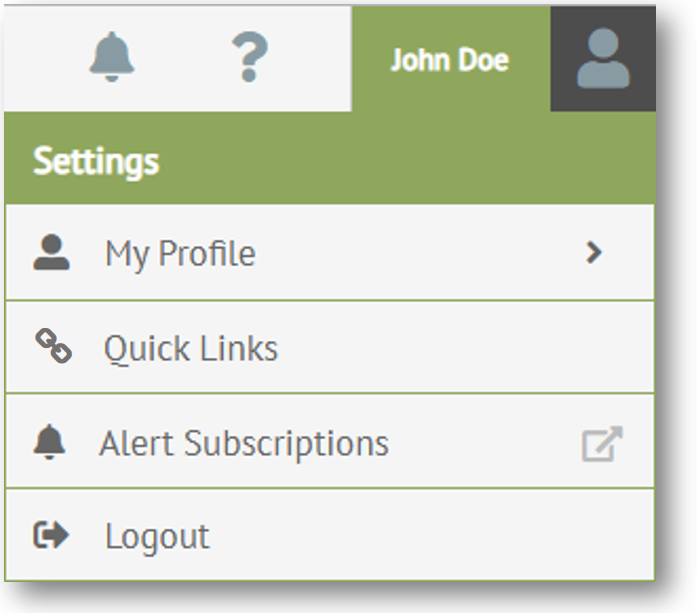
Select
My Profile.
My Profile options
display.
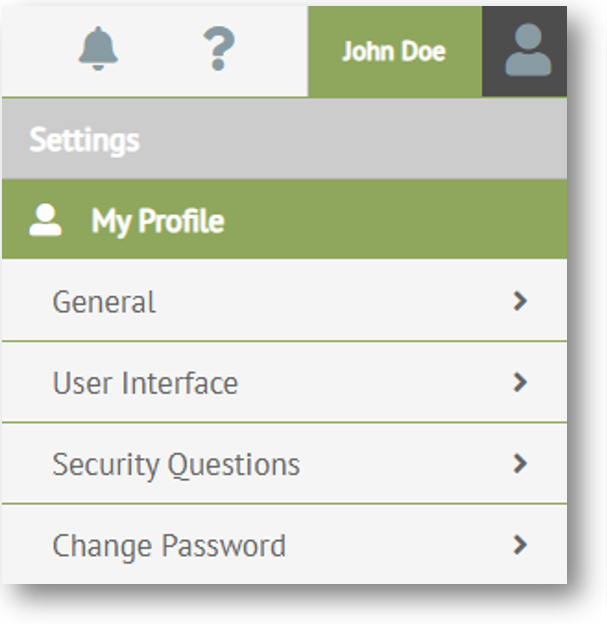
Select General.
General user settings display.
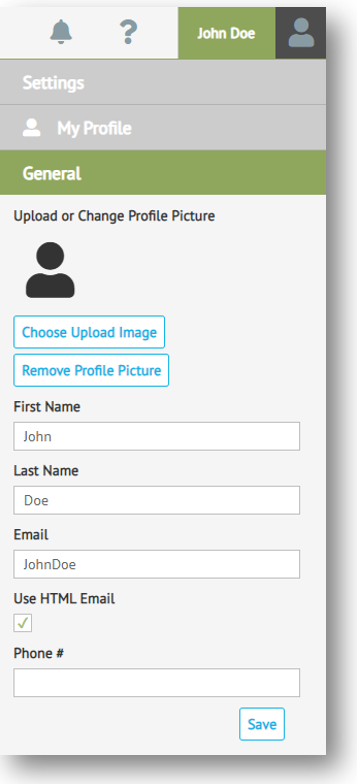
If needed, add or change your profile picture. Click Choose Upload Image and navigate to the image file on your hard drive. For best results, ensure the uploaded image has sufficient resolution with a square aspect ratio.
Make any other changes to your personal information that may be required.
Click Save.
Related Topics