Renaming a Favorite
When a favorite is created, the menu link displays the original page name. You can rename the menu link for any favorite.
To rename a favorite:
-
Click the button on the navigation controls to expand the Favorites menu.
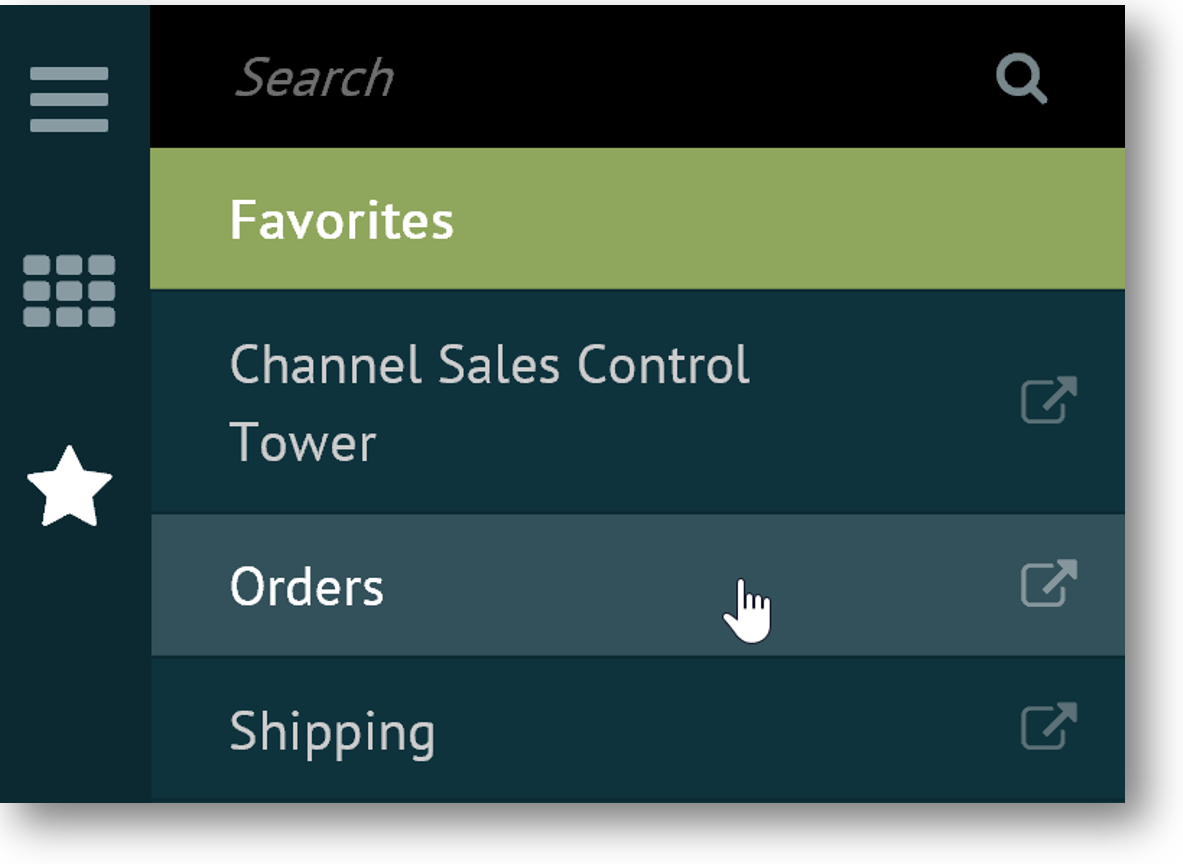
-
Right-click on the menu link for the favorite you want to rename.
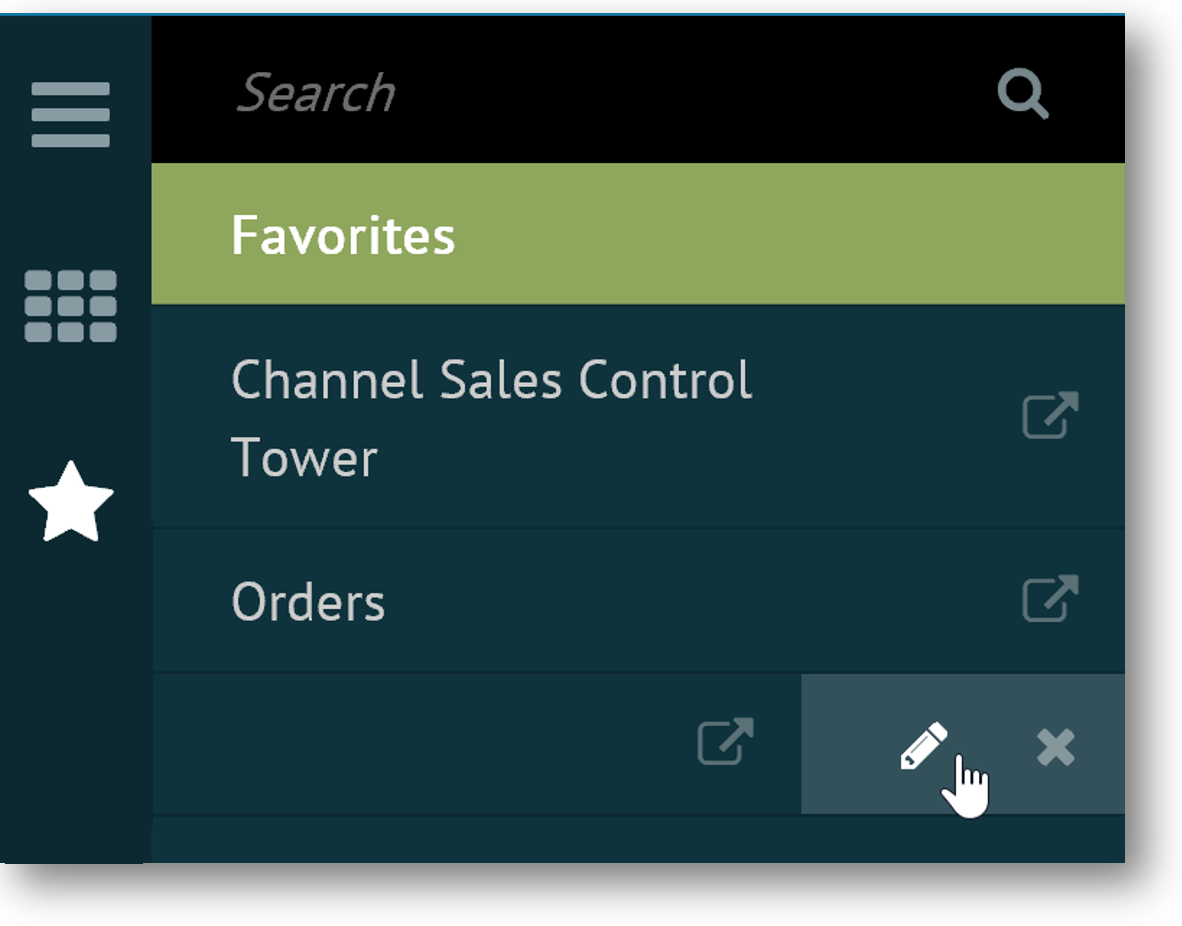
-
Click the button to edit the menu link.
-
Enter the name in the edit box.

-
Click the button to commit the change.
The Favorites menu collapses. The new favorite name will be listed when you click the button.
Related Topics