Logging Out
Remember to log out when you are finished working in TrueCommerce Foundry.
To log out of Foundry:
-
Click on your user name in the top right corner of the header bar.
The Settings menu displays.

-
Click Logout at the bottom of the dropdown menu.
A confirmation dialog displays.
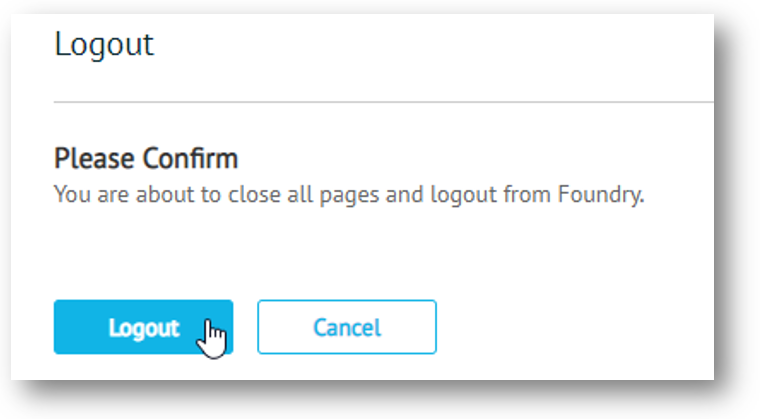
-
Click Logout.
|
|
NOTE |