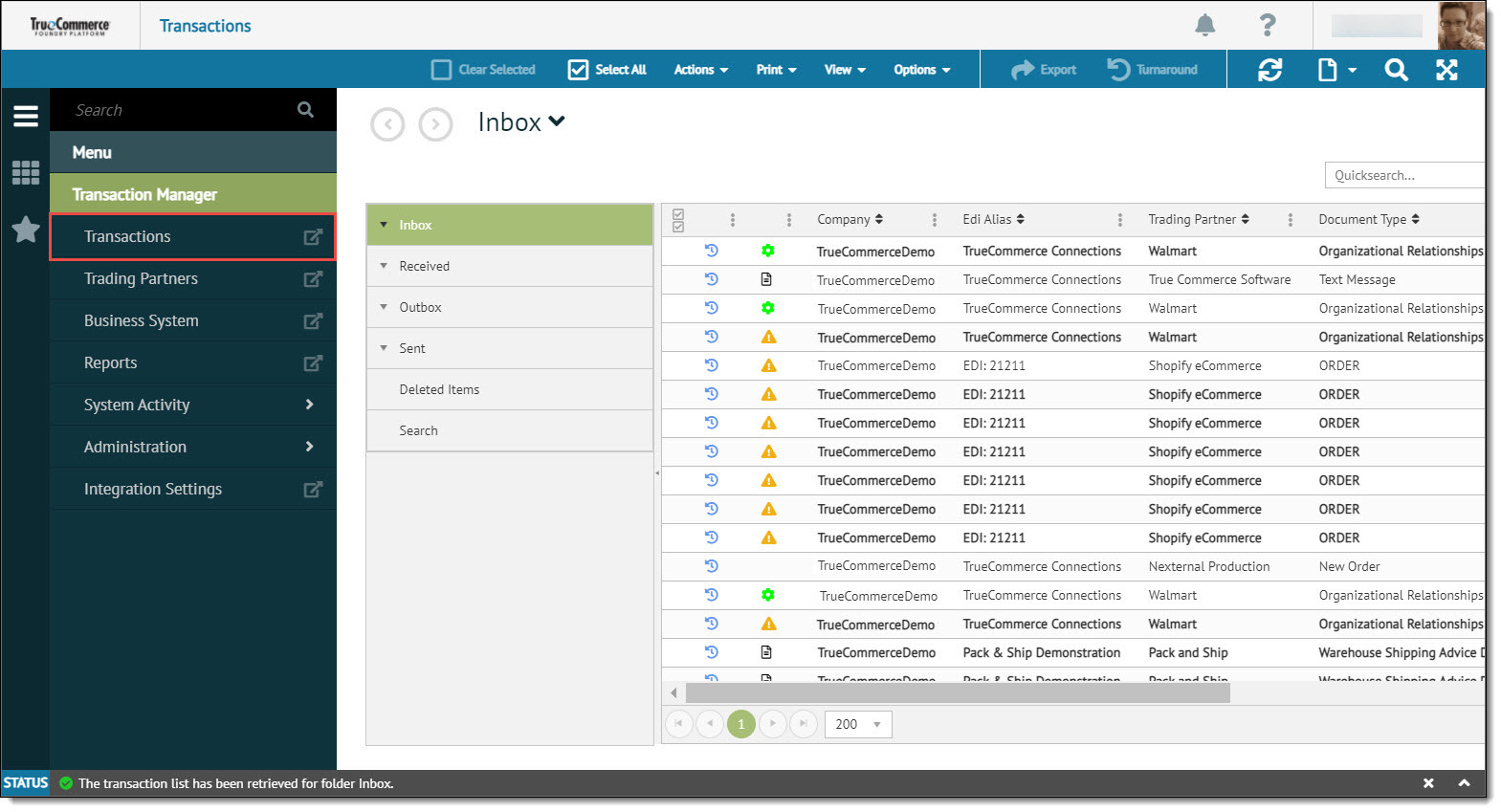
To create a folder in the Transactions menu:
Open the Transactions view from the navigation menu.
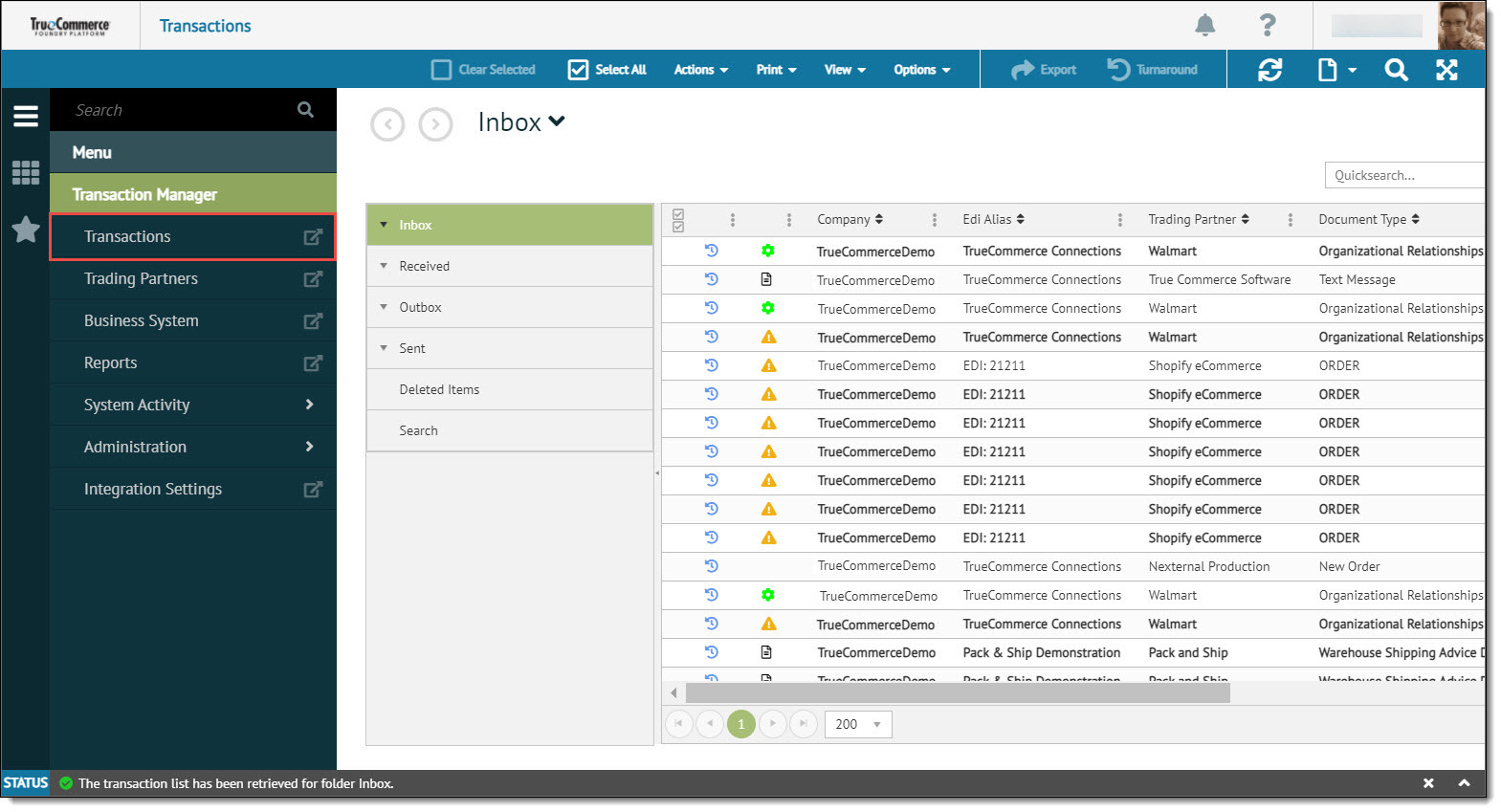
Click the appropriate folder in the Transactions menu and select Options | New Folder from the action bar.

The Add Folder pop-up window is displayed. By default the subfolder is called New Folder, but the name can be modified.
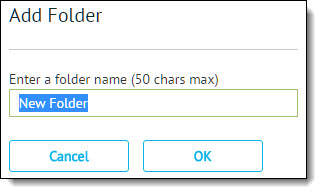
Type the appropriate name and click the OK button.
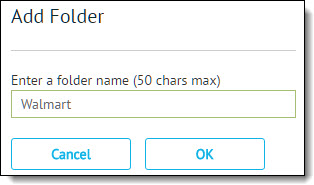
The new subfolder is created under the selected parent folder.
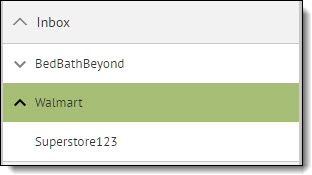
NOTE: Subfolders can be created up to two levels deep.
Related Topics