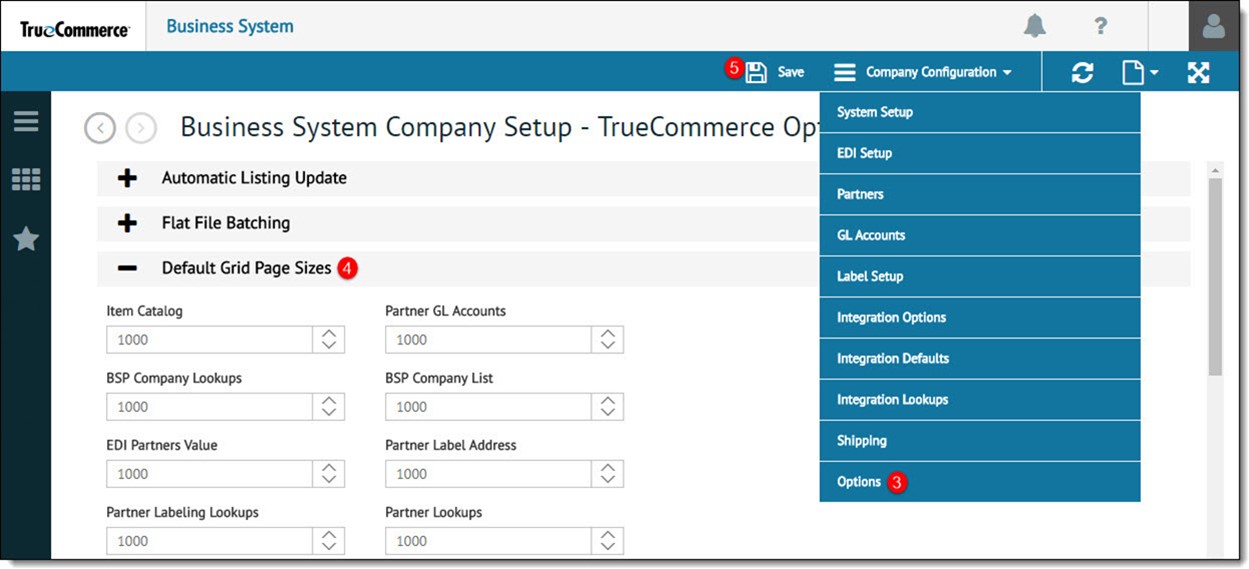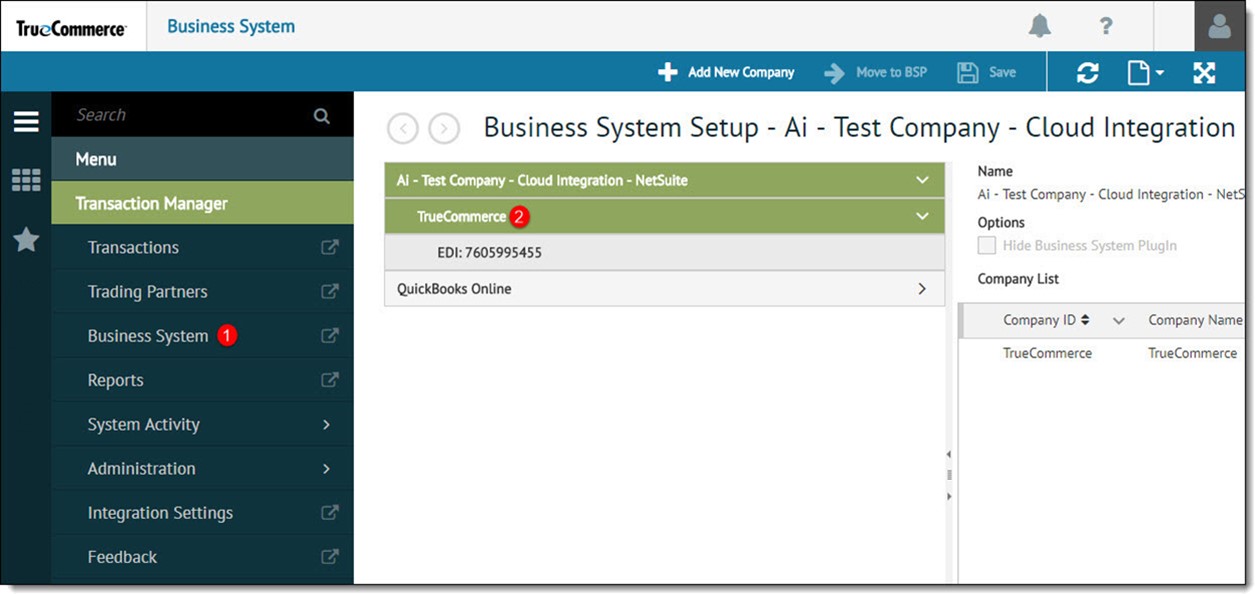
Default Grid Page sizes can be defined for Item Catalog, BSP Company Lookups, EDI Partners Value, Partner Labeling Lookups, Partner Address, Partner GL Accounts, BSP Company List, Partner Label Address, and Partner Lookups on the Business System options.
To define default grid page sizes:
Open the Business System view from the navigation menu.
To display the company list, click the company to modify in the tree view.
The Business System Company Setup page is displayed.
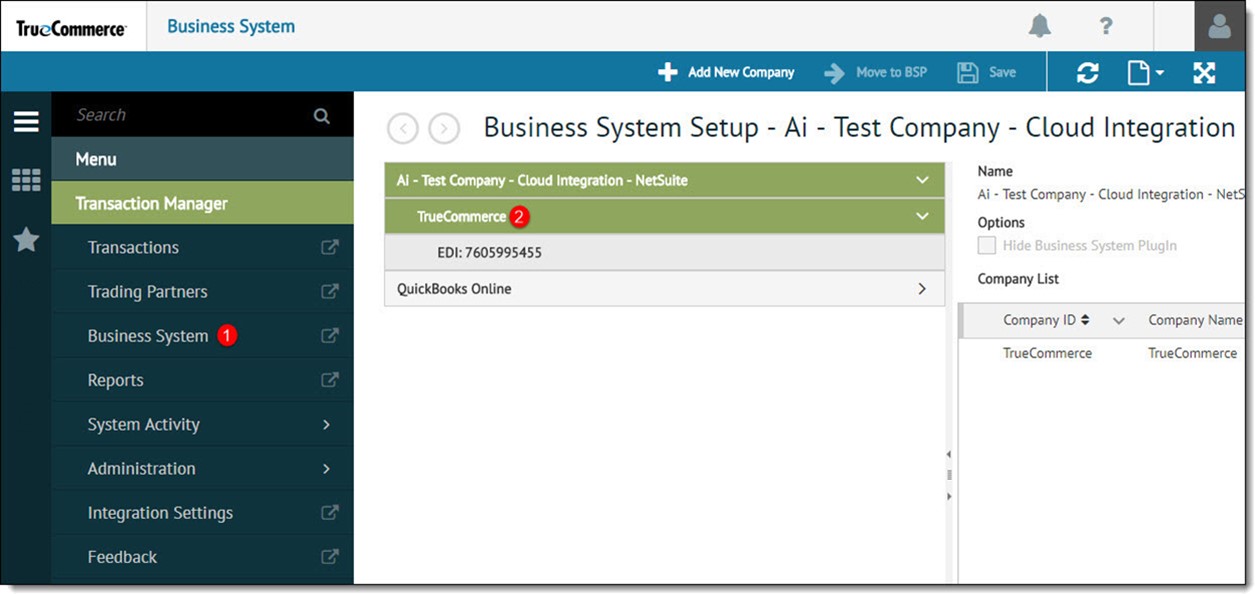
Select Company Configuration | Options from the action bar.
Expand the Default Grid Page Sizes area and enter the default grid sizes for each appropriate grid.
Click Save to retain the changes.