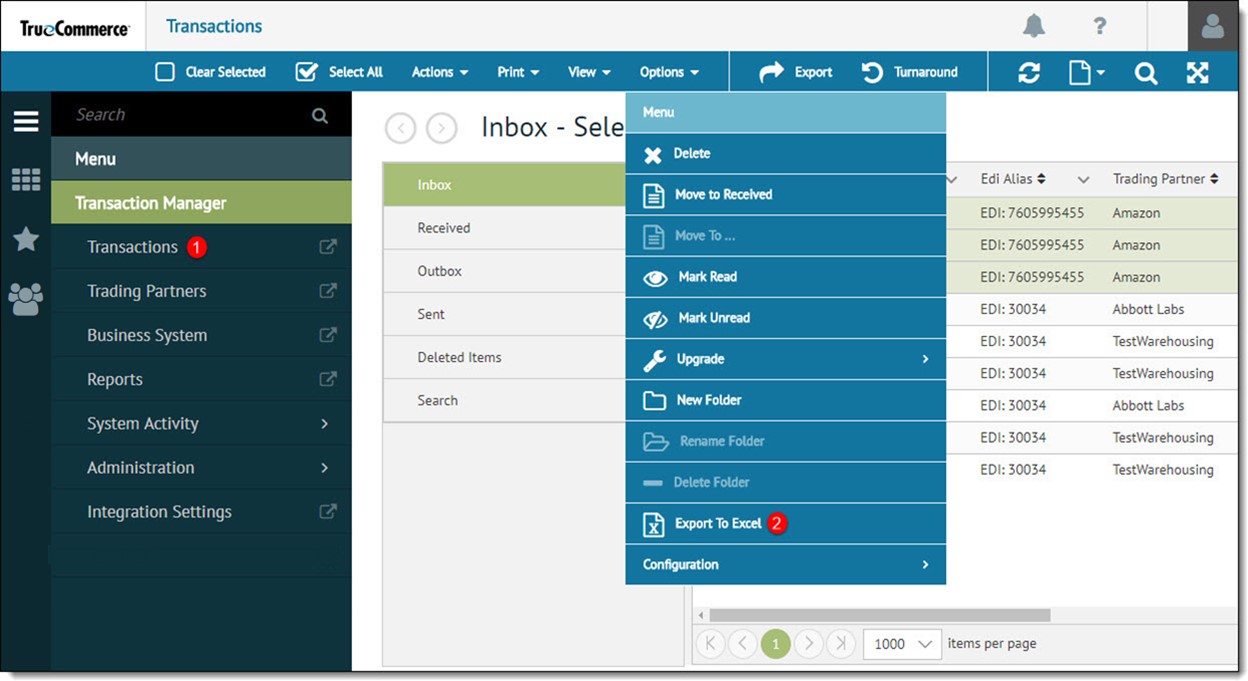
To export a folder's contents from the Transactions menu:
Open the Transactions view from the navigation menu.
Select the transaction(s) to be exported and select Options | Export to Excel from the action bar.
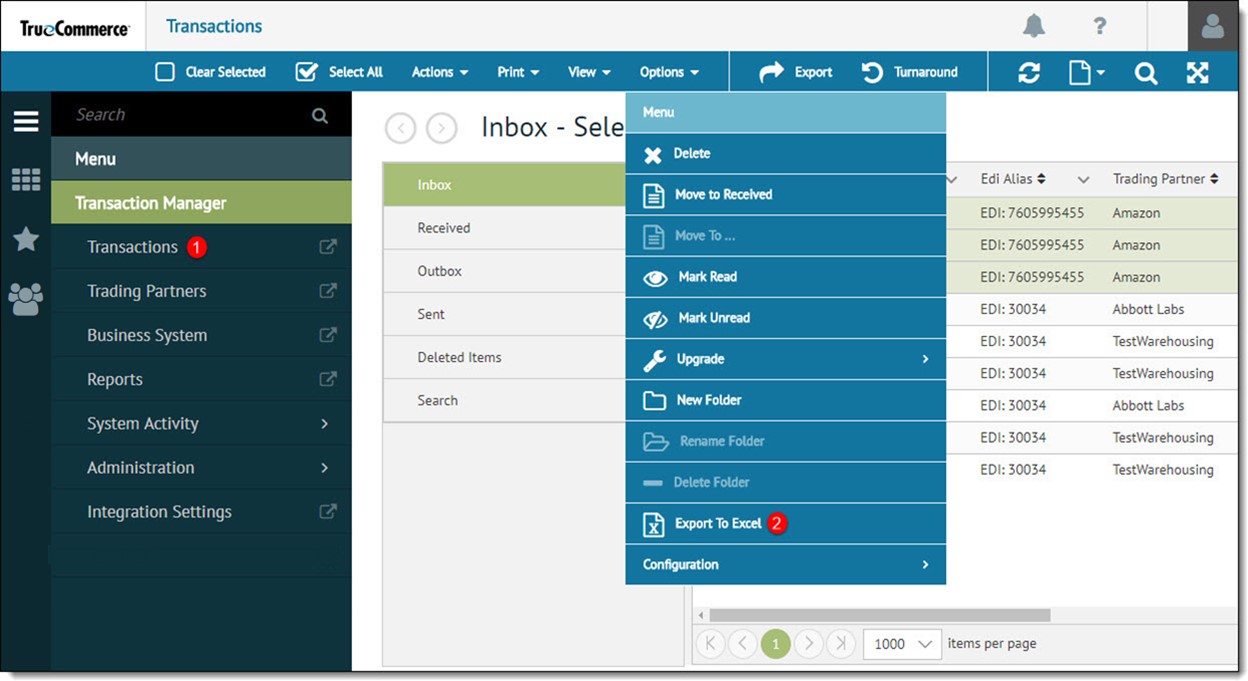
Name and Save the Excel file to a convenient location.