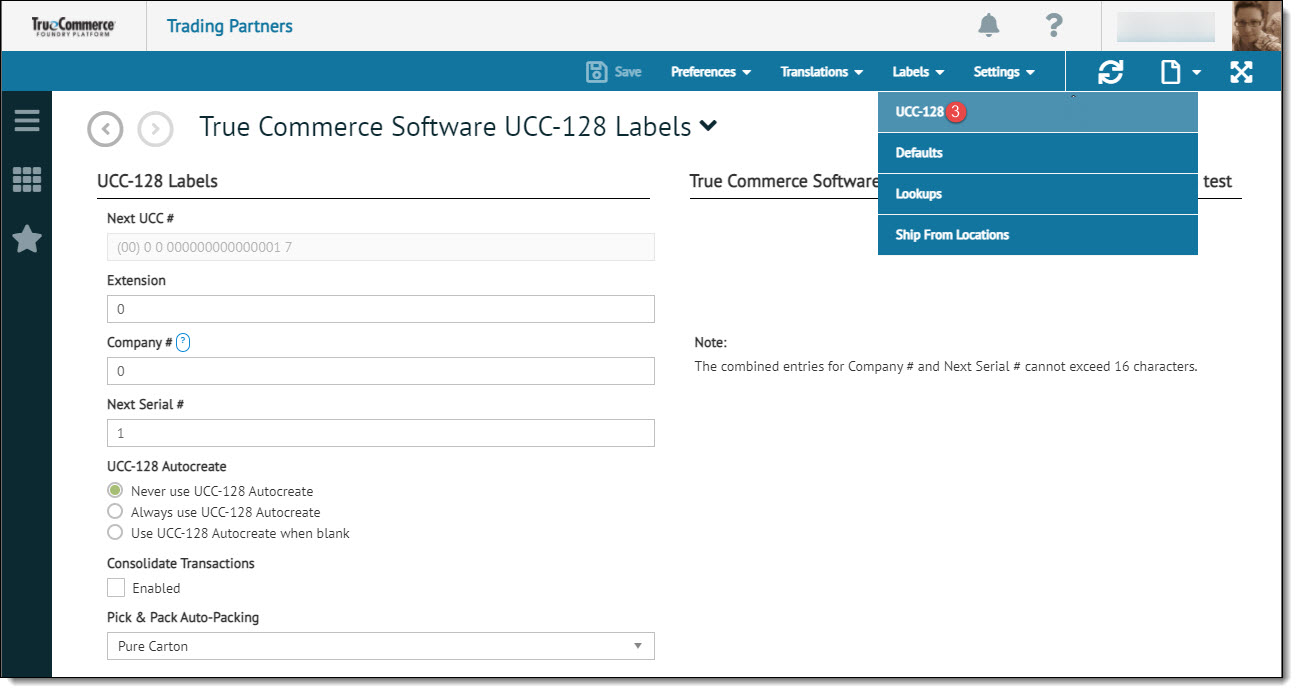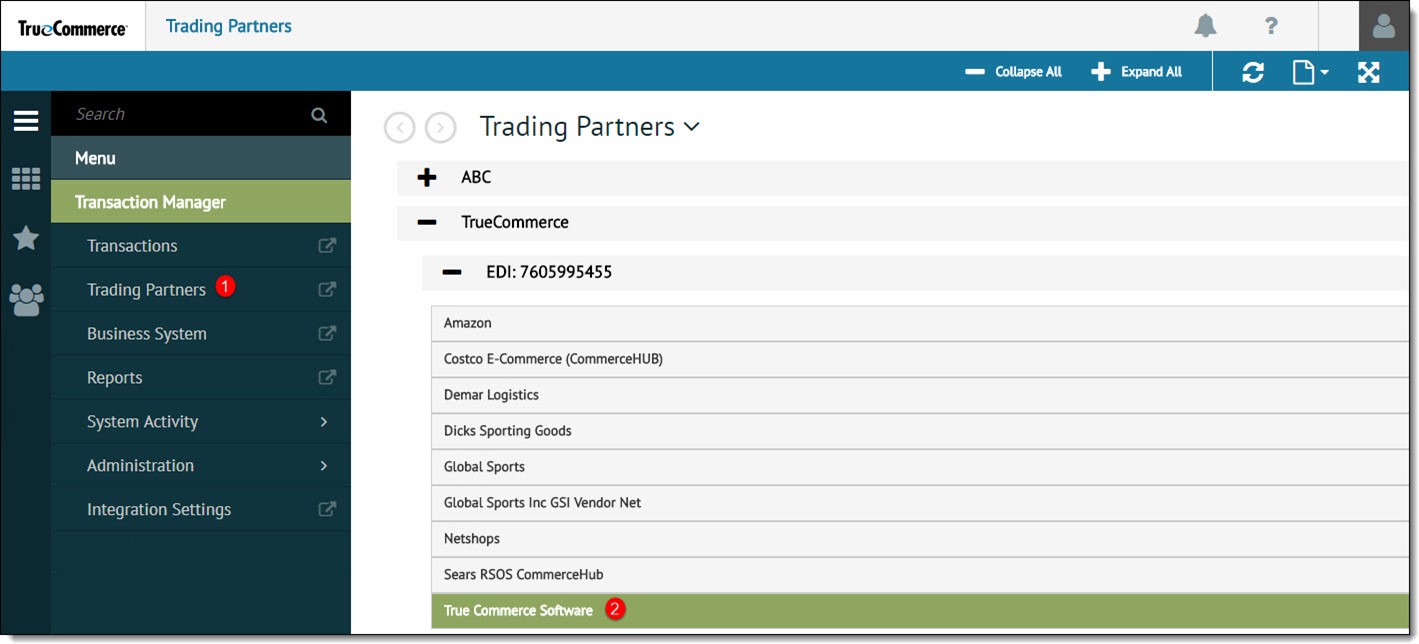
To locate the UCC-128 Configuration view in Transaction Manager:
Open the Trading Partners view from the navigation menu.
Select the trading partner you wish to modify.
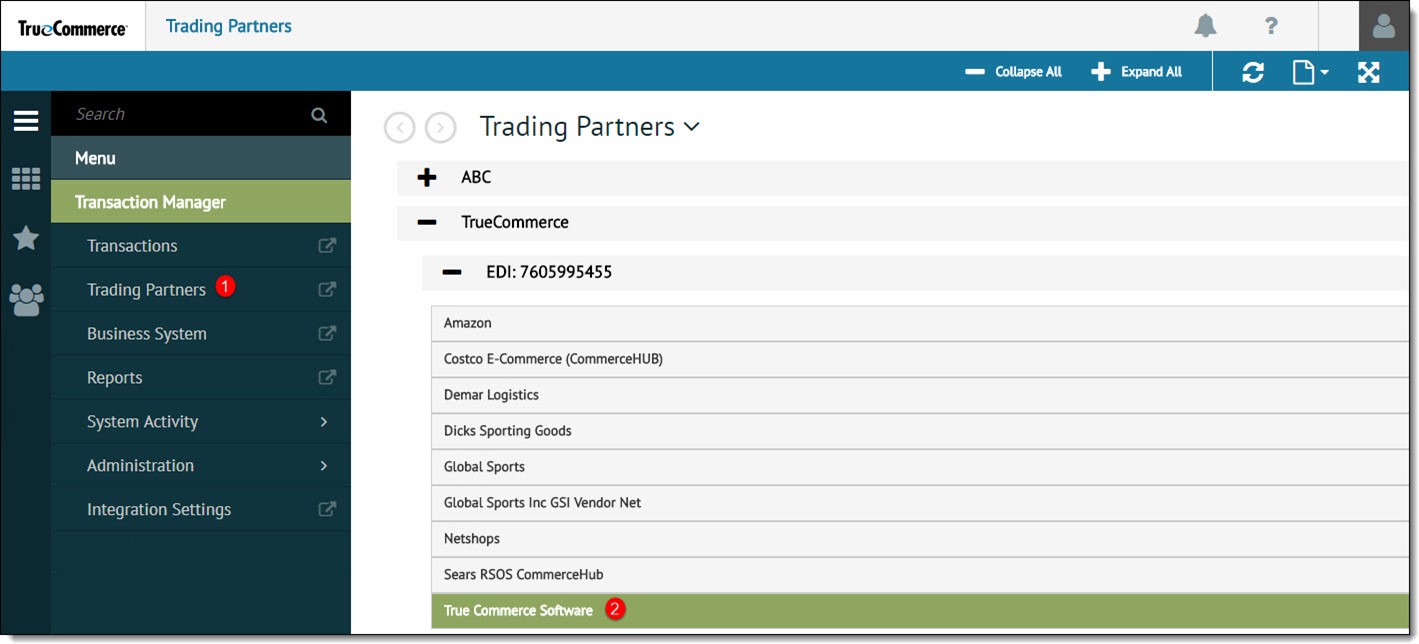
Select Labels | UCC-128 from the action bar.
The UCC-128 Configuration view is displayed.