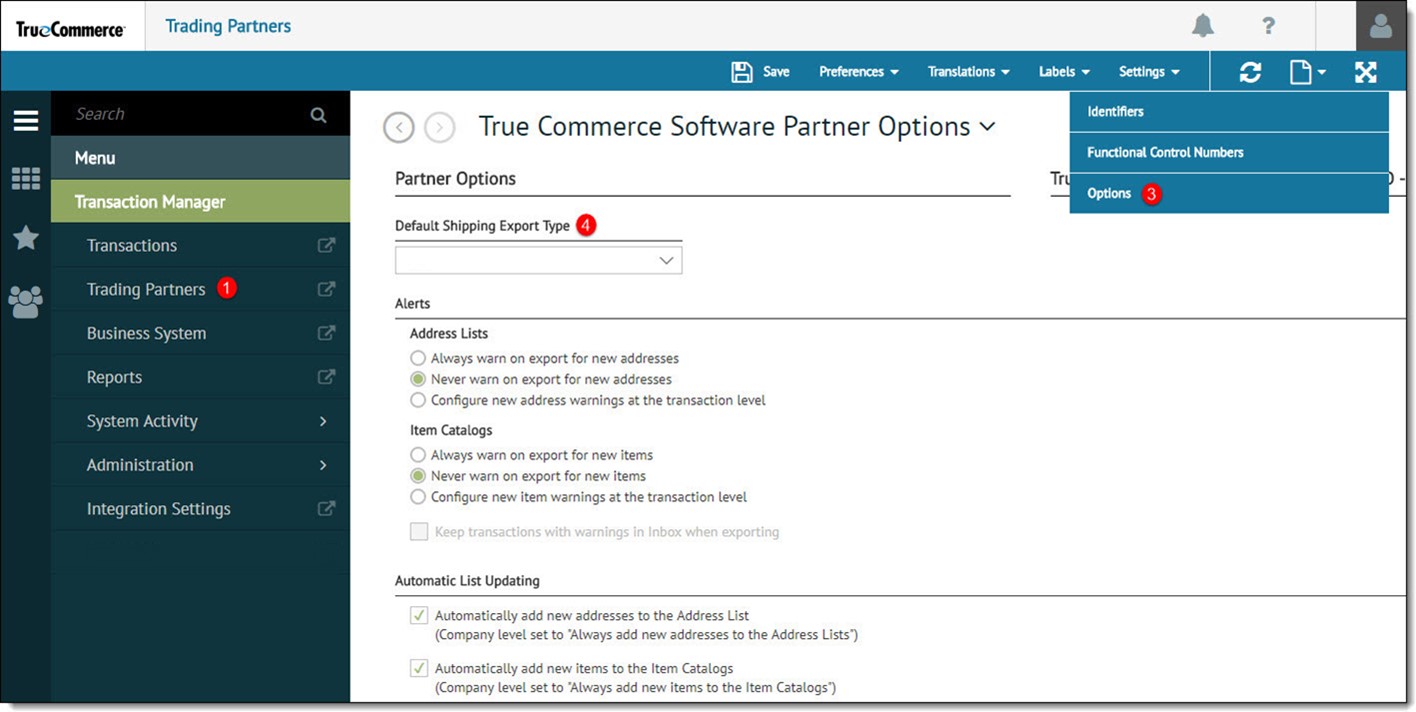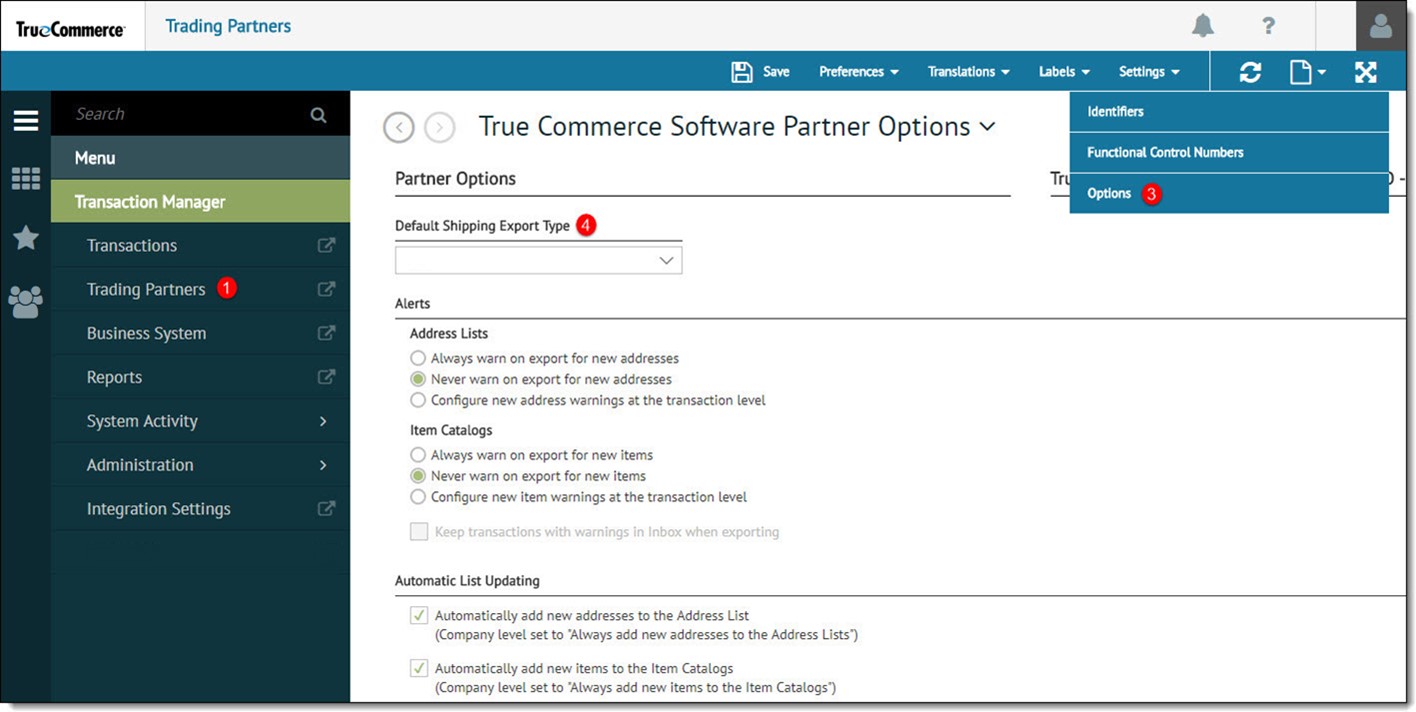
Default settings can be set at the Trading Partner level or at a transaction level to automate the shipping export process.
To set the default export information for a trading partner:
Open the Trading Partners view from the navigation menu.
Select the appropriate trading partner.
On the Trading Partner Identifiers page select Settings | Options from the action bar.
Select the Default Shipping Export Type from the drop-down. This should only be set if data will always be exported to FedEx or UPS for this trading partner.
Click Save to retain the changes.