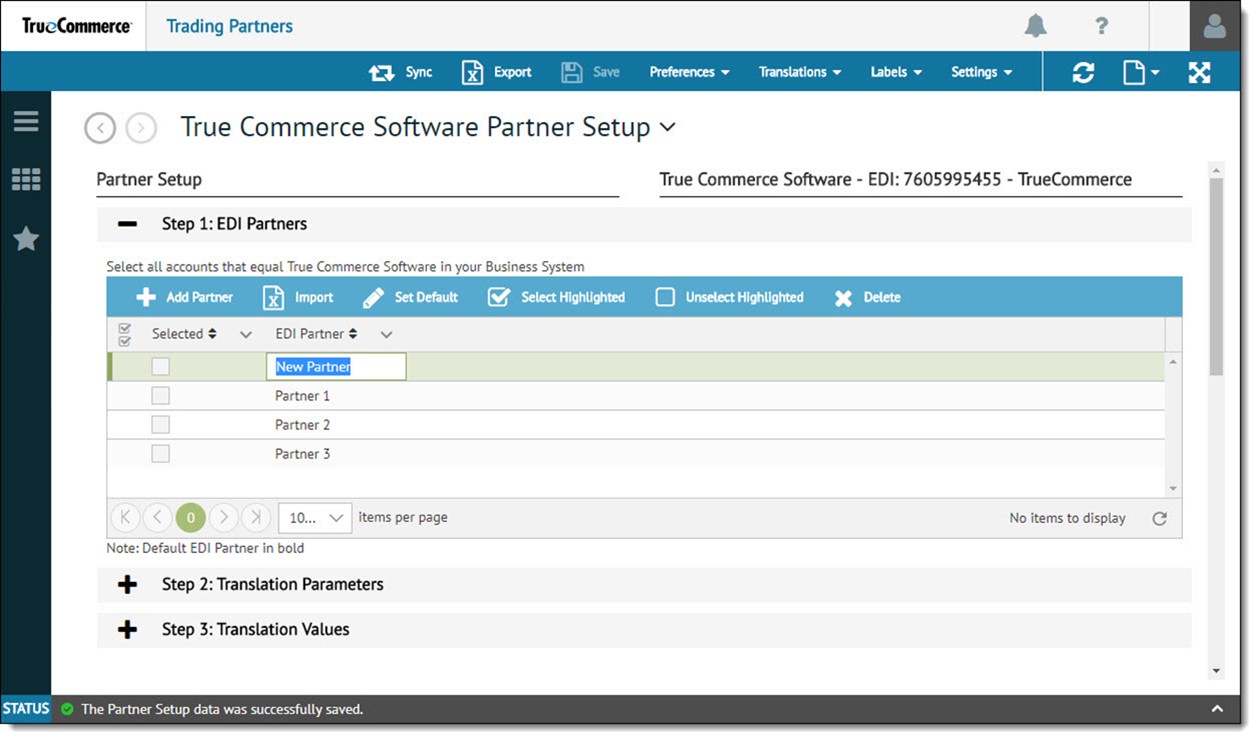
Standard import file types in Transaction Manager are in comma-separated values format (.CSV and .TXT files). Data in these file types is separated by commas. Typically, the file contains column header titles in the first line and the cell contents for each column in subsequent lines. Each piece of comma-separated data in the text file represents a column header and/or column data.
When comparing the two illustrations below, data in the lines of the text file are set up to match the column headers and column text in the table. For example, in the content of the second line of the text file:
True, New Partner,
The text "True" is imported into the first untitled checkbox cell, the text "New Partner" is imported into the first Business System Partner cell, and so on. In this way, data is fed into the table upon import.
Note
The first data column should always be set as "True" to make the associated Business System ID active.
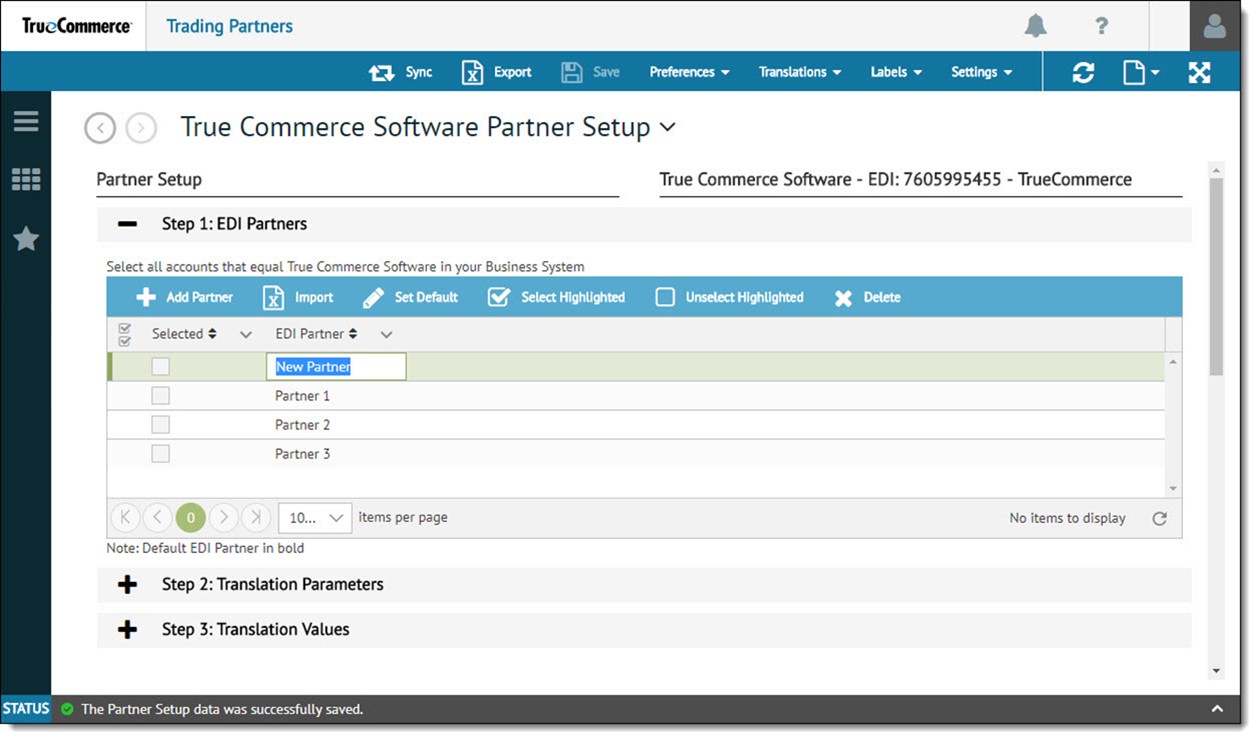
Partner Setup Table Headers and Content
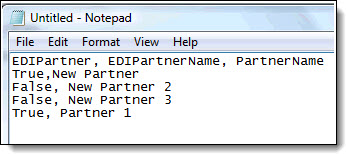
Comma-Separated Text Files