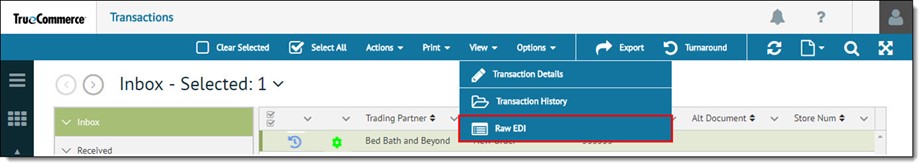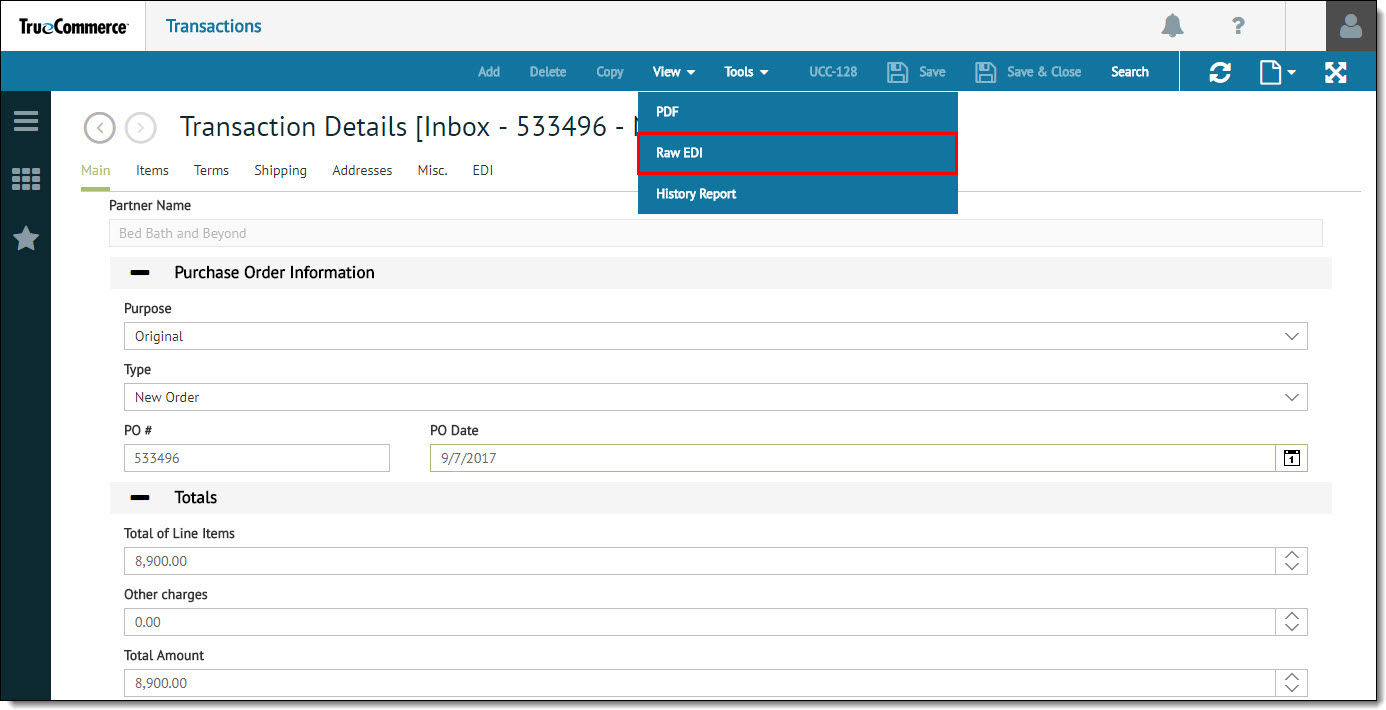
To view RAW EDI information from the Transaction Details page:
Display the detail for a transaction. For more information on displaying transaction details, see Viewing Transaction Details.
Click View | Raw EDI from the action bar.
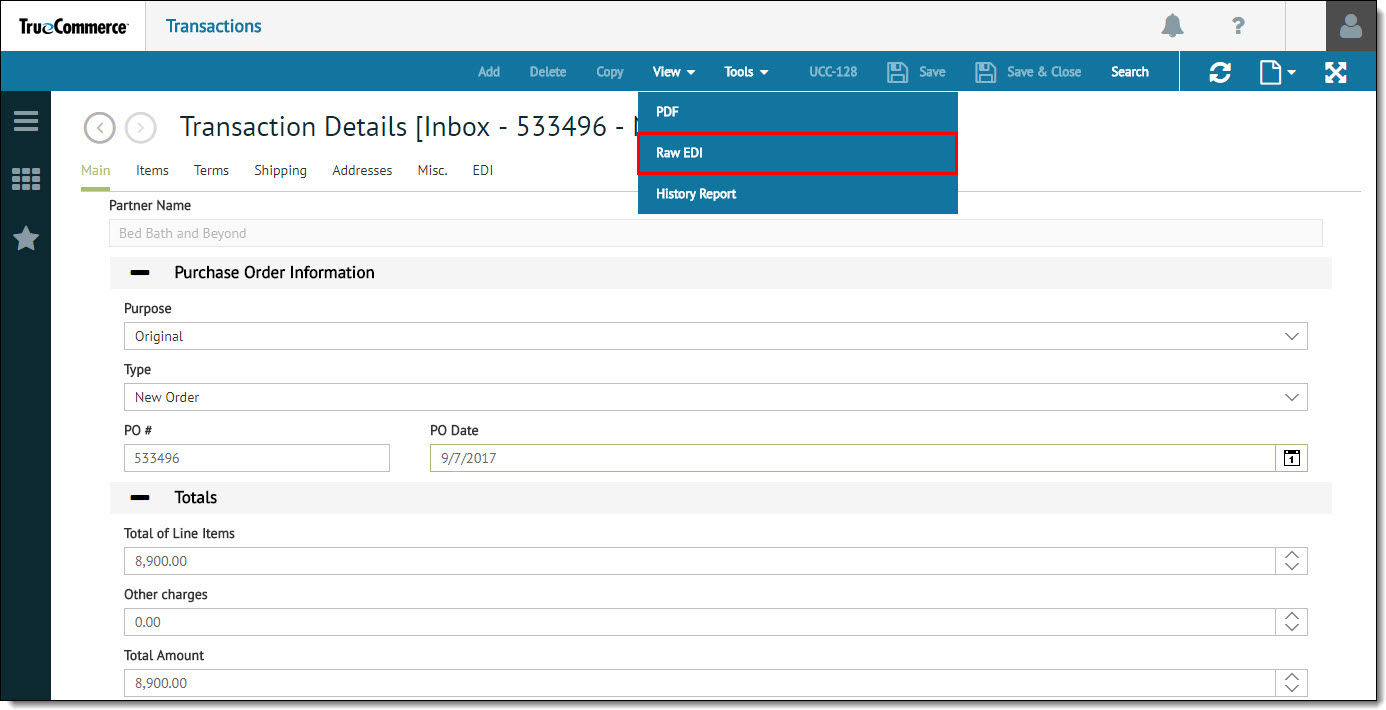
The raw EDI is displayed on a new page.
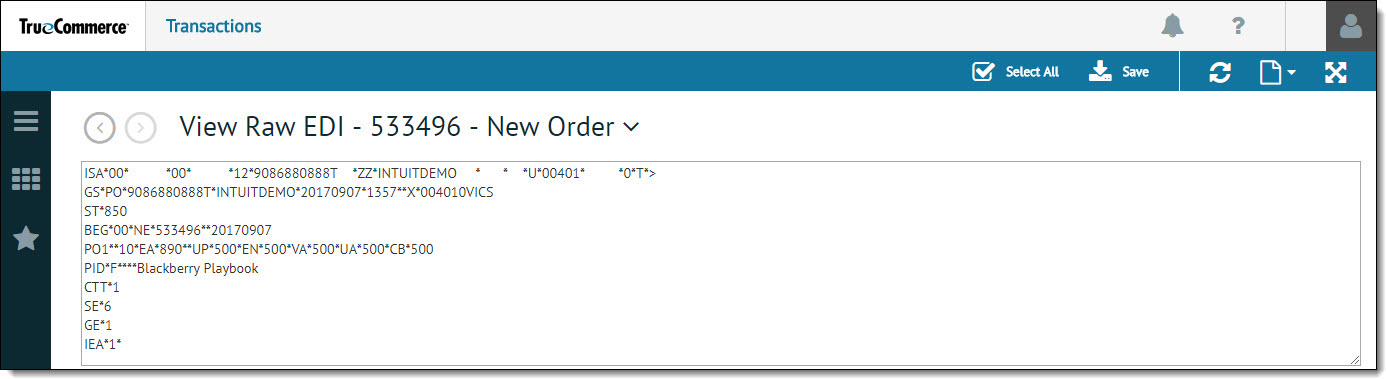
Alternatively, the raw EDI window can be viewed from the Transactions view action bar by selecting View | Raw EDI.