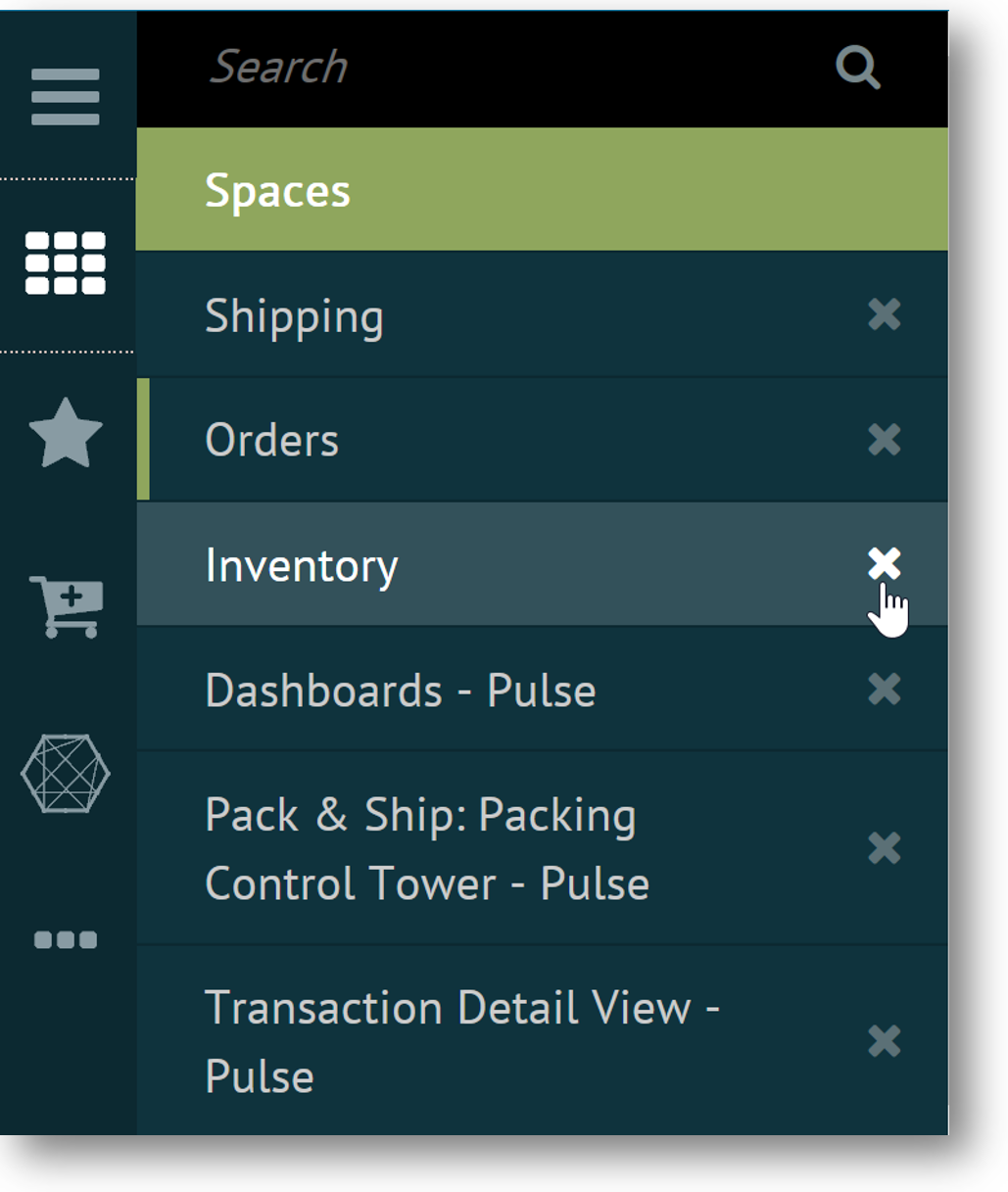
When you are finished working with a space, you can remove it from the Spaces menu.
To close a space:
Click the button to expand the Spaces menu.
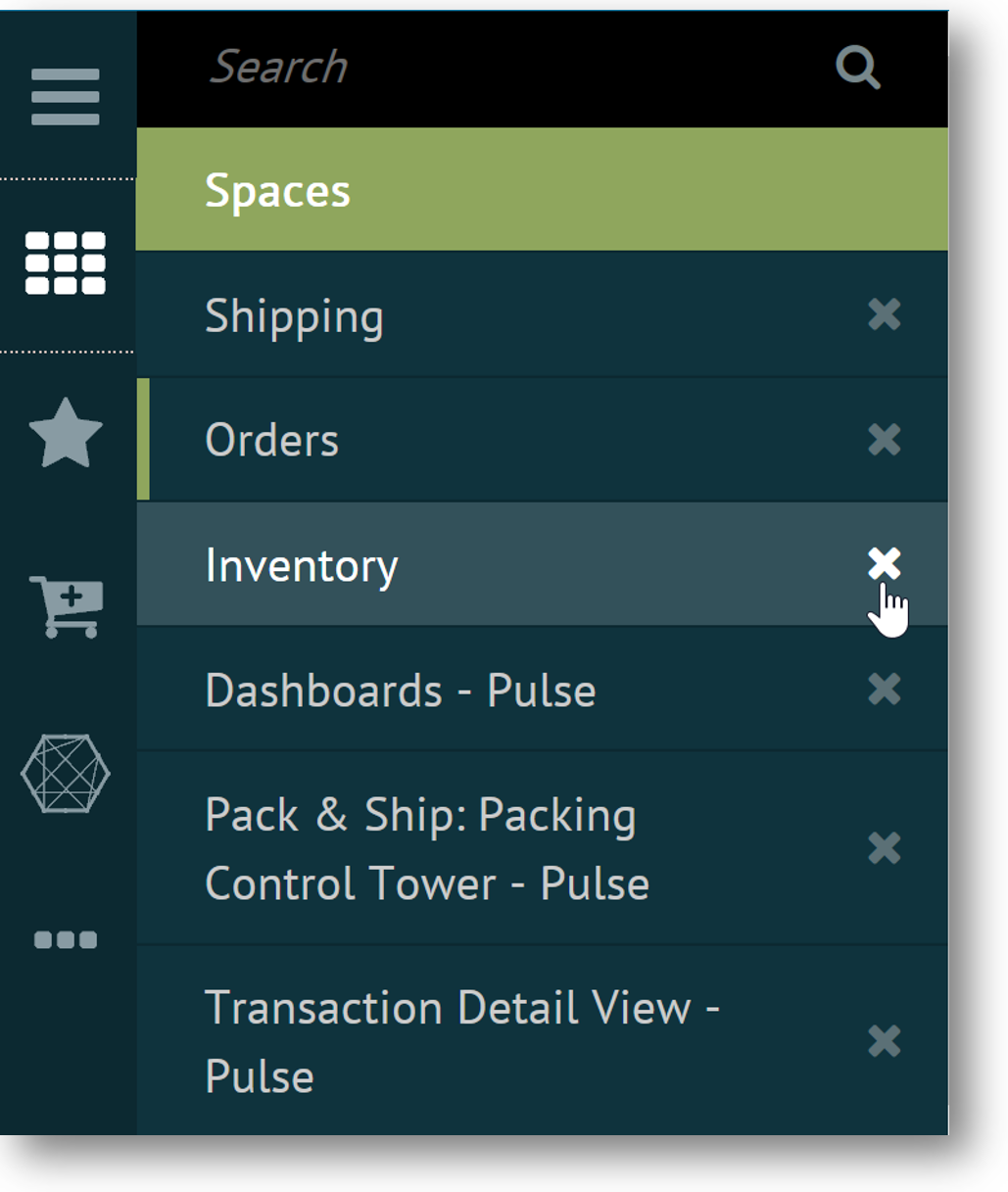
Click
the Ò button
on the menu link of the space you want to close.
A confirmation dialog displays.
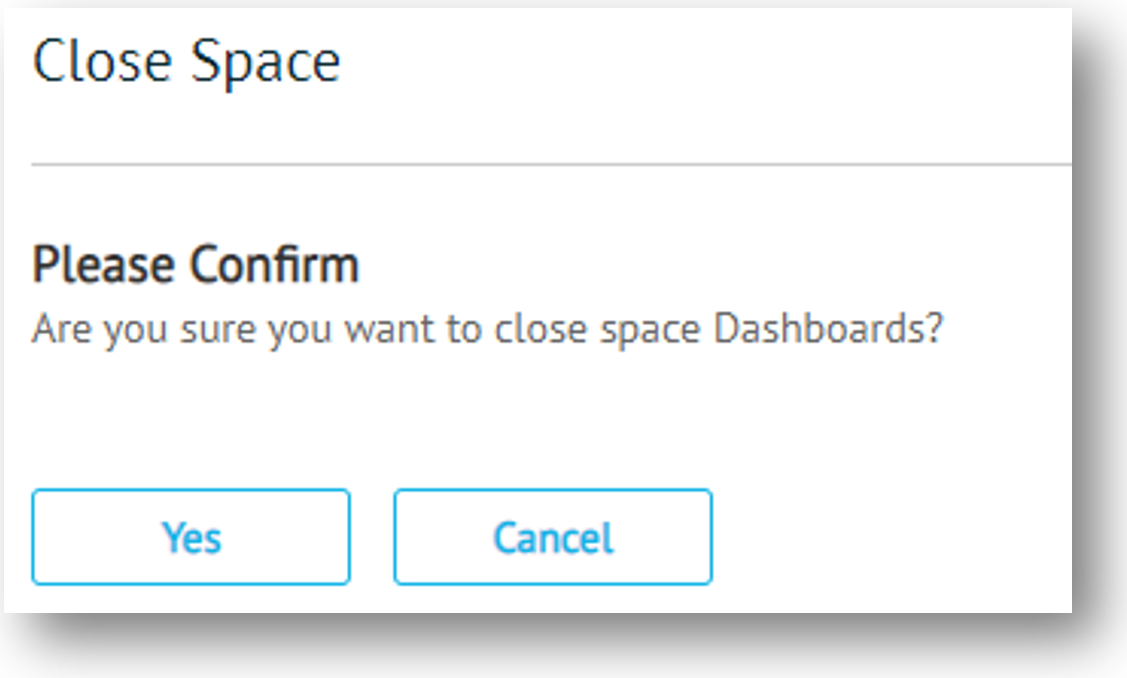
Click Yes to confirm that you want to close the selected space.
Related Topics