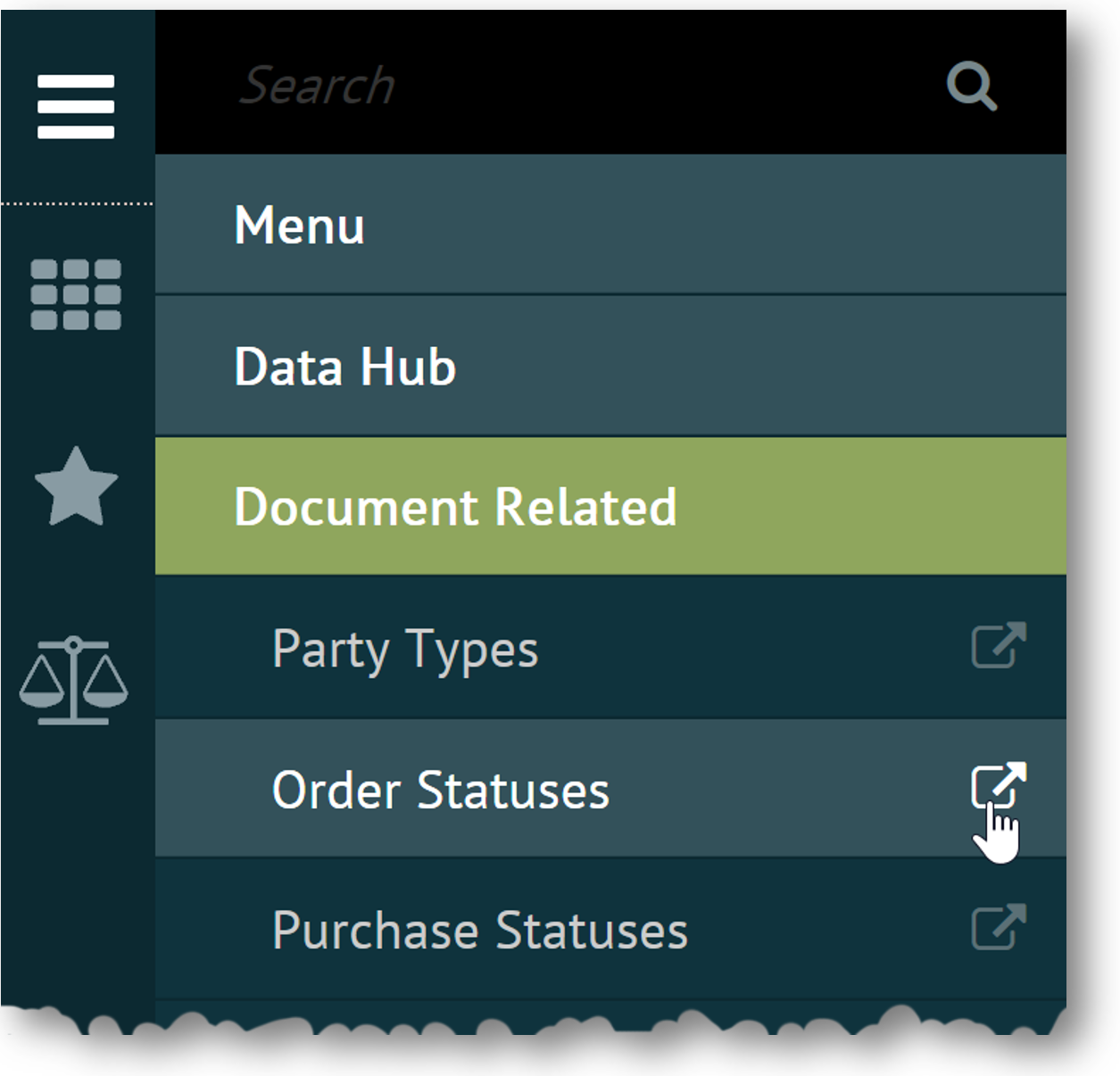
If you want an application page to remain open in the background while you work in other pages, you can select that page to be added to the Spaces menu. Some TrueCommerce applications, such as Pulse, are designed to create spaces automatically for every page you open. However, most spaces are created using the method described below.
To save a space:
Use the main Menu to locate the application page you want to keep open in the background during your Foundry session.
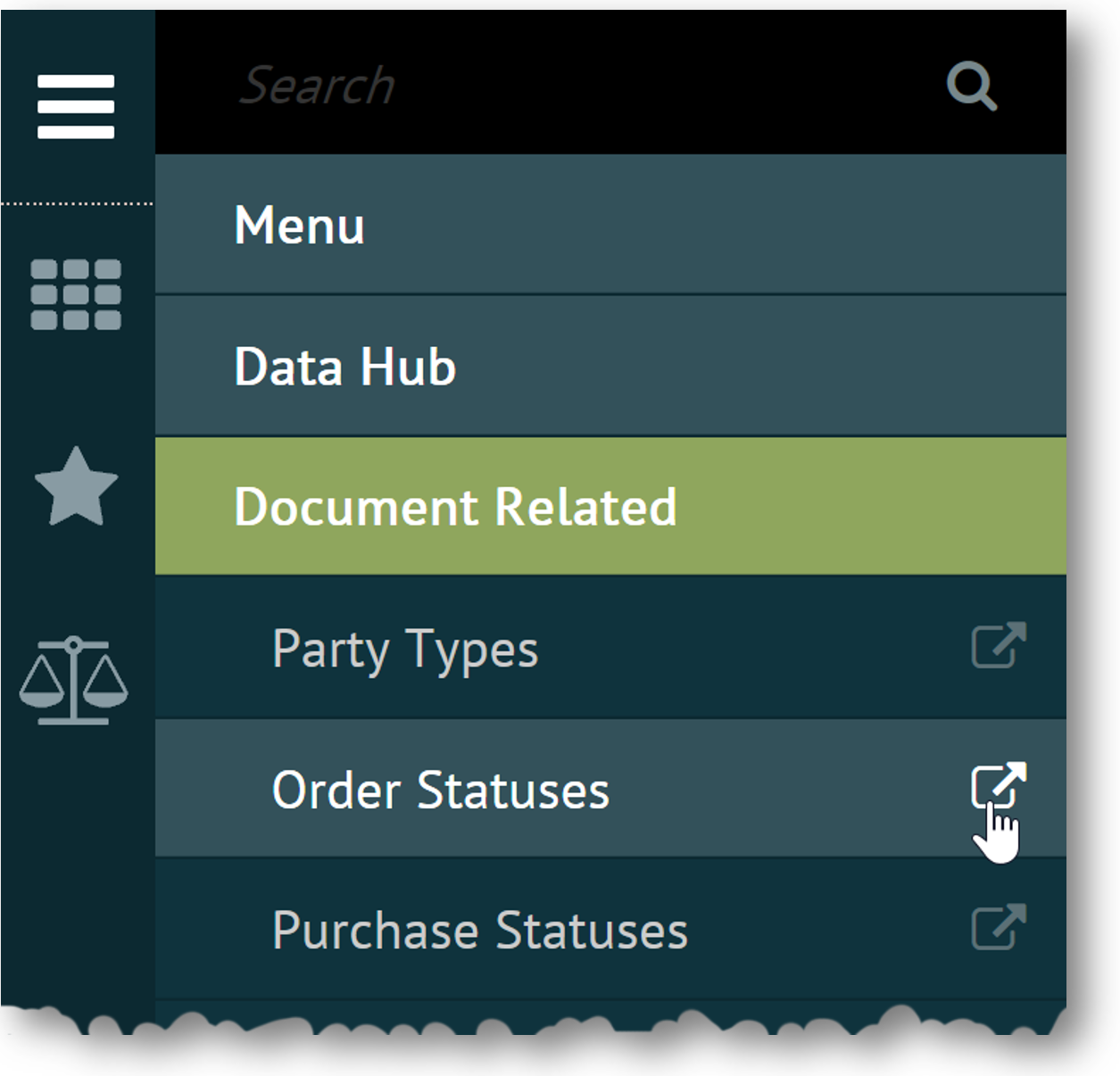
Click
the
button
on the menu link to save a space for that application page.
This opens the selected page (if it is not already open) and adds a
new menu item (using that page name) to the Spaces
menu.
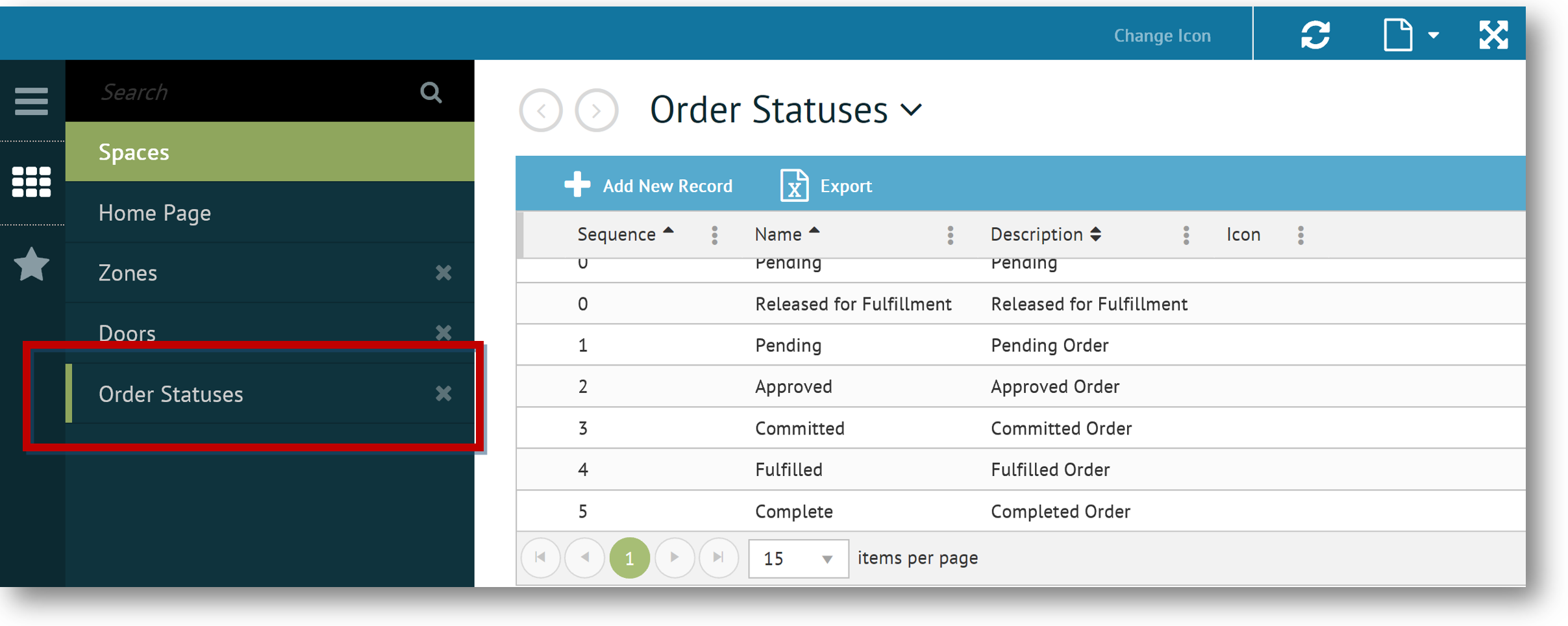
The saved space remains in the Spaces menu throughout your Foundry session.
See Retrieving a Space for information on retrieving application pages that were saved to the Spaces menu.
Related Topics