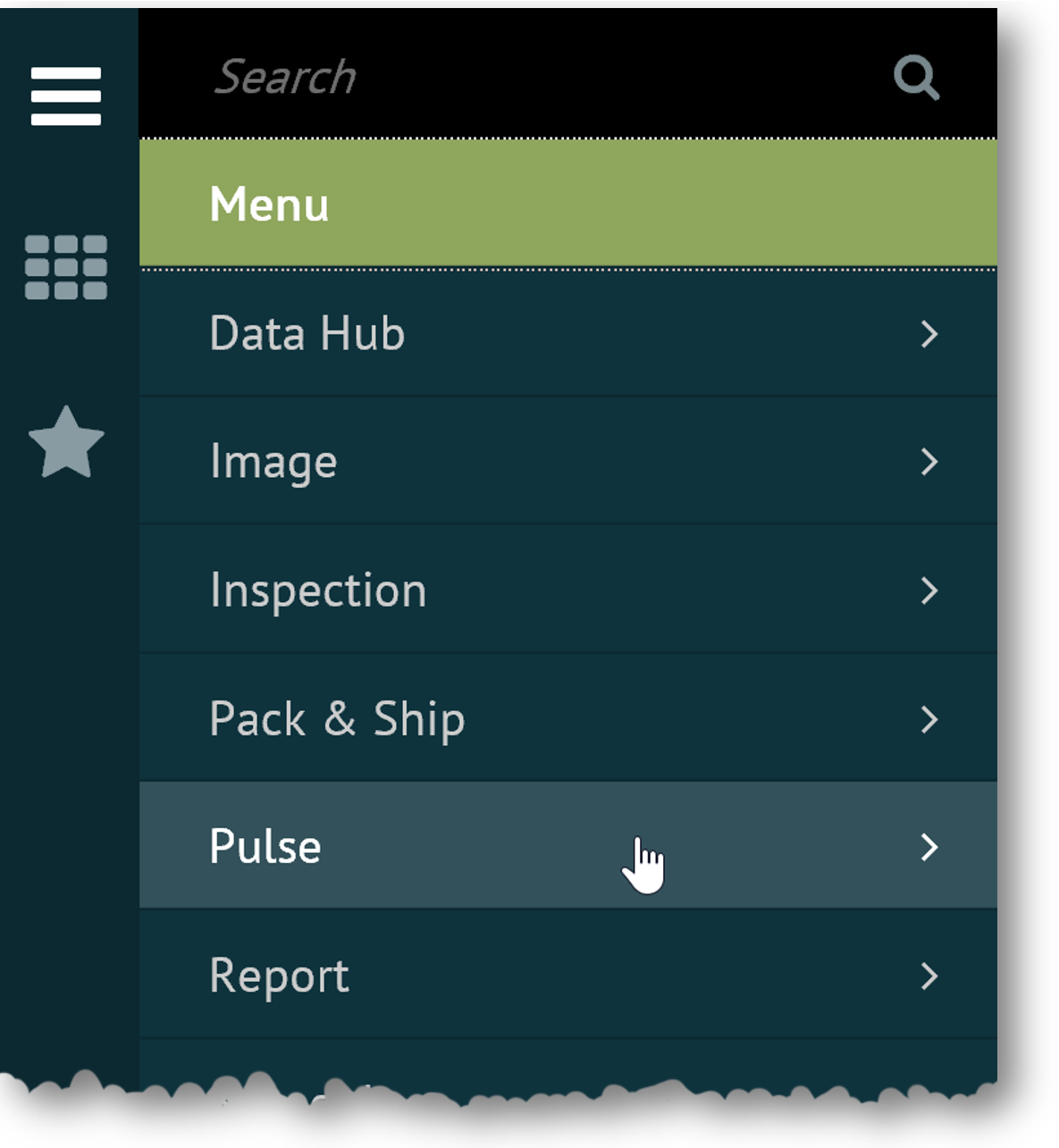
Pages provide the user interface to your applications where you can view, edit, delete, and process data to perform your work. Use the main Menu to navigate and select application pages to open in the Foundry workspace.
Note that Spaces, Quick Links, and Favorites can be used for quick access to the pages you work with the most.
To open a page:
Expand the main Menu and select the application you want to work with. Menu items for each application display.
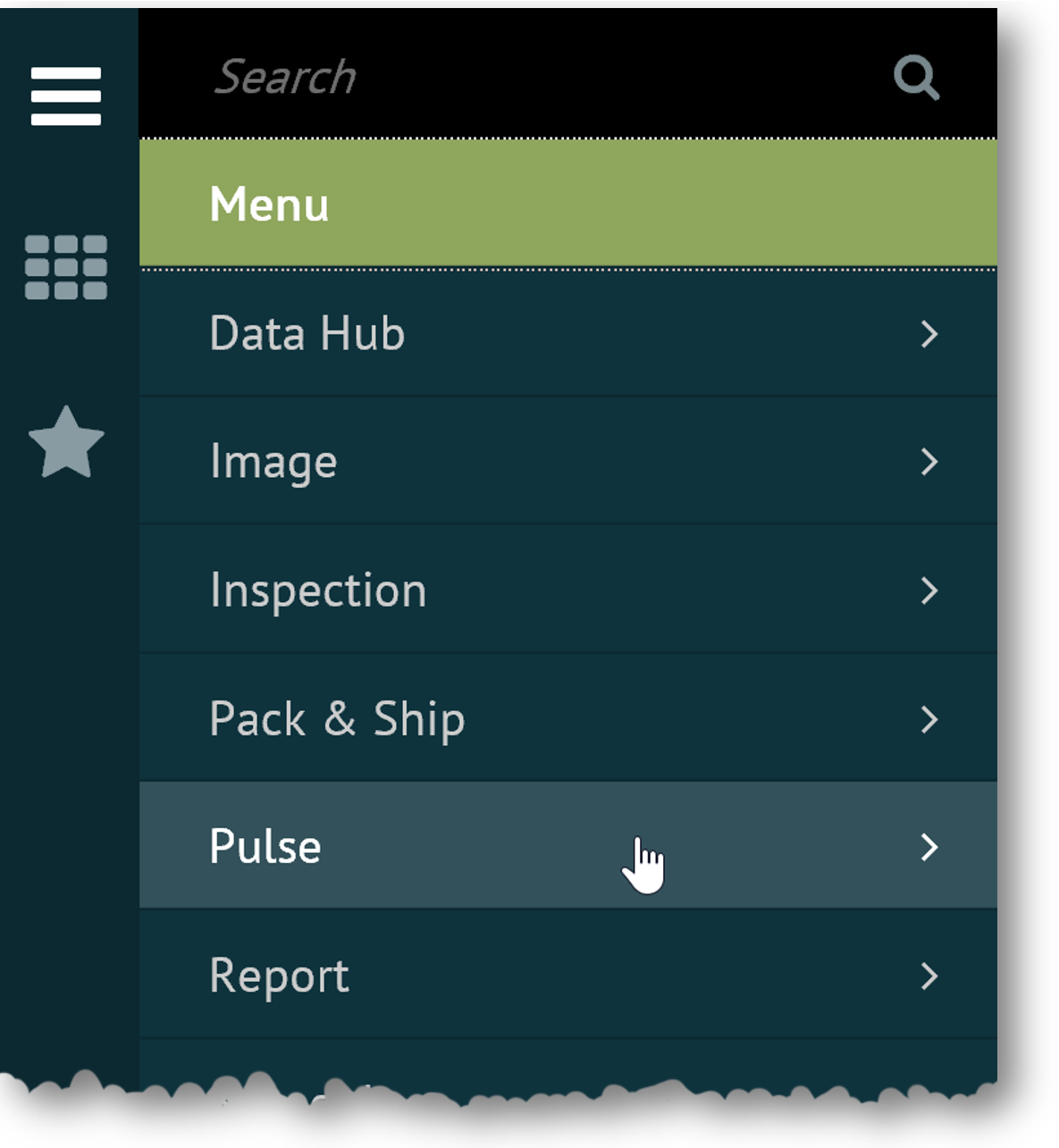
Note that the symbol after a menu item indicates that it may be expanded to display more menu items.
Navigate the menu to locate specific pages under the application you selected.
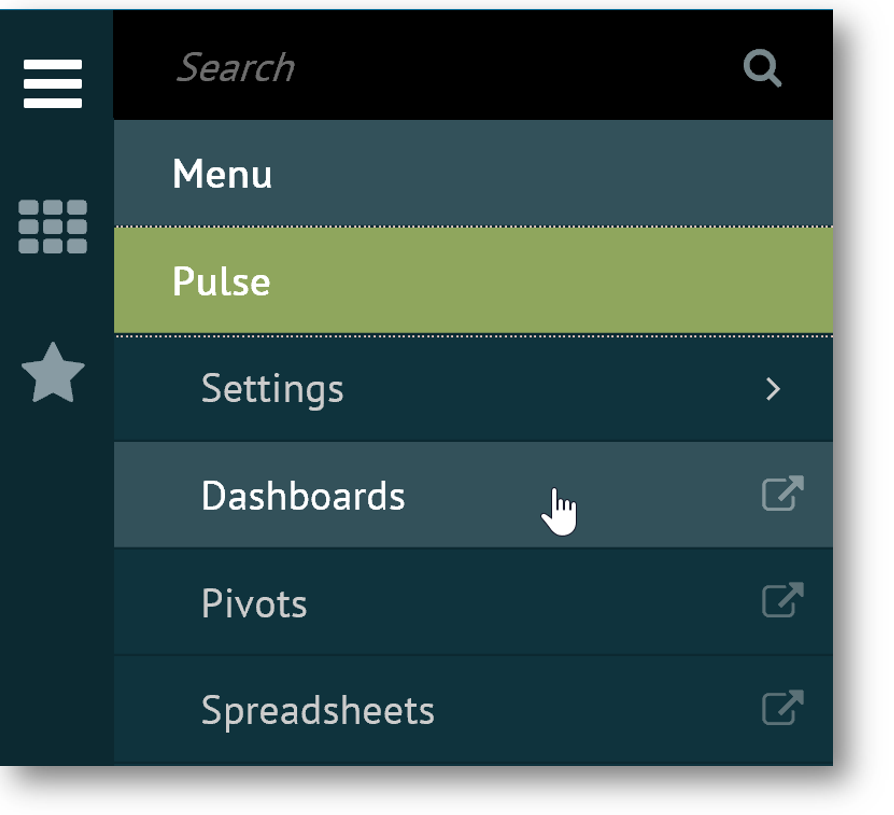
Click on the menu item representing
the application page you want to open.
The main
Menu collapses and the associated
page opens in the Foundry workspace.
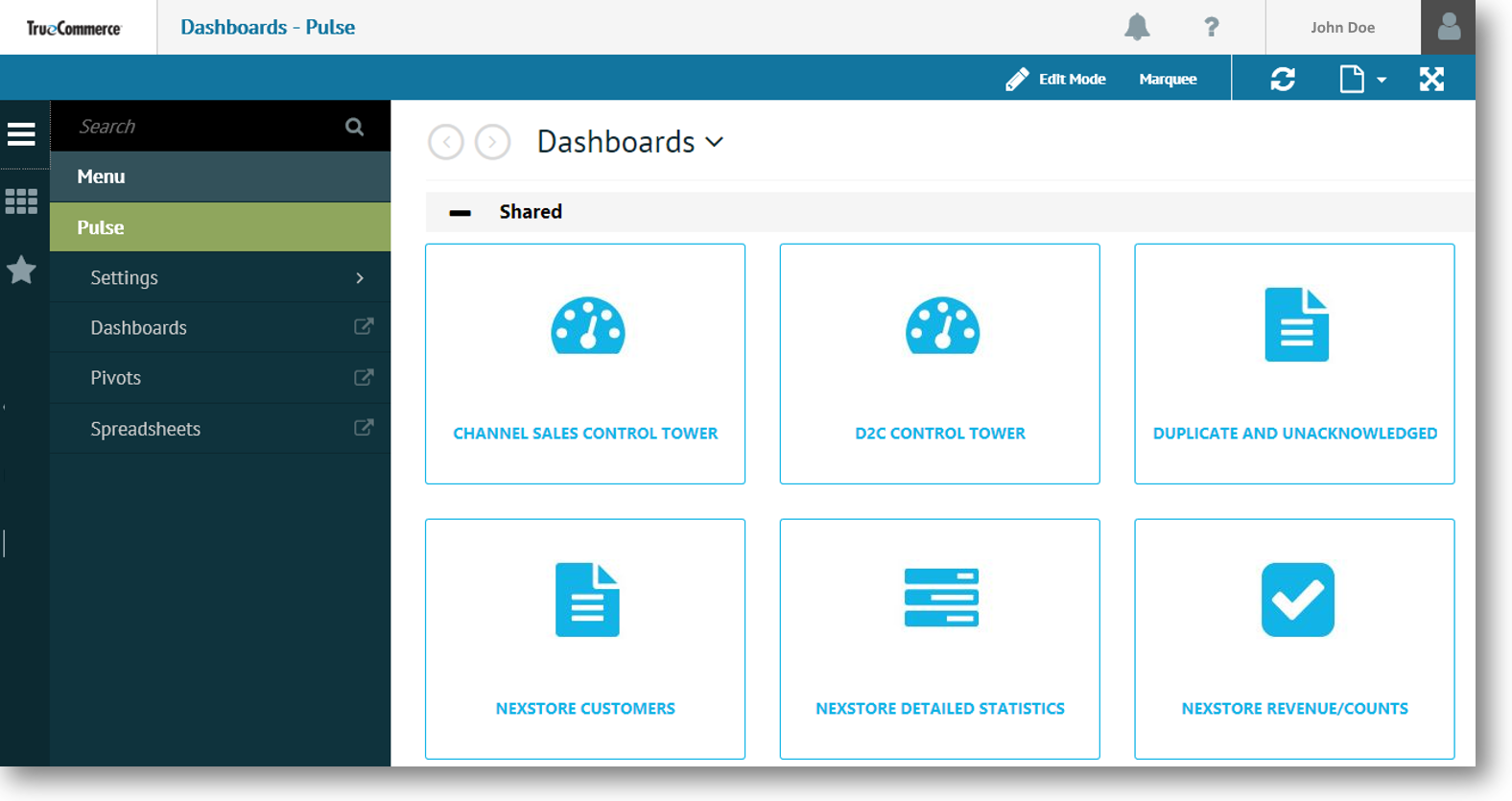
Related Topics