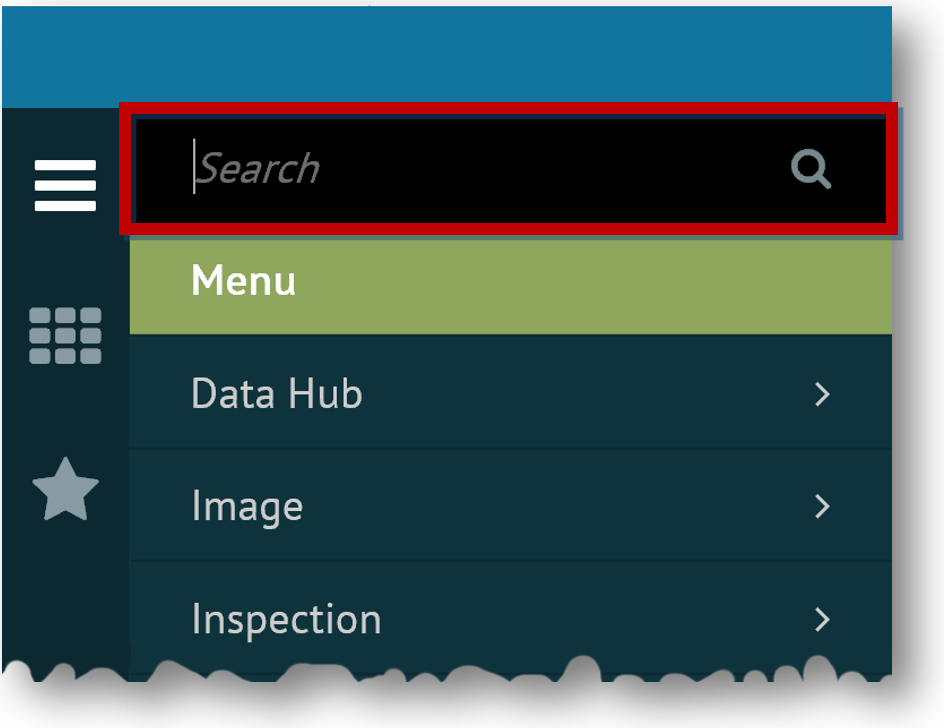
You can quickly locate menu items using the search box at the top of the main Menu. The search criteria you enter may be as simple as a single word (or even a partial word). Results appear in the menu as you type.
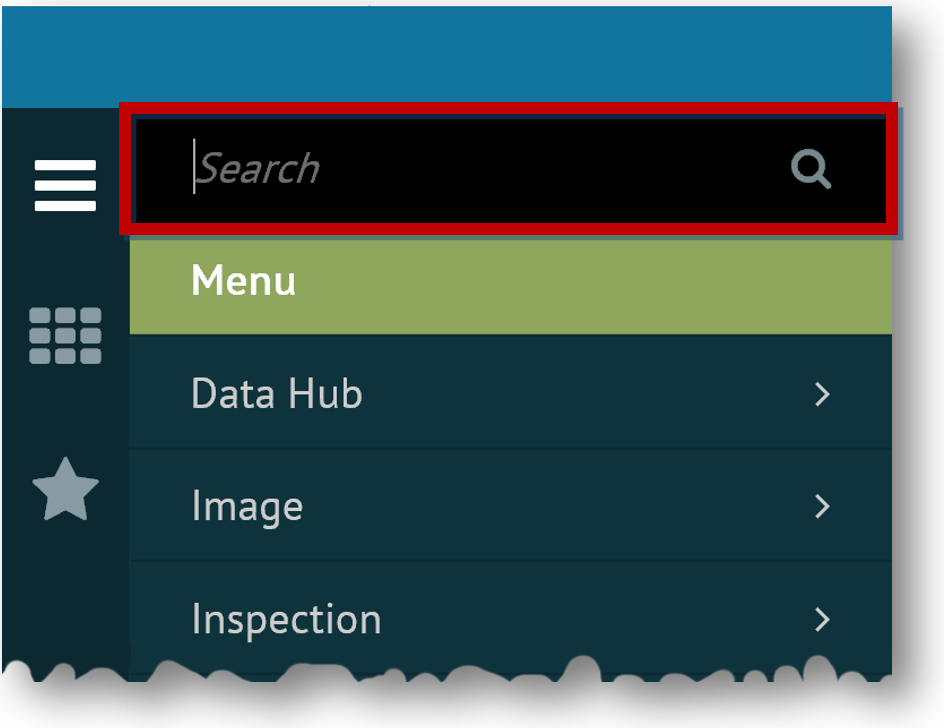
To search the menu:
Click to expand the main Menu.
Enter text in the search box above the menu. The navigation panel immediately changes to display all menu items that match the text you are typing. Following is an example of the search results when 'ord' is entered in the search box.
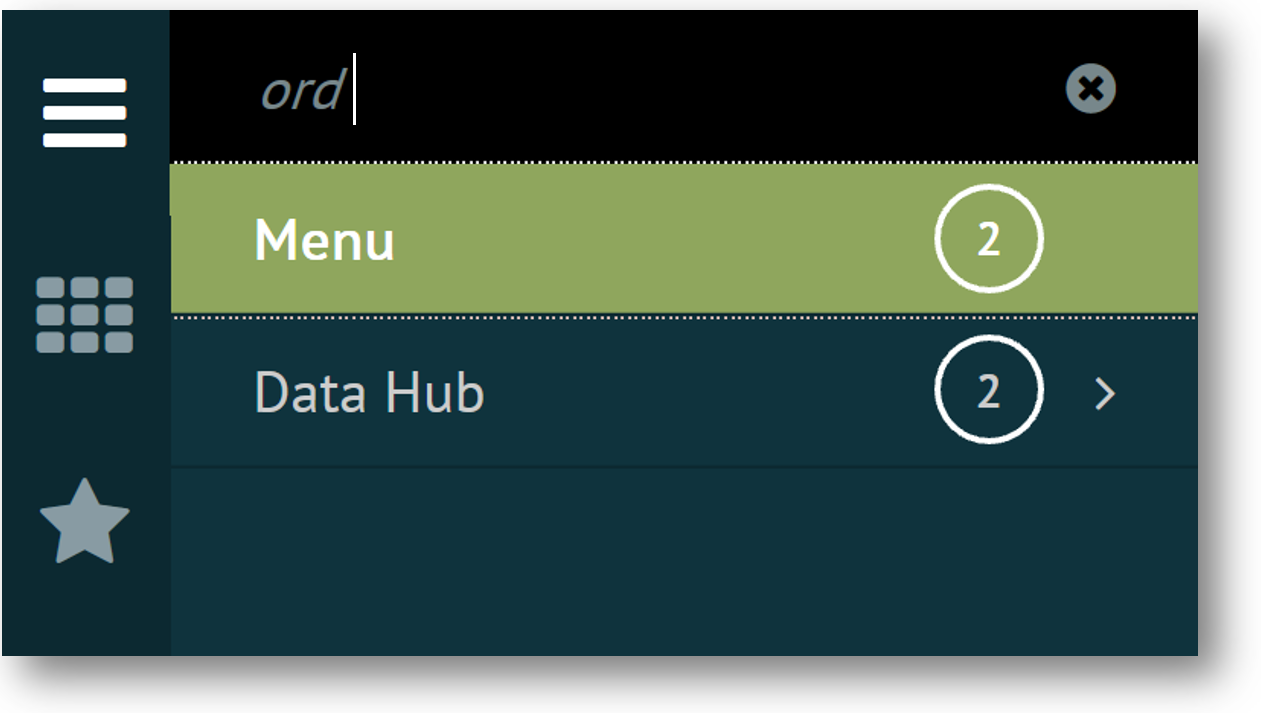
The circled numbers indicate how many menu items match, or contain sub links that match, the search criteria for each application.
To view all menu items that meet the search criteria, click to expand results under each application. In this example, the two pages Order Statuses and Orders are found under the Data Hub > Document Related menus.
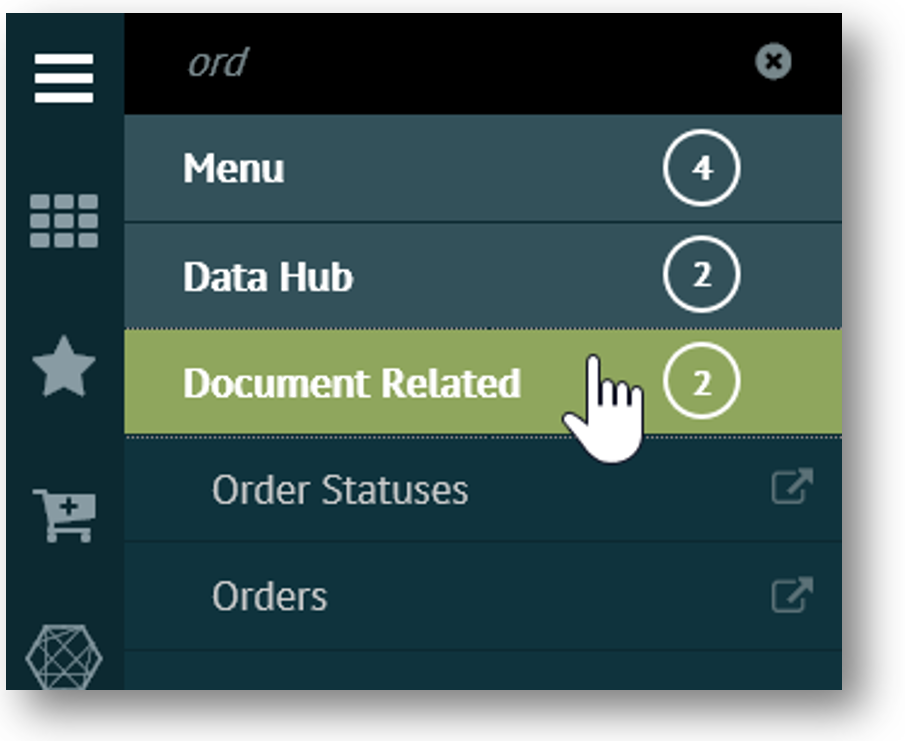
Related Topics