Editing a Quick Link
You can makes changes to quick links after they are created.
To edit a quick link:
-
Click on your user name in the top right corner of the header bar.
-
Click the Settings menu from the drop-down options.
-
Selct Quick Links.
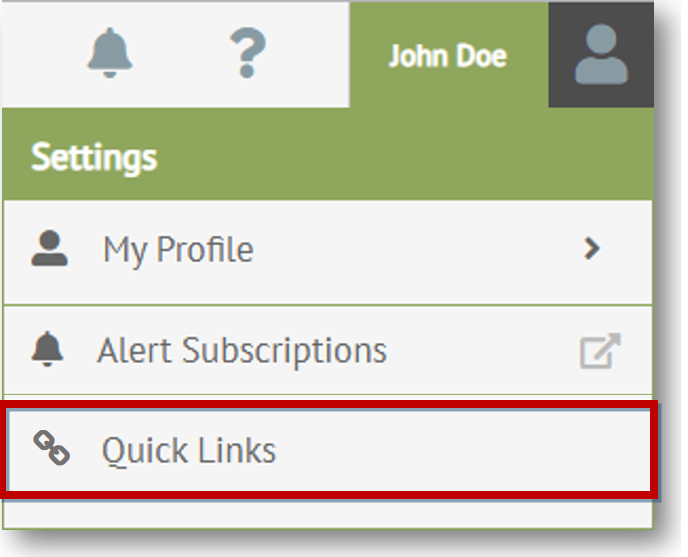
The Quick Links console displays.
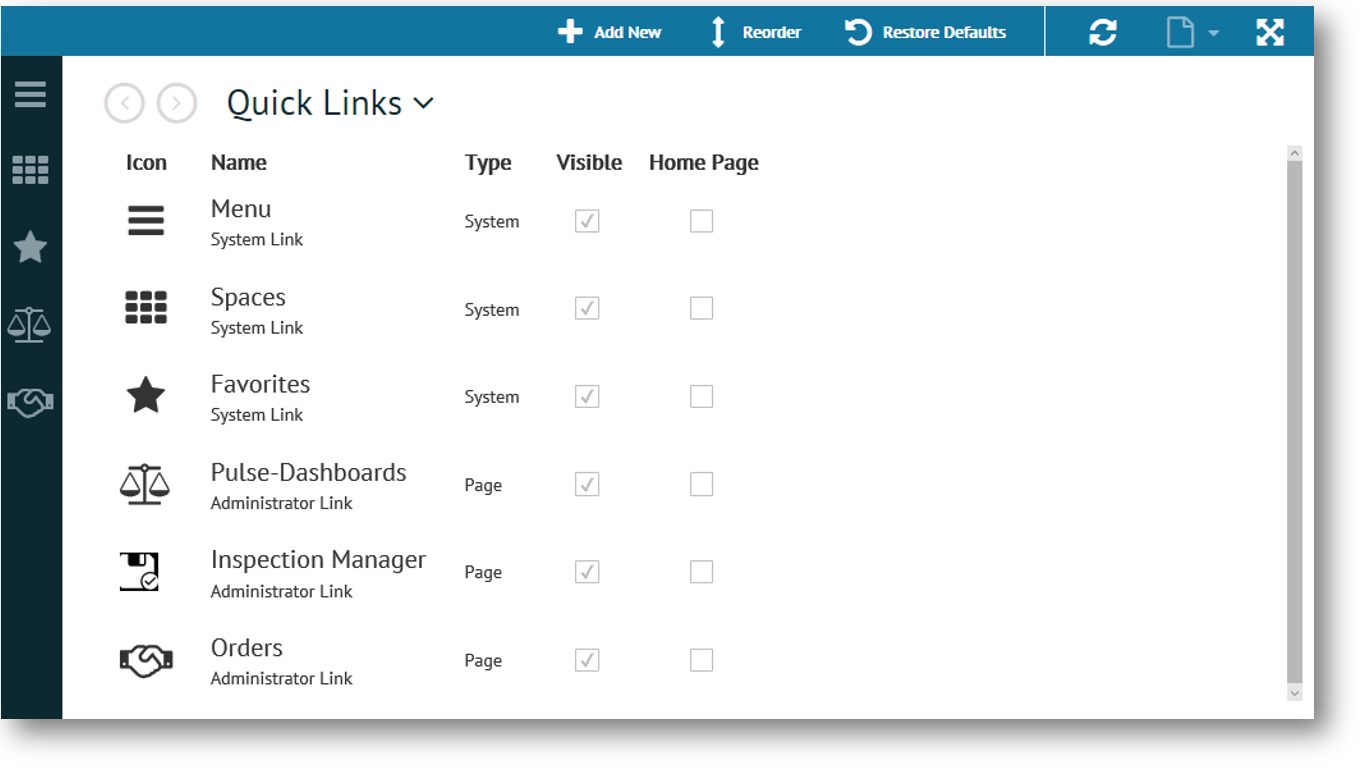
-
Click the name of the quick link you want to edit.
Details for the selected quick link are displayed.
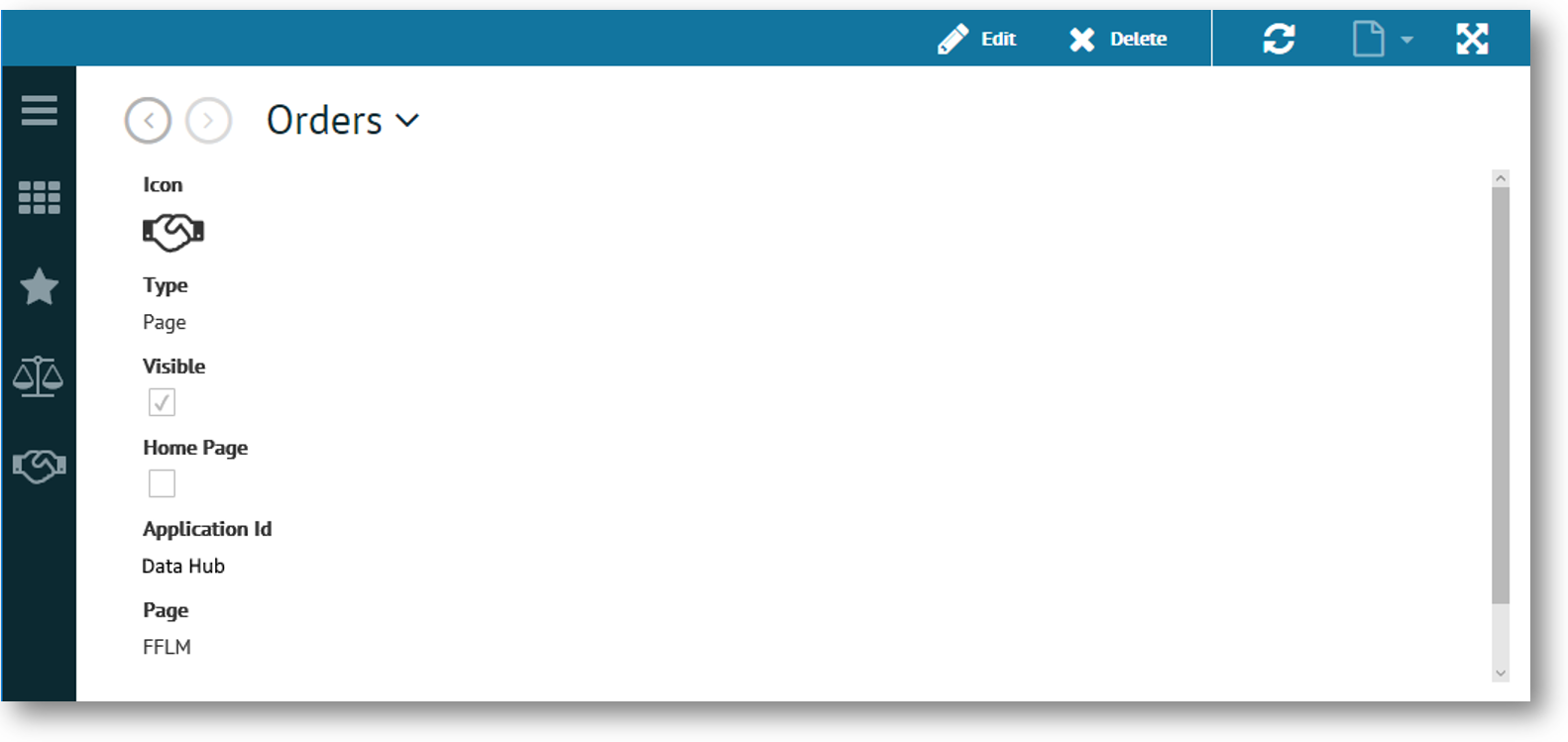
- Click Edit on the action bar.
The details page becomes editable.
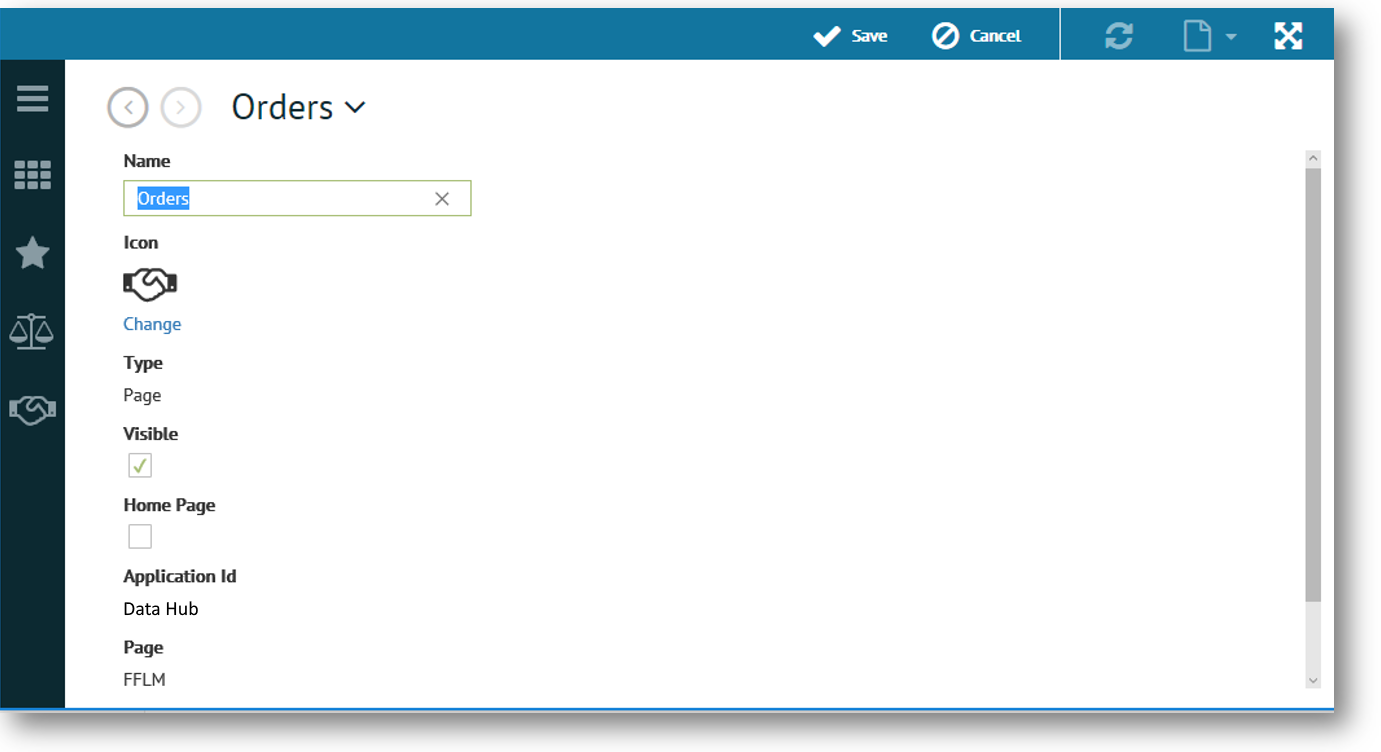
-
Update the applicable fields:
-
Change the Name you want for the quick link.
-
Change the Icon you want displayed for the quick link.
-
Select/deselect the Visible checkbox to display or hide the quick link as a navigation control.
-
Select/deselect the Home Page checkbox to select or deselect the quick link as your Foundry home page.
-
- Click Save on the action bar to commit your changes and return to the Quick Links console.
Related Topics