Quick Links Overview
Quick links are navigation controls that you can configure to open application pages or external web sites. Use Quick Links (along with Favorites and Spaces) as tools for quick access to the pages you work with the most.
You can also select one of your quick links to set a specific application to open as your Foundry Home Page.
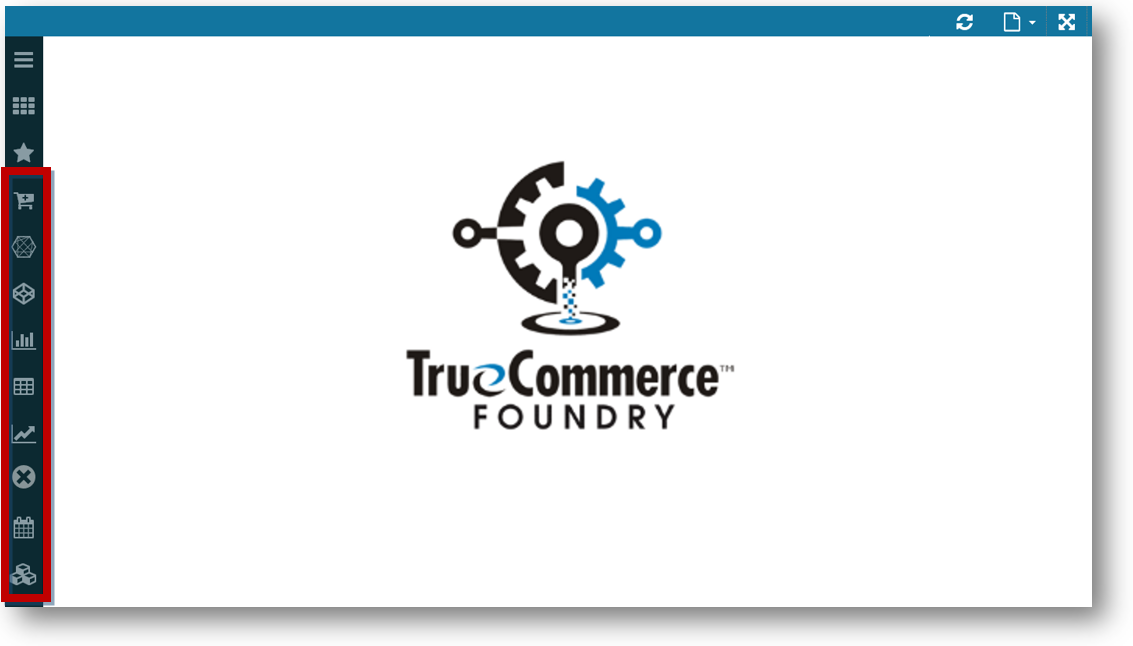
Quick Link Sources
The following table provides information about quick link sources and their properties.
|
Source |
Description |
Properties |
|
System Link |
Quick links that are built into the navigation panel, not user defined: Menu Spaces Favorites |
|
|
Administrator Link |
Quick link created by an administrator or tenant administrator. |
|
|
User Link |
Quick link created by a user. |
|
|
Application Link |
Quick link created by an application developer allowing execution of custom application logic. |
|
What can I do?
Related Topics