Spaces Overview
Spaces are links to active pages that you can save to the background during your Foundry session. The pages you pin to the Spaces menu remain in a ready state until you decide to open them again.
The Foundry navigation control expands and collapses your Spaces menu in the navigation panel.
Use Spaces (along with Favorites and Quick Links) as tools for quick access to the pages you work with the most.
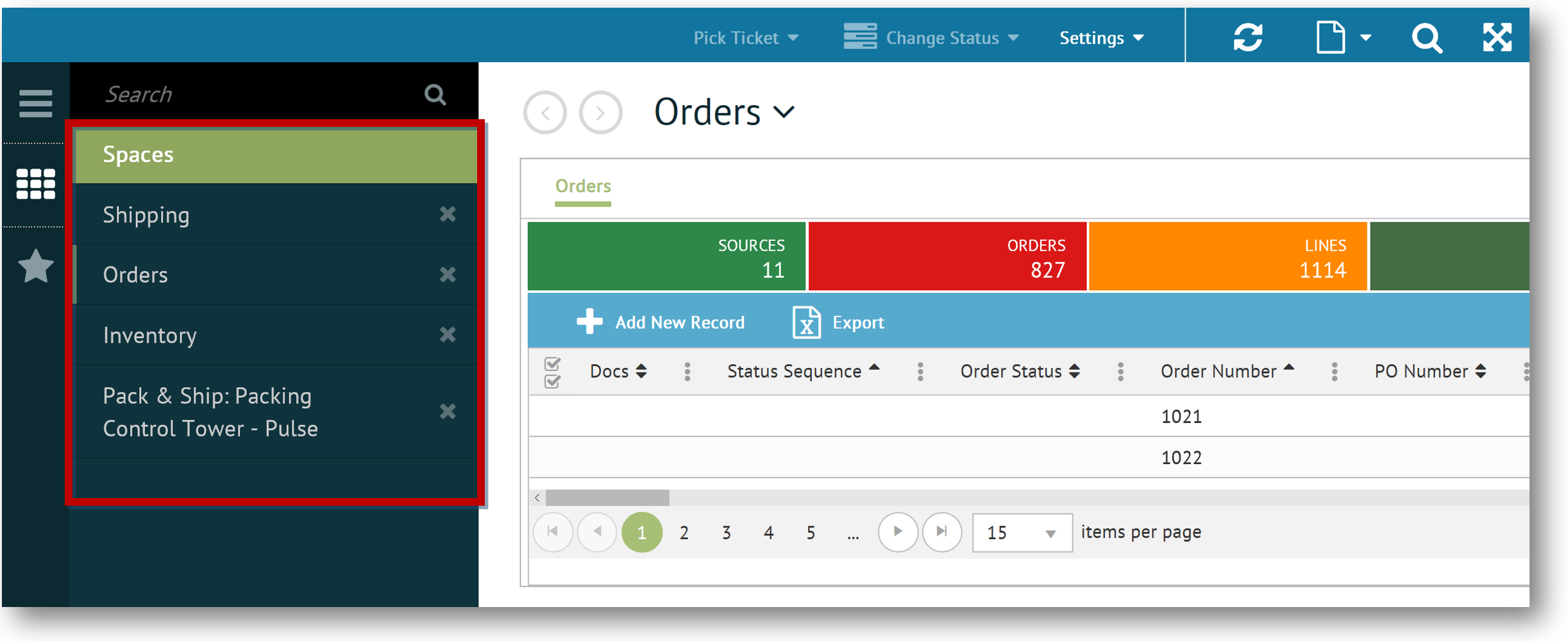
When you retrieve a space, the associated page resumes at the same place where you were working previously.
What can I do?
Related Topics