Searching Spaces
If you have multiple pages saved to the Spaces menu, use the search box to locate specific spaces. Search criteria may be as simple as a single word (or even a partial word). Results appear as you type.
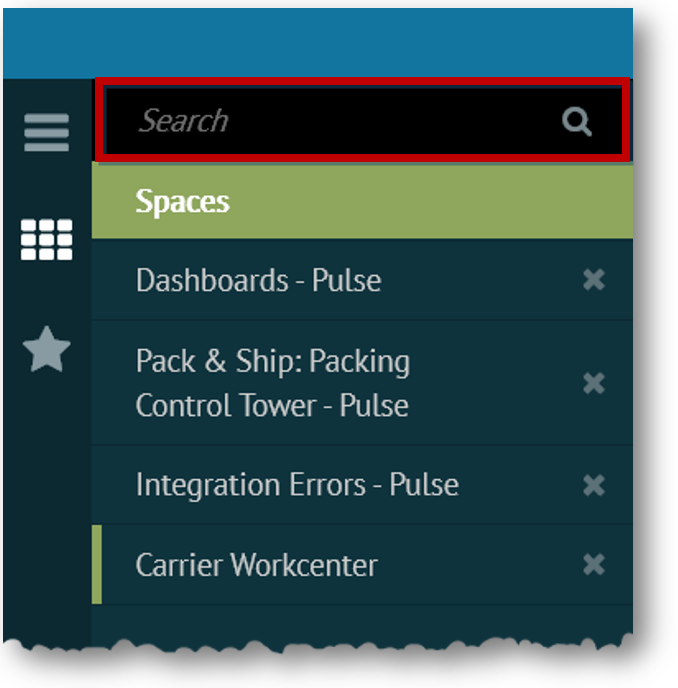
To search spaces:
-
Click the button to expand the Spaces menu.
-
Enter text in the search box above the menu. The navigation panel immediately changes to display any spaces that match the text you are typing. Following is an example of the search results when 'pac' is entered in the search box.
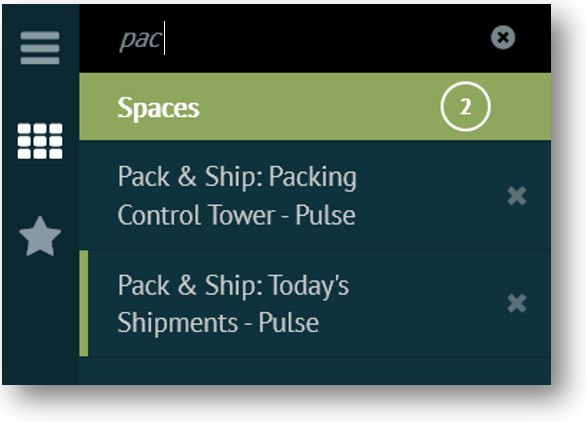
The circled number indicates how many spaces match the search criteria entered.
-
Select the menu link for the space you want to open. The Spaces menu collapses and the page associated with the selected space opens on the right side of the workspace.
Related Topics