Rearranging Columns
You can change the order in which columns are displayed on the grid.
To move a column:
-
Click and hold a selected column heading.
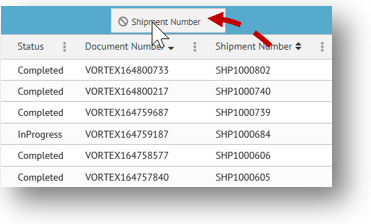
-
Drag and drop the column to the new location on the grid.
Changes to columns remain in place until you close the application. Otherwise, you can choose to save the grid configuration.
Related Topics