Saving the Grid Configuration
You have the option to save your grid configuration after Rearranging or Hiding Columns.
To save your grid configuration:
-
Rearrange or hide columns to the configuration you want displayed on the grid.
-
When the configuration is in place, click Options on the control bar directly above the grid.
-
Select Save Configuration from the drop-down options.
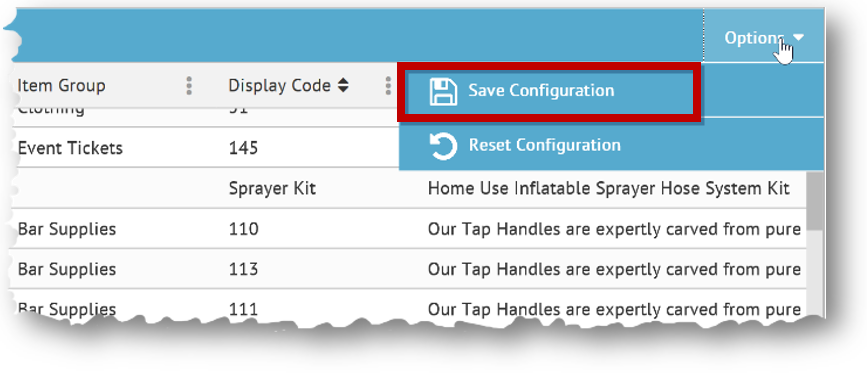
The saved configuration will remain the default for that grid until you select Reset Configuration from the drop-down options.
Related Topics