Changing Export File Names
To change the export file names:
-
Select Transaction Manager > Business System on the Foundry Menu to launch the Business System workspace.
-
Select the company name from the business system dropdown to access the associated Business System Company Setup.
-
Select System Setup from the Company Configuration dropdown control.
-
In the Export File Type Names section, select the file name in the File Name field and enter a new name..
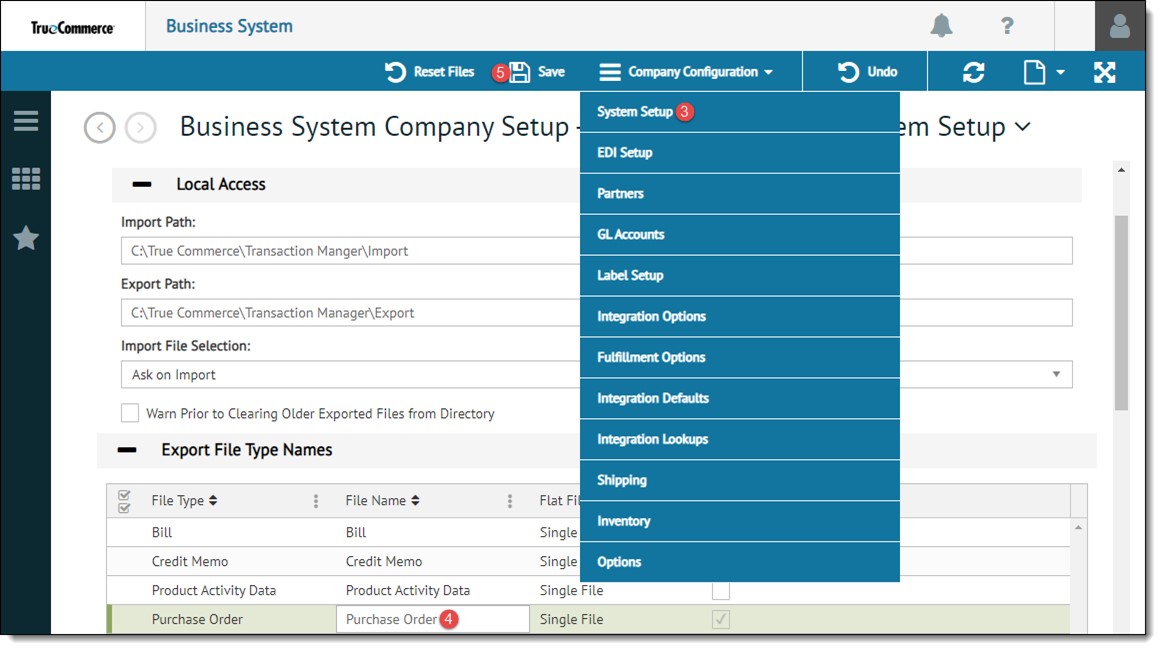
-
Click Save on the action bar to save your changes.
Related Topics