Setting Unique File Names for Export
You can define unique file names for exported files. Using this feature, Transaction Manager will add a 15 digit long time date stamp to the end of the selected file names to ensure they are unique.
To set unique file names for export:
-
Select Transaction Manager > Business System on the Foundry Menu to launch the Business System workspace.
-
Select the company name from the business system dropdown to access the associated Business System Company Setup.
-
Select System Setup from the Company Configuration dropdown control.
-
Select the Use Unique File Name (date/time stamp) checkbox where applicable.
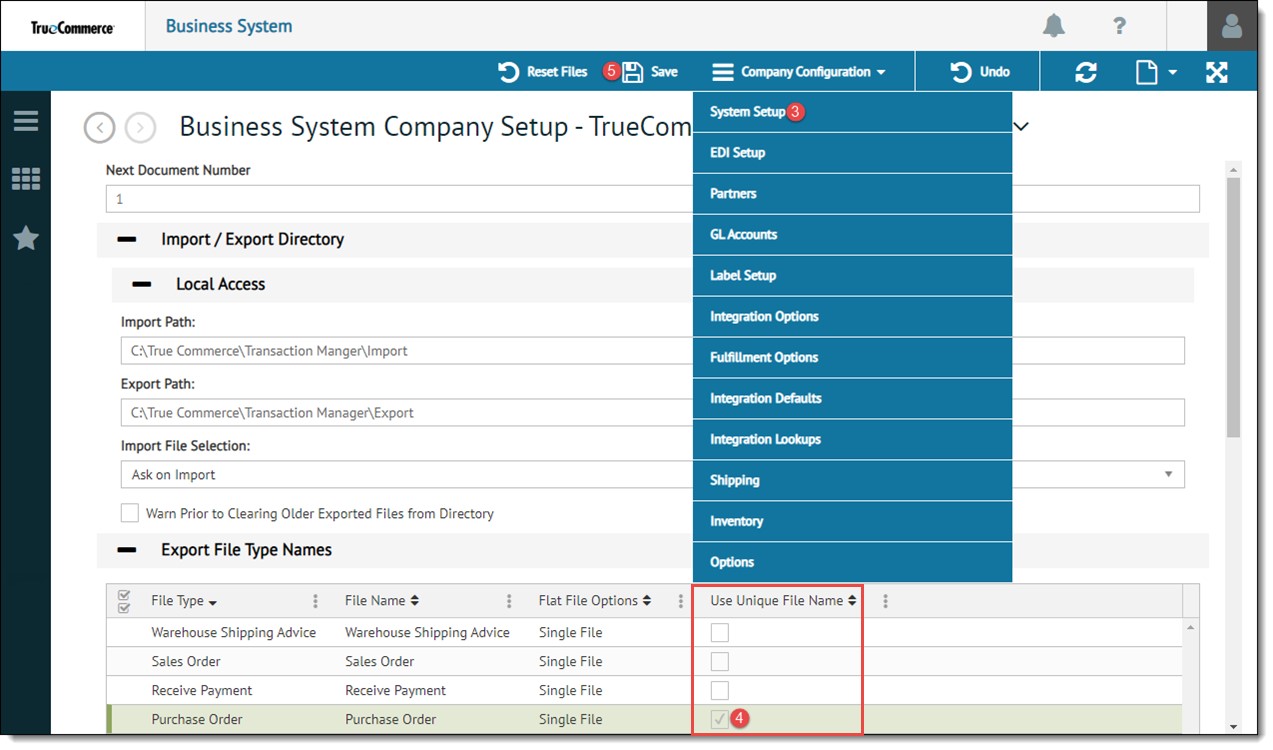
-
Click Save on the action bar to save your changes.
Related Topics