Configuring the Import Document Type
For a smoother integration, Transaction Manager can be preset to import specific document types, or all document types, for each trading partner. This eliminates the need for you to inform Transaction Manager during import which document type to select.
|
NOTE This will only be available if you have an integrated business system such as QuickBooks. |
To configure the preset importing option for each trading partner:
-
Select a trading partner for editing.
-
Select Preferences on the action bar and then select Transactions from the dropdown options. The Transaction Setup grid displays in the Trading Partners workspace.
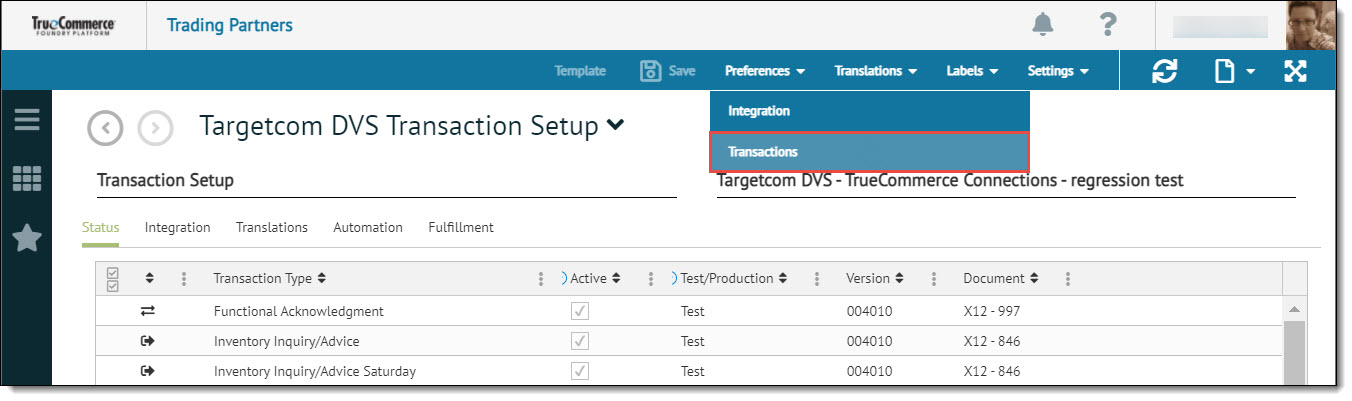
-
Select the Integration tab and choose an Import Document Type based on the trading partner and the transaction that you are importing.
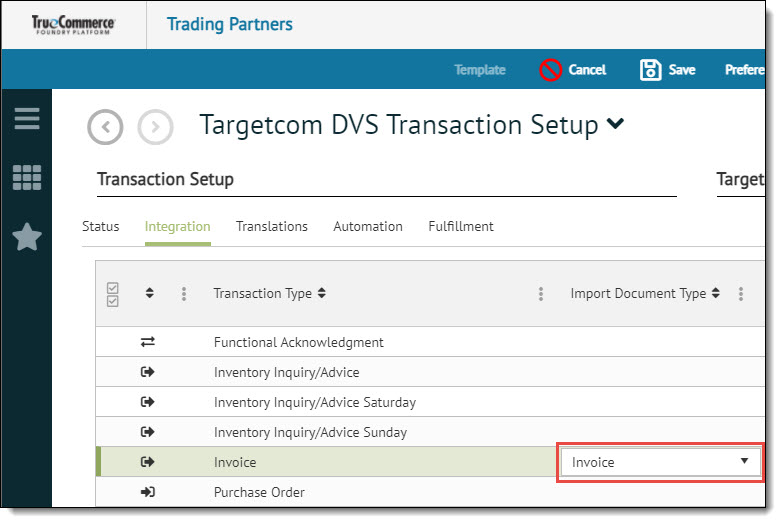
-
Click Save on the action bar to save your changes.
Related Topics