Consolidate Items on Import
If you have the same item number listed across several lines on the same document in your Enterprise Resource Planning (ERP) system, Transaction Manager allows you to consolidate them into one line item to reflect the sum of the quantities.
To apply the Consolidate Items (Import) setting:
-
Select a trading partner for editing.
-
Select Preferences on the action bar and then select Transactions from the dropdown options. The Transaction Setup grid displays in the Trading Partners workspace.
-
Select the Integration tab and then select the checkbox under Consolidate Items (Import) for the desired transaction.
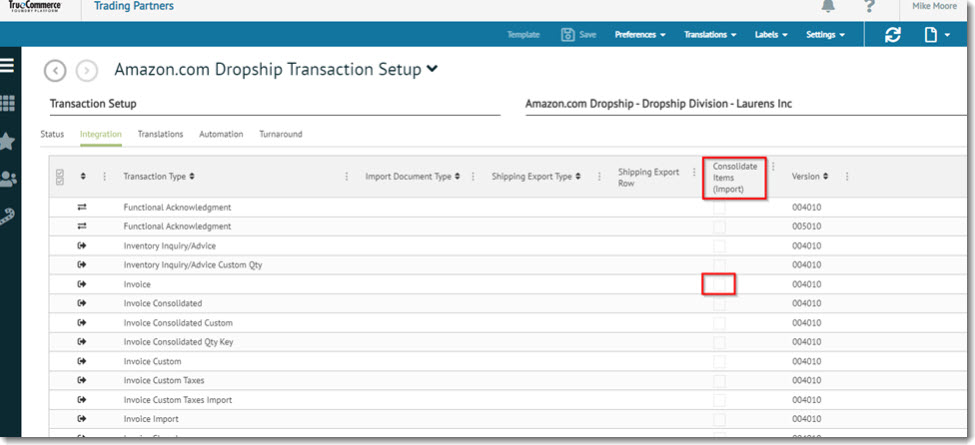
-
Click Save on the action bar to save your changes.
Related Topics