Consolidate Transactions (Flat File Import)
Transaction Manager lets you consolidate multiple invoice documents into one outbound 882 document. This will create one line item per invoice that summarizes the total amount for all line items.
To apply the Consolidate Transactions (Flat File Import) setting:
-
Select a trading partner for editing.
-
Select Preferences on the action bar and then select Transactions from the dropdown options. The Transaction Setup grid displays in the Trading Partners workspace.
-
Select the Integration tab and then select the checkbox under Consolidate Transactions (Flat File Import) for the desired transaction type.
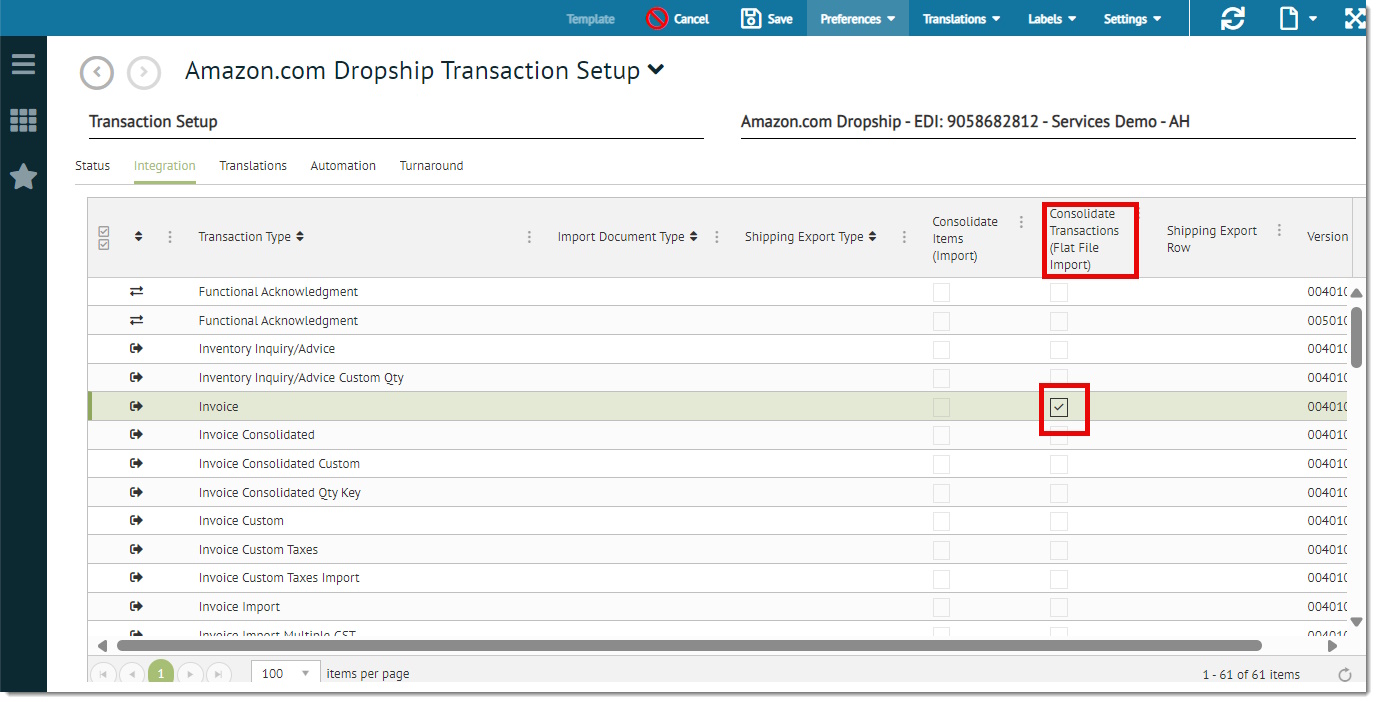
-
Click Save on the action bar to save your changes.
Related Topics