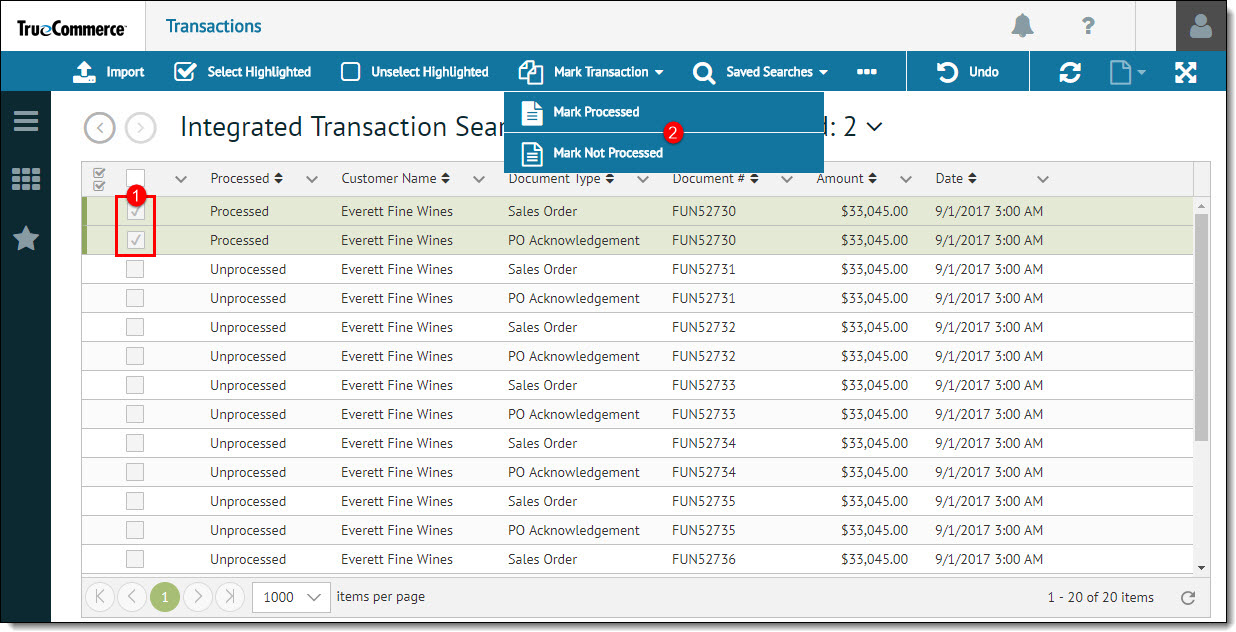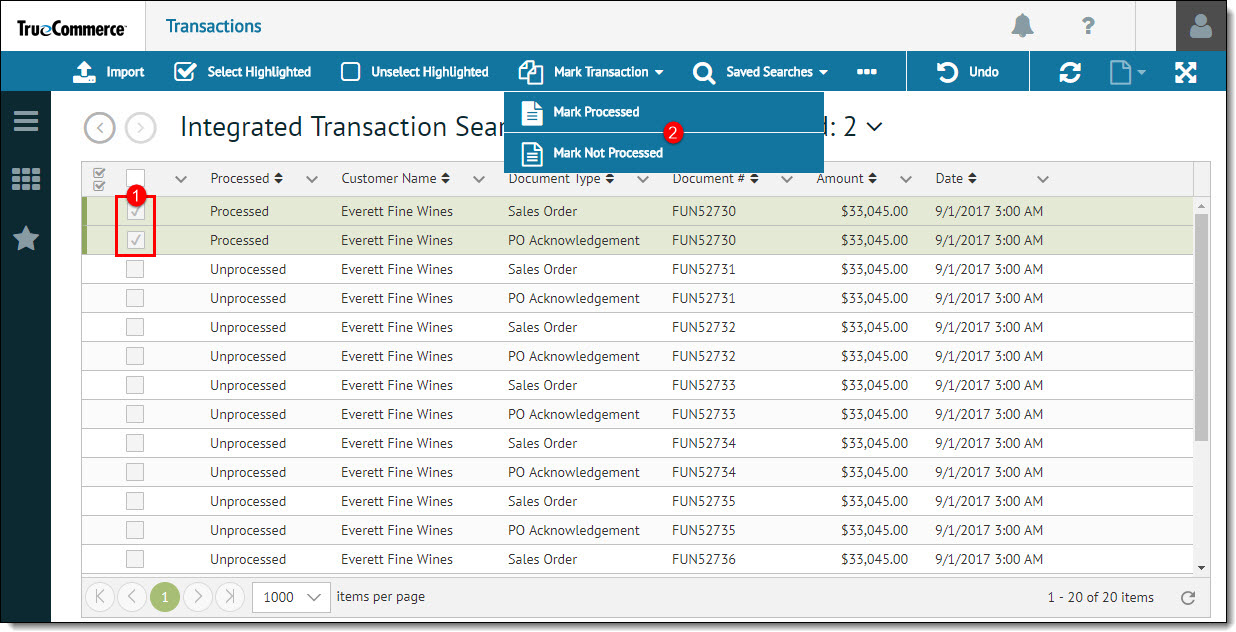
Only unprocessed transactions can be imported into Transaction Manager. To import transactions that have been previously processed, the transactions must be marked as unprocessed in Transaction Manager. If you receive an error, you will need to mark the transaction as unprocessed and try the import again.
To mark a transaction as unprocessed or processed:
After performing an integrated transaction search, select the transactions to be marked as Unprocessed.
Select Mark Transaction | Mark Processed or Mark Not Processed from the action bar.