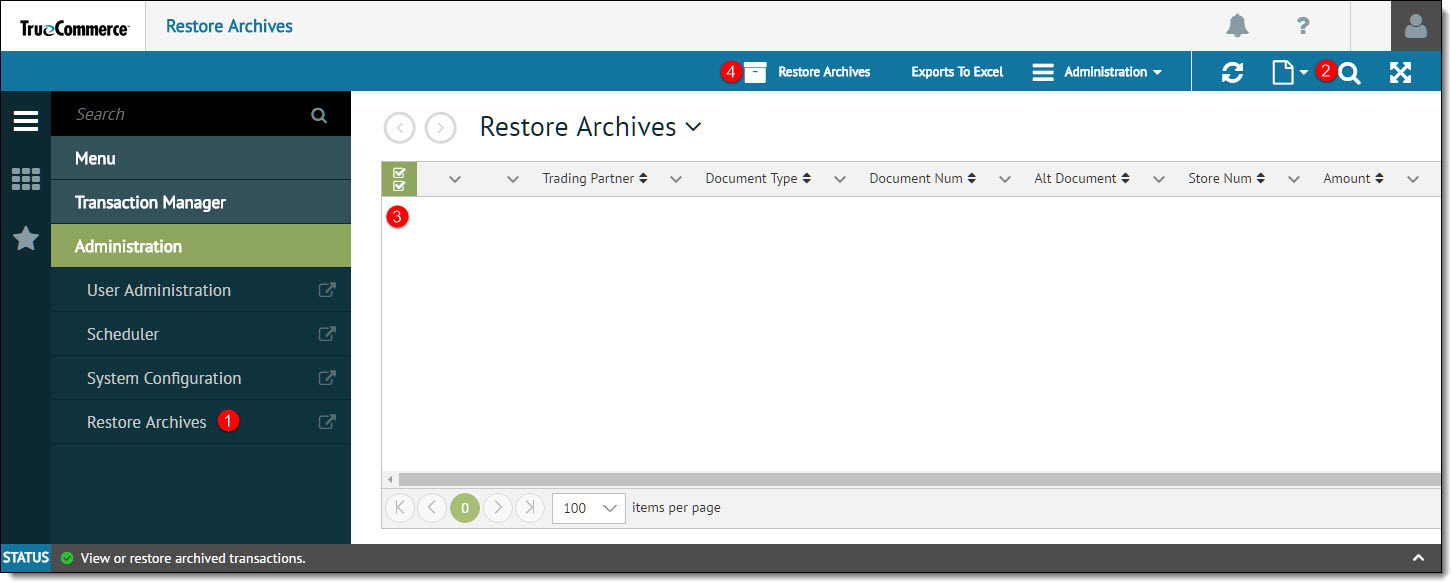
To restore archived transactions:
Open the Administrative submenu and click Restore Archives.
Search for the transactions to be restored from the archive. For more information on searching transactions, see Search Transactions from Archives View.
Select the transaction(s) to be restored from the archive.
NOTE: Double-click the transaction
to view the transaction details.
Click Restore Archives on the action bar.
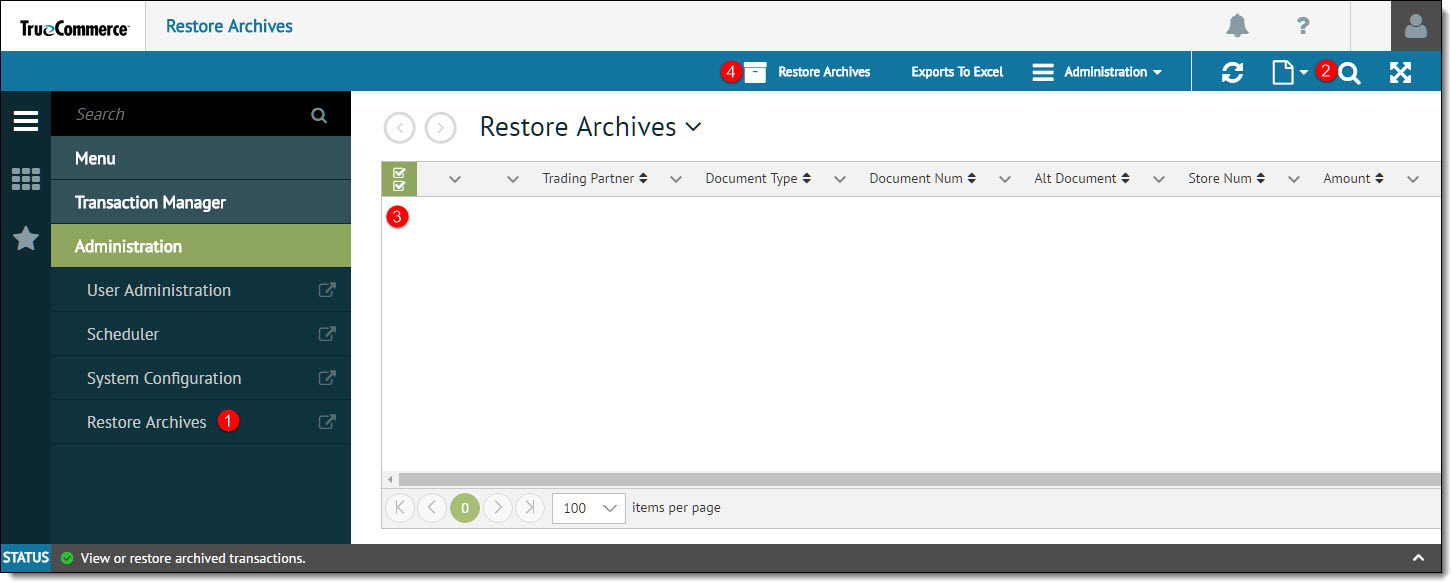
Click Yes on the Restore Transactions pop-up window to complete the restore process.
The selected transactions are removed from the archive and restores to Transaction Manager. Actual transactions are placed in the appropriate Inbox, Received, Outbox, or Sent folders.