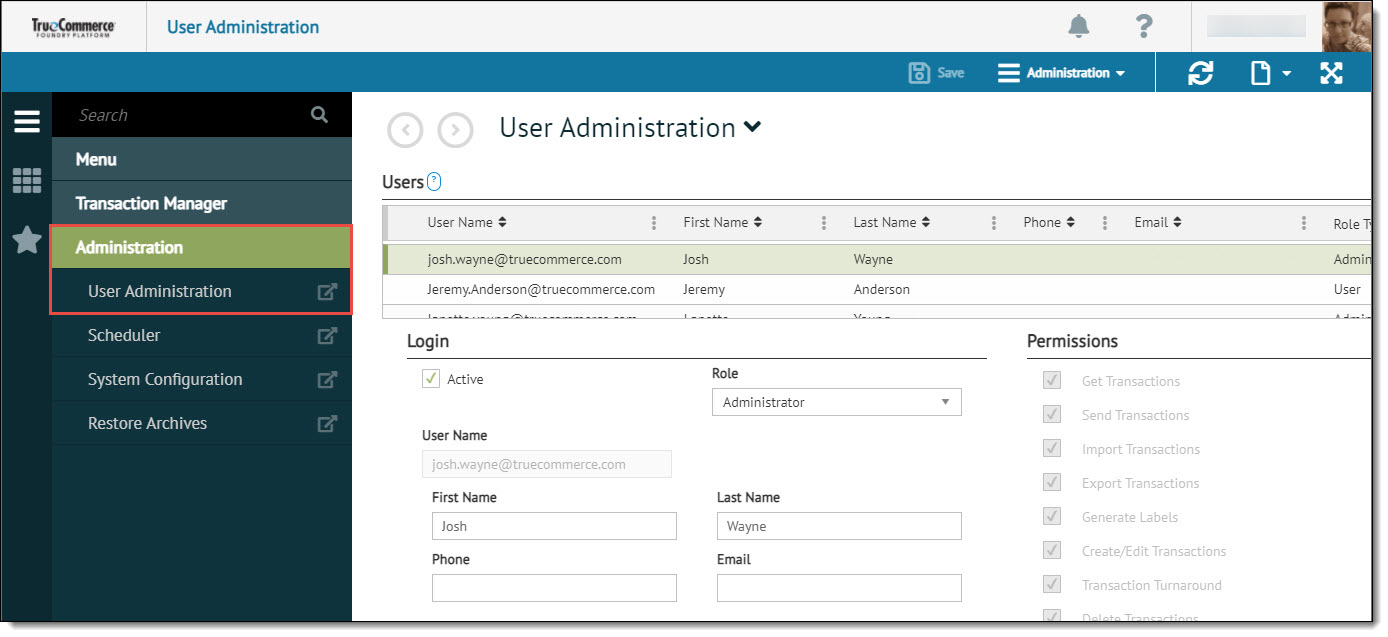
The Administration view displays Transaction Manager users and related user information. The Administration view gives administrators the ability to control access to the transaction data, track the status of each user, restore data, archive transactions, and configure Scheduler if they have purchased this add-on. This view is only available for users who are assigned the Administrator role.
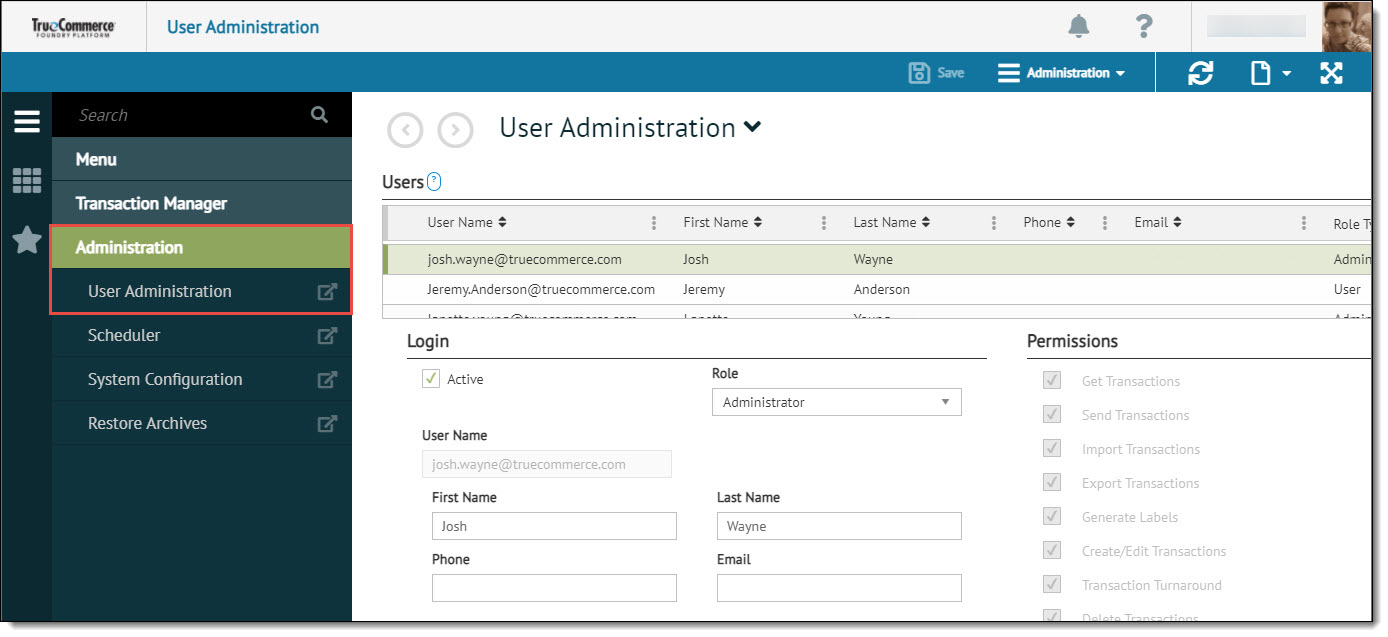
The Administration navigation menu contains four options: User Administration, Scheduler, System Configuration, and Restore Archives. Selecting any of the options displays related information in the active view.
The following table describes each of these Administration menu options.
Selected Item |
Description |
User Administration |
Clicking User Administration displays the User Administration page. The page displays two horizontal panes, the Users pane and the user profile pane. Selecting a user from the Users pane displays that user’s profile in the user profile pane.
|
Scheduler |
You can click Scheduler to set up scheduled events to run on a reoccurring basis. Scheduled event types include send, import, export, import/send, ship export, ship import, and report. |
System Configuration |
Clicking the System Configuration displays the System Configuration page. The page displays a number of integration and communications functions. |
Restore Archives |
Clicking Restore Archives displays the Restore Archives page. The Search Archived Transactions view is used to search through the archives for transactions and then restore those transactions. |
Related Topics