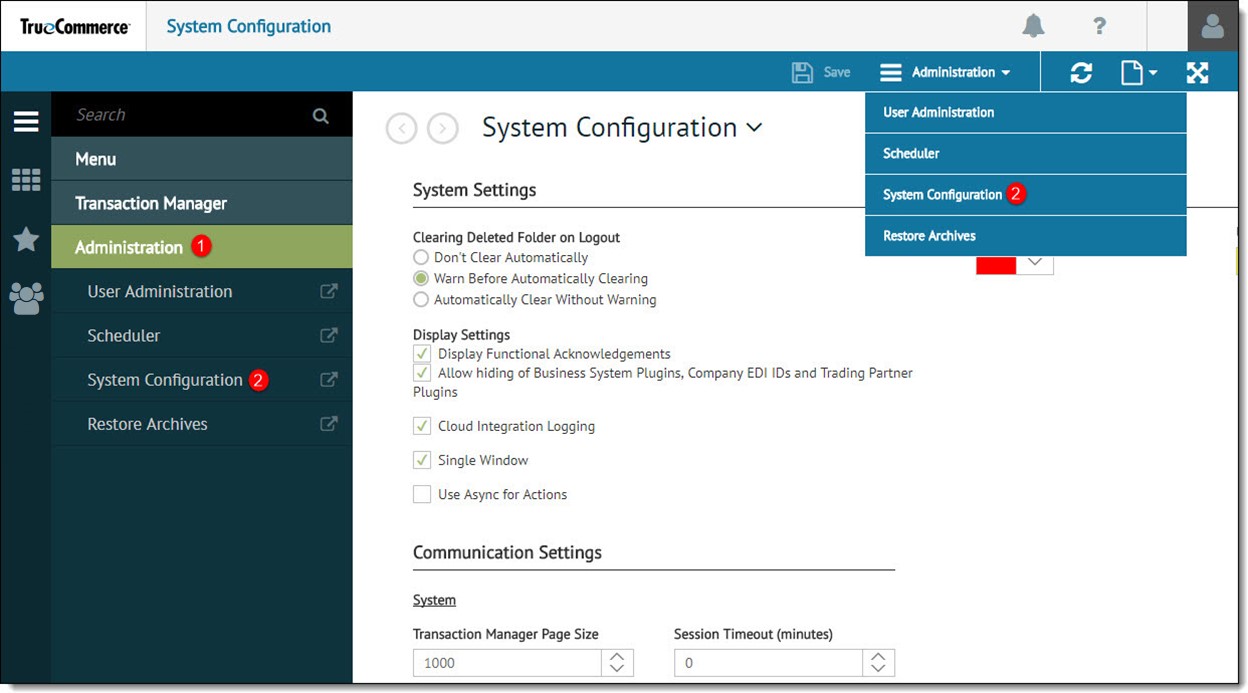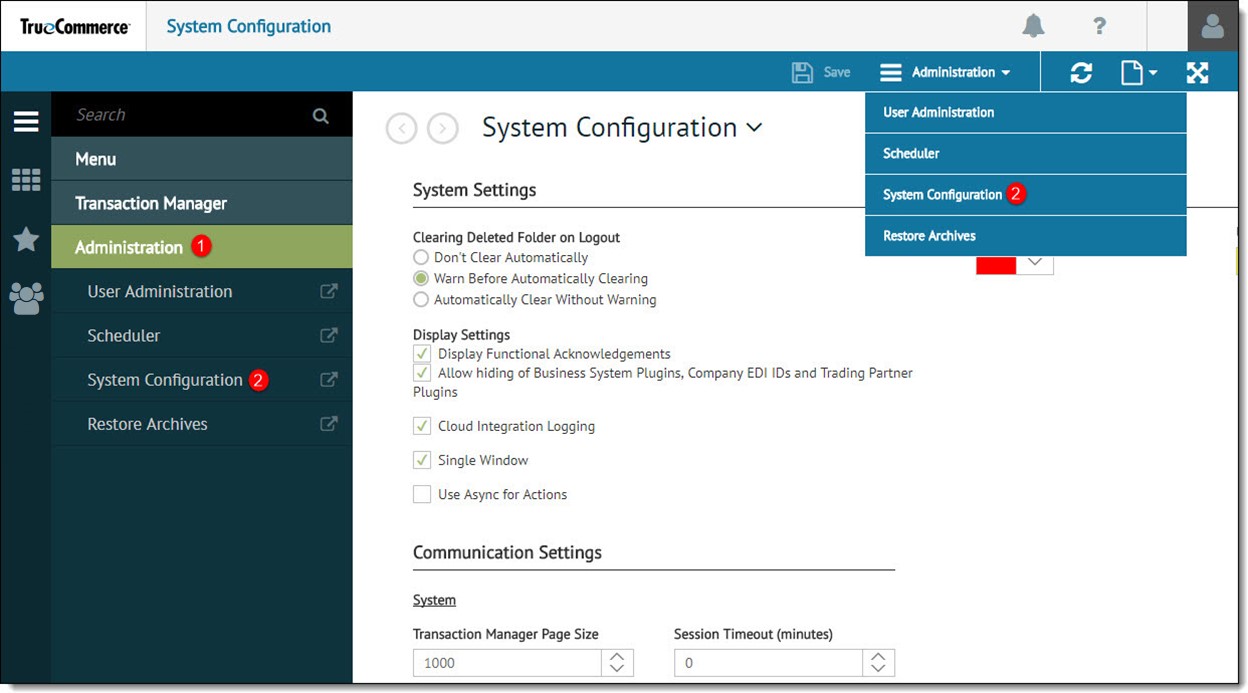
The System Configuration view allows the user to adjust integration, system, communication and integration services settings.
To access the System Configuration View:
Click Administration from the navigation menu.
Click System Configuration from either the Administration submenu or the Administration drop-down on the action bar to view all of the configuration settings.