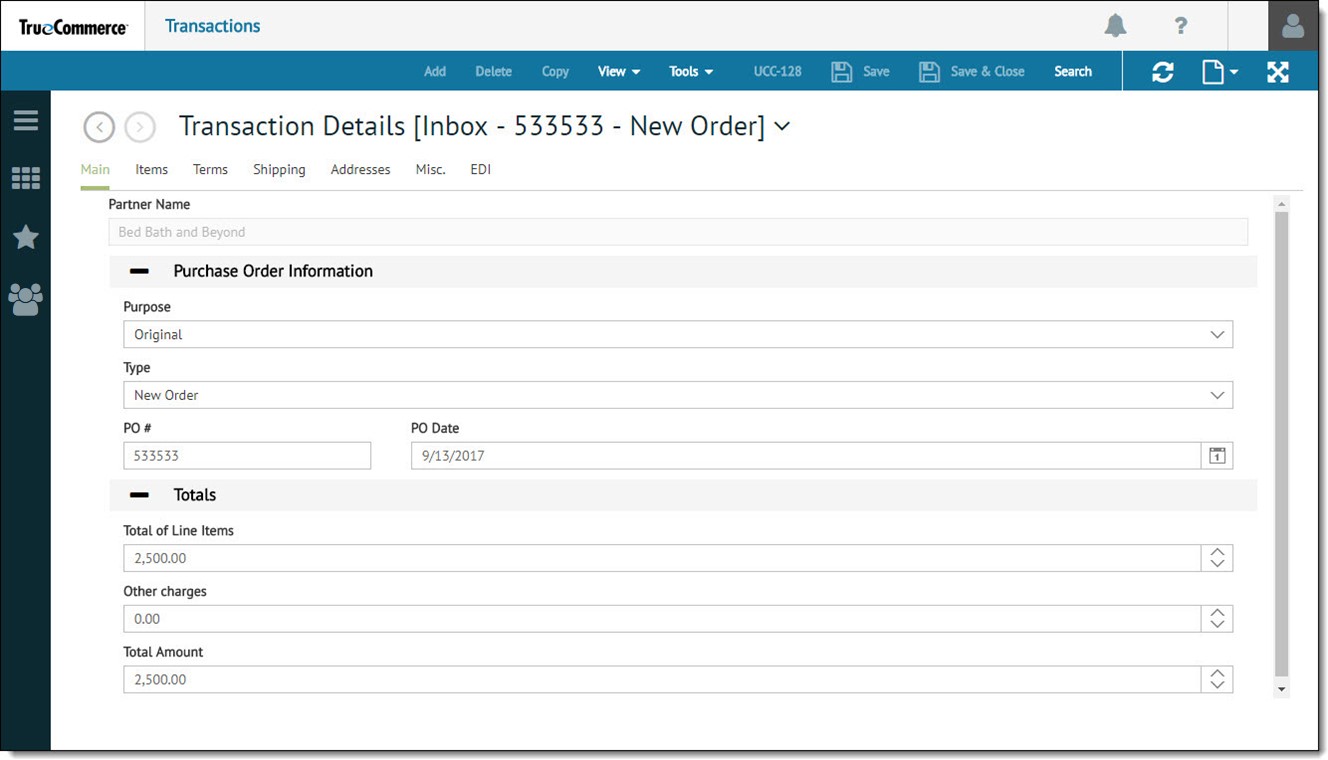
The Transaction Details page displays information related to the transaction that has been selected in the Transactions page. The content of outgoing transactions can be modified as needed. Depending on the type of transaction, a variety of informational tabs are displayed. To view the details, double-click the appropriate transaction or highlight the transaction and select View | Transaction Details from the action bar.
NOTE
Depending on Trading Partner requirements, the Transaction Details page may be arranged differently than the following screenshot.
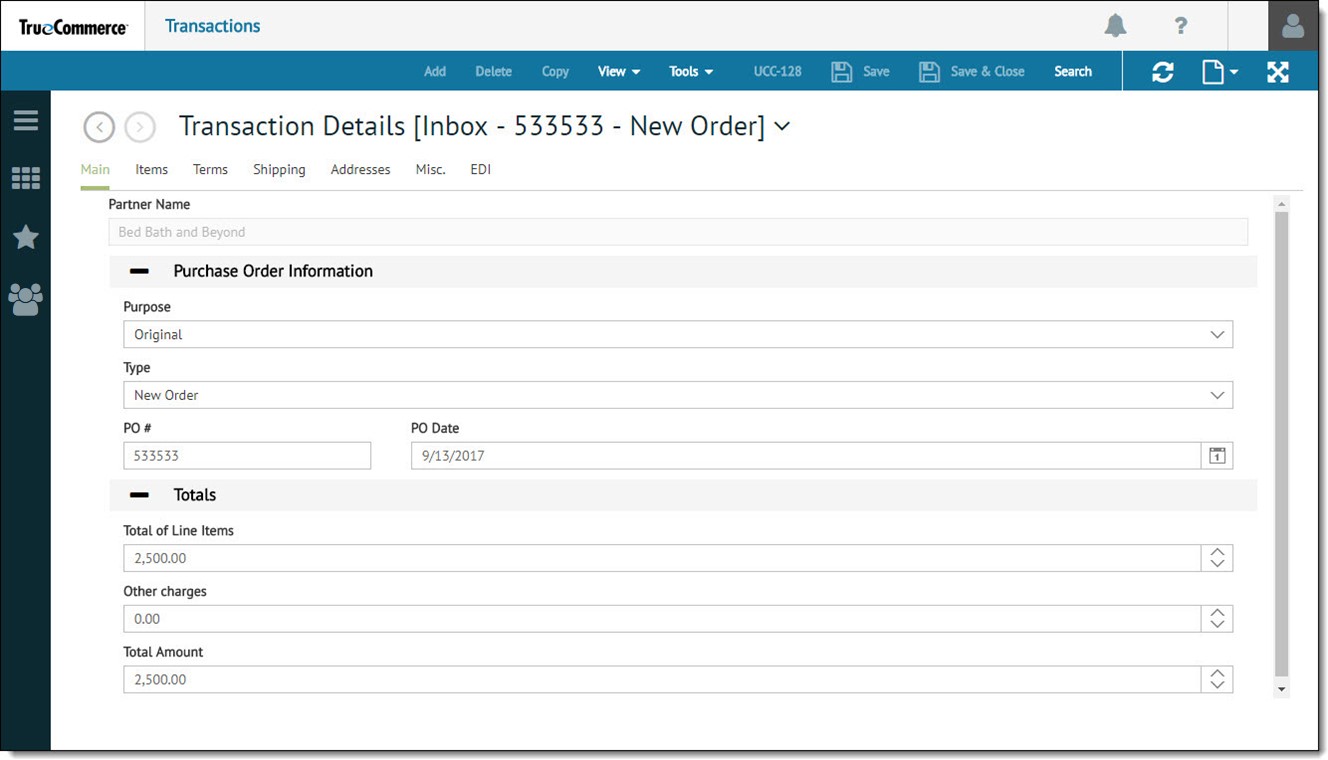
This action bar controls the information displayed in the Transaction Details page.

Related Topics