Mapping Manager User Guide
Introduction
TrueCommerce Mapping Manager is a separately-licensed add-on product that allows you to modify the mapping configurations that define how data flows between Transaction Manager and your ERP/accounting system.
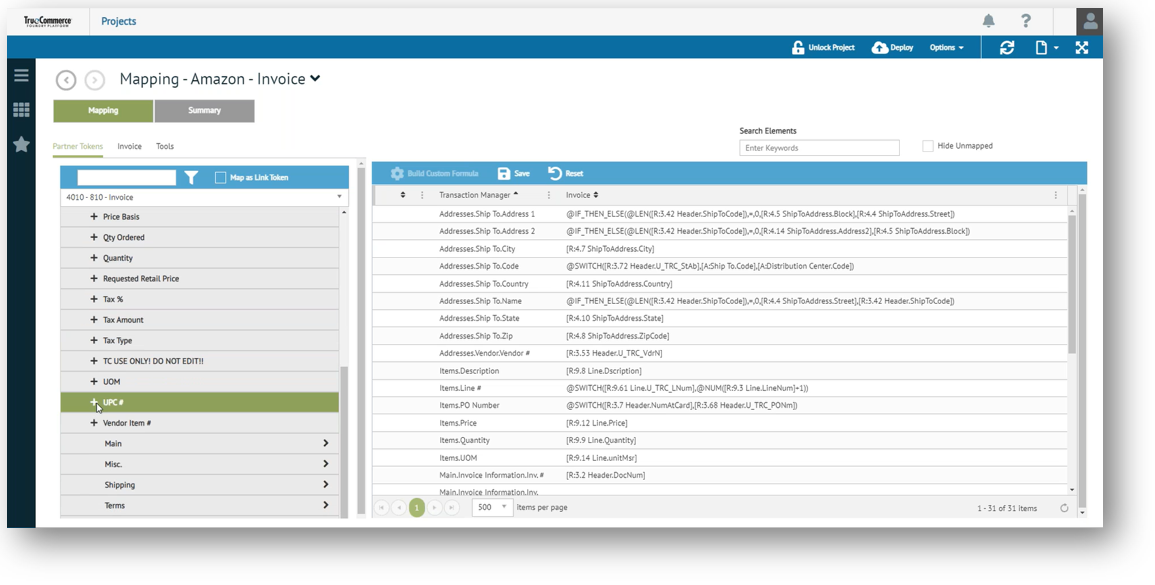
Features and benefits:
-
Standard Foundry platform navigation, workspace, menus and controls
-
Drag-and-drop functionality for quick and easy field to field mapping
-
Ability to create conditional logic to meet complex partner and/or ERP mapping requirements
-
Prebuilt functions to make building expressions faster and easier
-
Validation feature for checking the results of your logic before deployment to your TrueCommerce environment
-
Customizable 1 to 1 translation tables known as "Lookups". For example, you can build ship to translation, taking the EDI store number and translating to what has been set up in the business systems
-
A full summary can be generated of (who, what, and when) any changes are made
-
Rollback to any version of a map as well as individual fields
-
Simultaneous access to projects by multiple users, but with safeguards to prevent overriding projects and mapping values while they are in use.
About this Guide
This guide is intended for those in your organization who are responsible for maintaining Transaction Manager import and export maps for your ERP via Mapping Manager.
If you are new to Mapping Manager, it is recommended that you begin with the Mapping Manager Overview.
If you are unable to access any of the features discussed in this guide, contact your system administrator to ensure you have the permission settings necessary to perform your work.
Note that this guide does not provide any significant information about specific Transaction Manager integrations for ERPs and accounting systems. Refer to the TrueCommerce Help Articles for assistance.
Additional Information
Check out the following TrueCommerce eLearning materials for more information about Mapping Manager, Transaction Manager and the Foundry platform: