Copying the URL for a Page
You can copy the URL of the current task page and paste it in another browser tab.
To copy a URL:
-
Access the Page whose link you want to copy.
-
When the page opens on the right side of the workspace, click page options on the Foundry action bar.
-
Select Copy Page URL from the drop-down list.
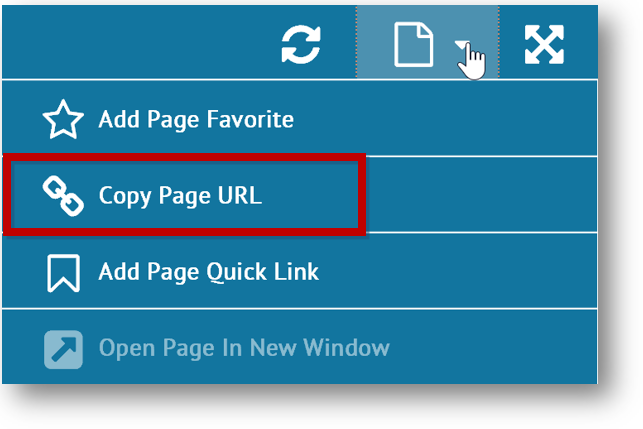
The Copy Page URL dialog displays.
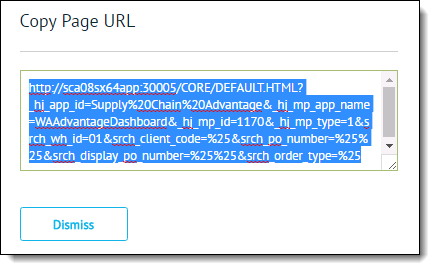
-
Right-click on the highlighted URL and select Copy.
-
Paste the URL in another browser tab.
-
Click Dismiss to close the dialog.
|
|
NOTE |
Related Topics