Enabling Concurrent User Actions (Parallel Event Processing)
|
NOTE The Concurrent User Actions feature is intended for high volume ERP integrations. Please contact your TrueCommerce representative to activate this option. |
The Concurrent User Actions feature allows simultaneous processing of any of the following events and are supported for Sage 100, NetSuite, SAP Business One, Microsoft Dynamics GP and Quickbooks Online ERP systems:
-
Import (Cloud Framework, Local Framework, Cloud Flat-File, Local Flat-File)
-
Export (Cloud Framework, Local Framework, Cloud Flat-File, Local Flat-File)
-
Ship Import
-
Ship Export
|
IMPORTANT The Concurrent User Actions feature requires Integration Service version 8.4 or later. |
Failure to upgrade the integration service may result in duplicate document numbering on export. If you are currently running an older integration service, you will be prompted with a message warning of the possible duplication on export. If you receive this message, it is important to select cancel and proceed to updating your integration service via the Downloading Integration Service procedure.
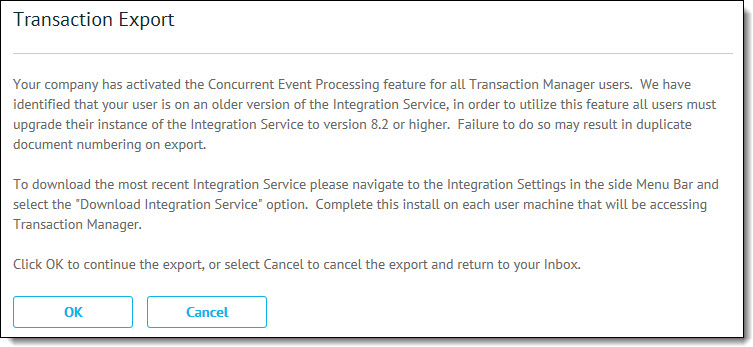
To enable concurrent user actions:
-
Select Transaction Manager > Business System on the Foundry Menu to launch the Business System workspace.
-
Select the company name from the business system dropdown to access the associated Business System Company Setup.
-
Select Integration Options from the Company Configuration dropdown control.
-
Select the Allow Concurrent User Actions checkbox.
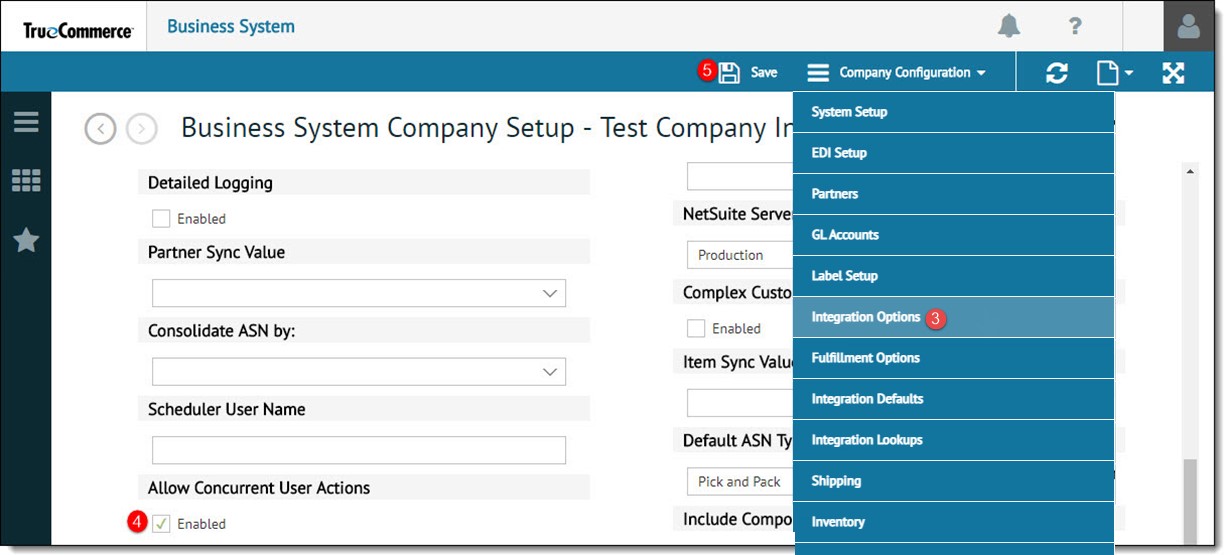
Select OK at the prompt to confirm the Business System Company Setup settings.
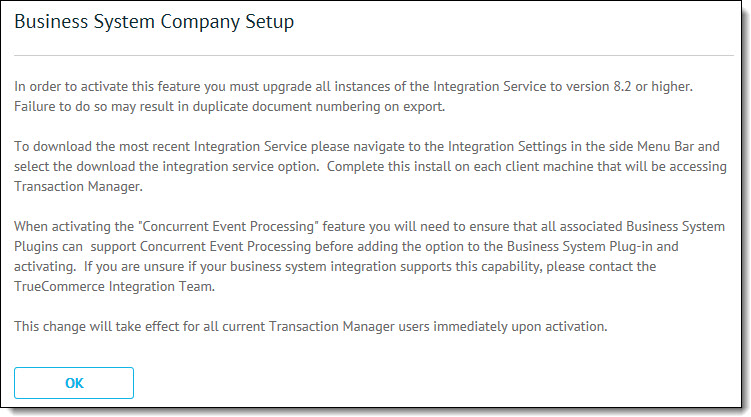
-
Click Save on the action bar to save your changes.
Related Topics
eLearning Resources