Company Configuration Integration Options Page
Business System Company Setup allows you to configure the connection between Transaction Manager and your business system, this includes options to control the import and export of documents, error handling, and various other integration-specific features. To access these settings, select Integration Options from the Company Configuration dropdown control to launch the Integration Options page.
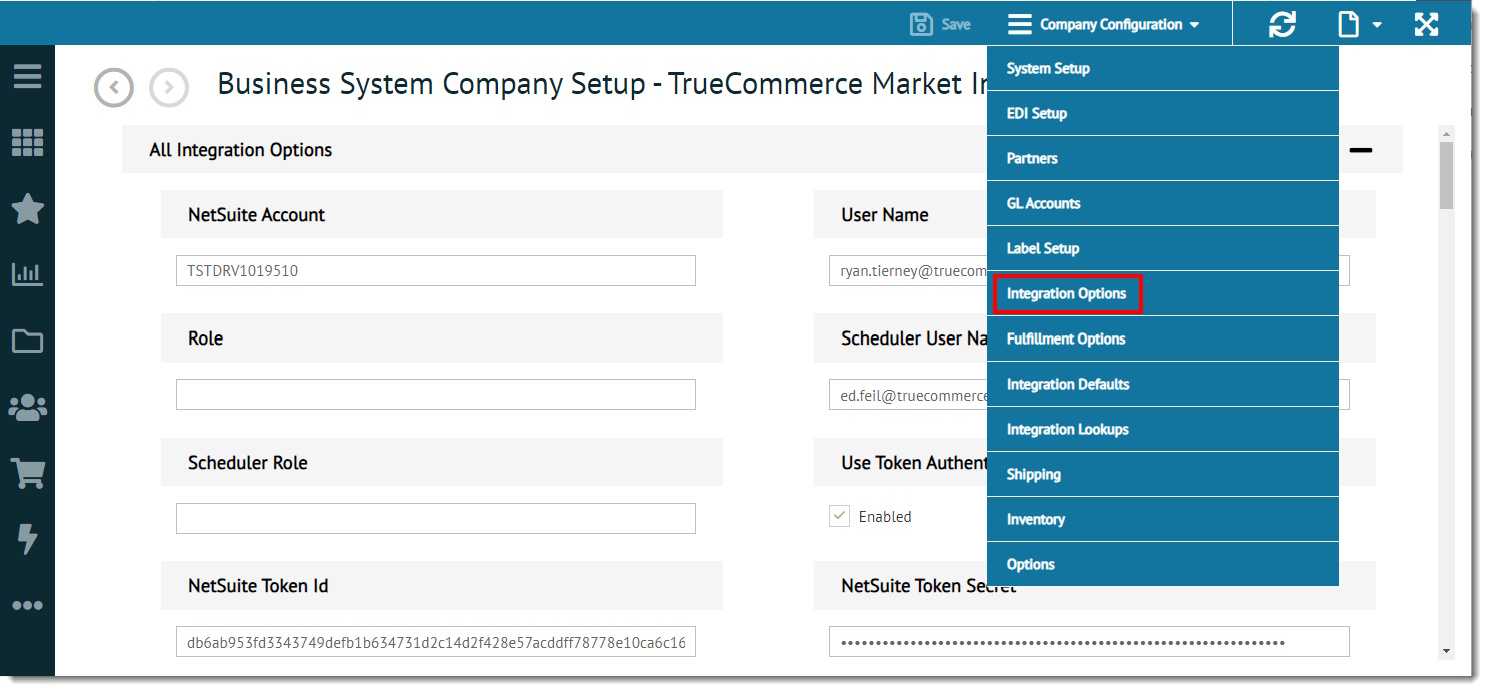
Refer to the documentation supplied with your Transaction Manager implementation for configuration options, and any other requirements specific to your business system integration:
-
Connecting with your business system
-
Setting up your trading partners
-
Processing Sales Orders, Advanced Ship Notices, Invoices, Warehouse Shipping Orders/Advice, Inventory Reports/Catalog and other critical business transactions.
Contact your TrueCommerce representative for more information.
What can I do?
-
Enable auto selection
-
Define the invoice search period
Related Topics