Defining the Default Ship-From Address
Ship-from addresses are defined at the trading partner level. Transaction Manager includes the option of defining a default ship-from address for the labels for each trading partner. Additionally, you can override the default ship from address in the TrueCommerce Labeling Utility.
To define a default shipping address for a trading partner:
-
Select a trading partner for editing.
-
Select Labels on the action bar
-
Select Ship From Location from the dropdown options. The Ship From Locations page displays for the trading partner selected.
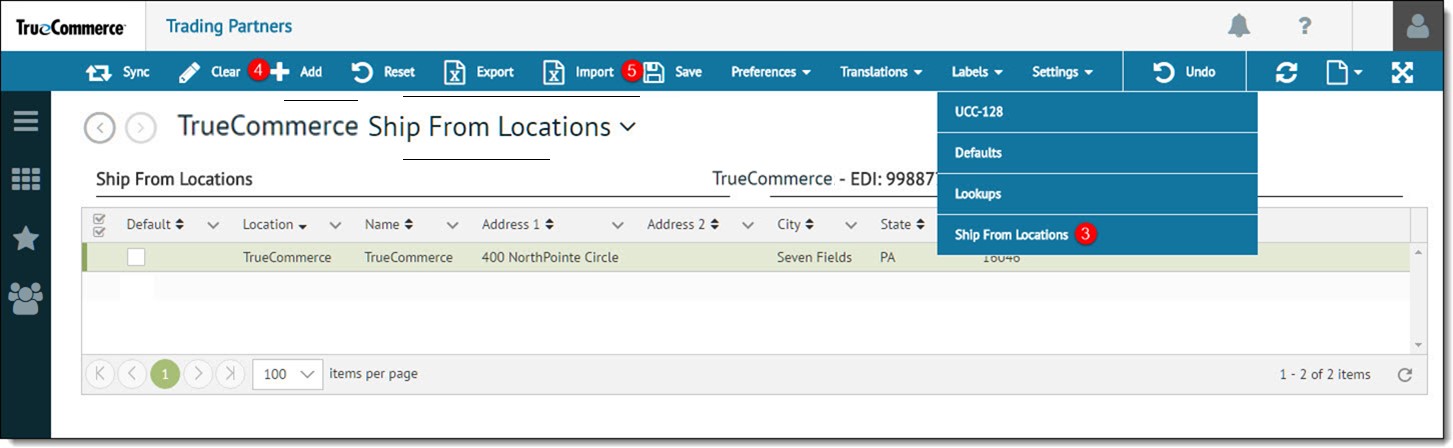
-
Click Add button to enter a new location on the grid. Continue to add items with the required information.
-
Click Save to save your changes.
Once defined, note that this information can also be accessed via the Tools menu in Transaction Details.
Related Topics