Labeling Setups and Controls
The TrueCommerce Labeling solution allows to generate, view, export, and print UCC-128 shipping labels from 856 Advanced Shipping Notice (ASN) transactions for any trading partner that supports them. If your Transaction Manager implementation does not include this functionality, contact your TrueCommerce representative. See Transaction Manager Plugins for more information.
This section covers the various requirements for setting up labels for printing (via Print Menu in the Transactions workspace).
-
Defining the Label Export Directory (On-Premise)
-
Enabling Auto-Run Labeling (On-Premise)
Label Setup
Prior to generating your labels, your Transaction Manager will need to know if you have chosen the web-based or on-premise labeling solution.
To set up labeling in Transaction Manager:
-
Select Transaction Manager > Business System on the Foundry Menu to launch the Business System workspace.
-
Select the company name from the business system dropdown to access the associated Business System Company Setup.
-
Select Label Setup from the Company Configuration dropdown control to launch the Label Setup page.
-
Select from the On-premise Labeling or Web-based Labeling options.
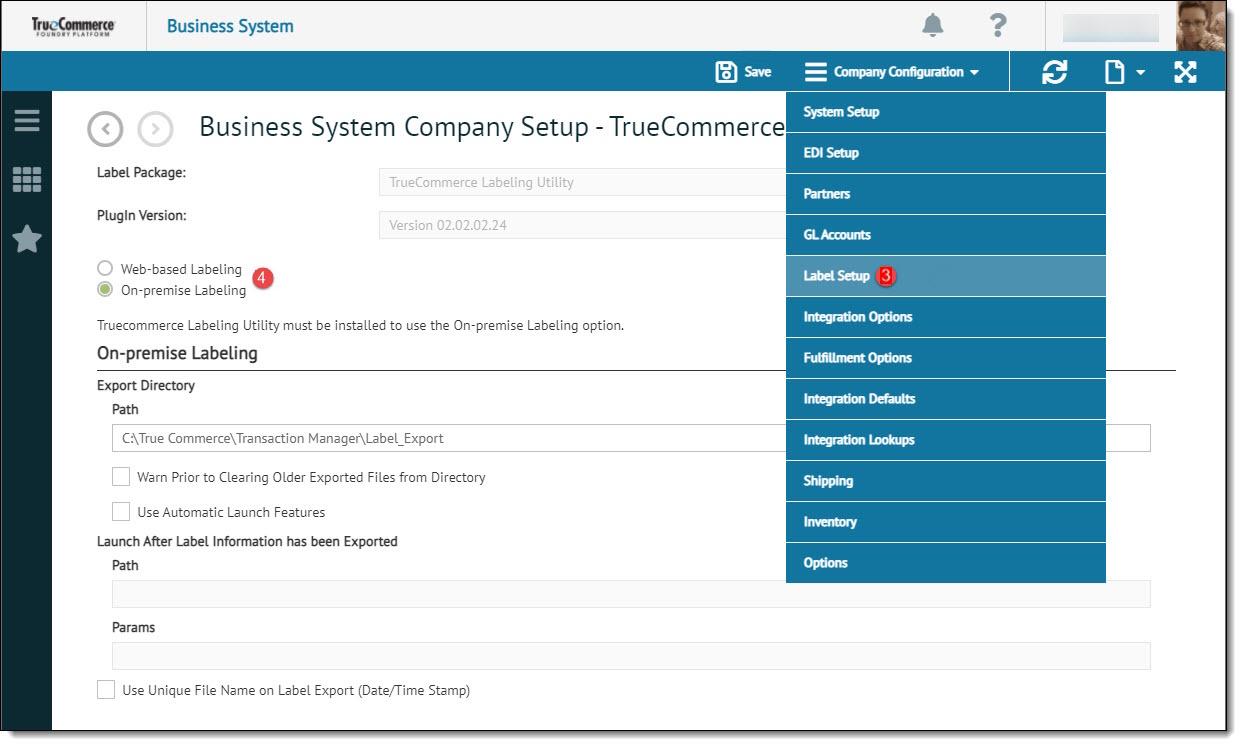
-
Complete the settings required.
-
Click Save on the action bar to close the setup page and save your changes.
Web-Based Labeling
Select the Web-Based option for typical label production (less than 2,000 per batch). This is a simple add-on to your Transaction Manager implementation that provides quick, convenient access for any user who has labeling permissions on your system.
Note that when labels are processed using the Labels control, the Print Previewer will open in a new tab, generating up to 100 labels per PDF. From there, If you are printing in much larger batches, you may need to switch to the on-premise solution
On-Premise Labeling
Select this option only if you will be generating high-volumes of labels on a regular basis. With the on-premise solution, you will be able to print your labels much faster directly to a local dedicated machine. In this case, you will need to install the labeling utility. Contact your TrueCommerce representative for more information.
|
NOTE Not sure which option is best for your needs? Go web-based initially, but if you find your labels are not processing efficiently for the volume required, switch over to the on-premise solution. You may want to contact TrueCommerce Support for further discussion. |
Related Topics
eLearning Resources: