Defining the Label Export Directory
The Export Label directory is the location where the UCC128.XML label files are exported to when produced by Transaction Manager Online for use when printing labels.
In cases where you need to change the location of the Export Label folder:
-
Select Transaction Manager > Business System on the Foundry Menu to launch the Business System workspace.
-
Select the company name from the business system dropdown to access the associated Business System Company Setup.
-
Select Label Setup from the Company Configuration dropdown control to launch the Label Setup page.
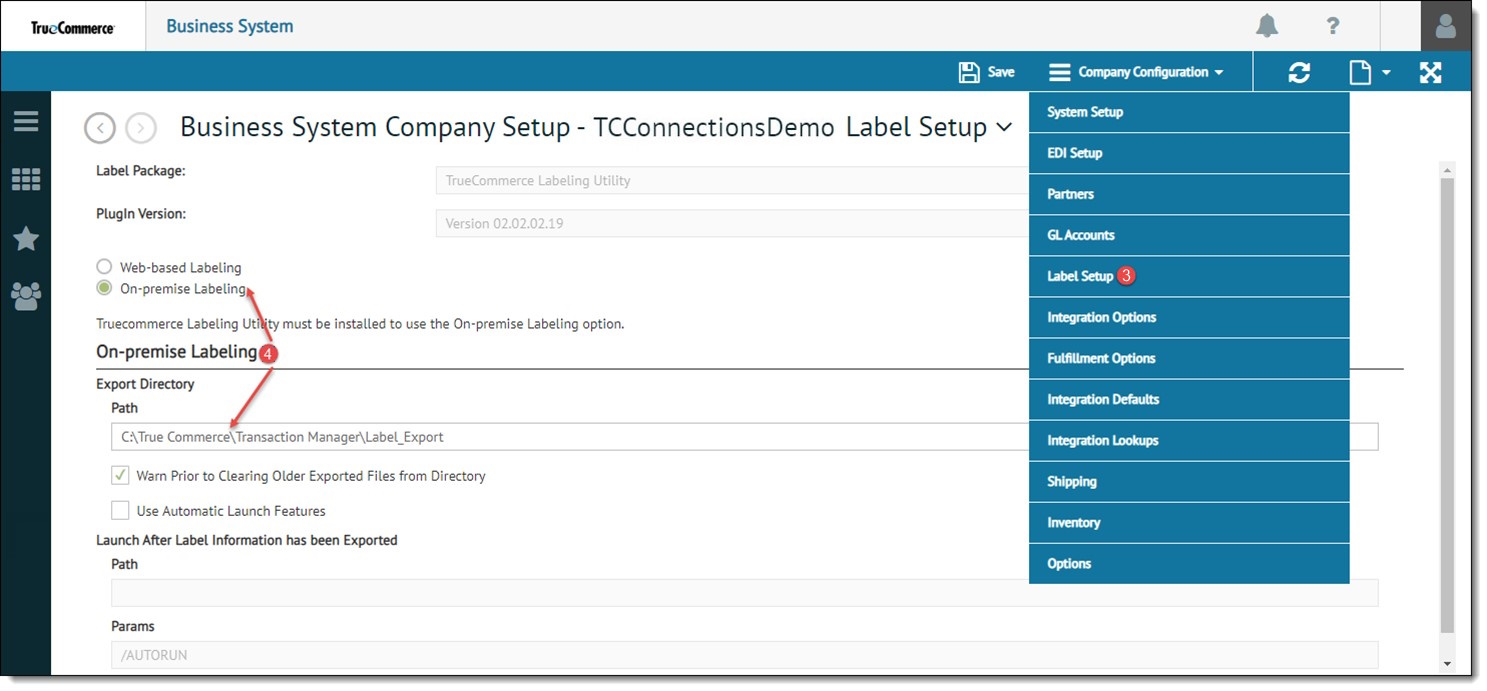
-
Select the On-premise Labeling radio button and enter in the Export Directory Path of the file. The default path is C:\Program Files\True Commerce\Transaction Manager Online\Label_Export.
-
Click Save on the action bar to close the setup page and save your changes.
Related Topics