Enabling Auto-Launch
The Transaction Manager ELP module installation inserts a start menu item for the Labeling Utility. Additionally, you can enable the automatic launch feature so that the Labeling Utility is launched as soon as the Print Label button is clicked.
To enable the auto-run feature for the TrueCommerce Labeling Utility:
-
Select Transaction Manager > Business System on the Foundry Menu to launch the Business System workspace.
-
Select the company name from the business system dropdown to access the associated Business System Company Setup.
-
Select Label Setup from the Company Configuration dropdown control to launch the Label Setup page.
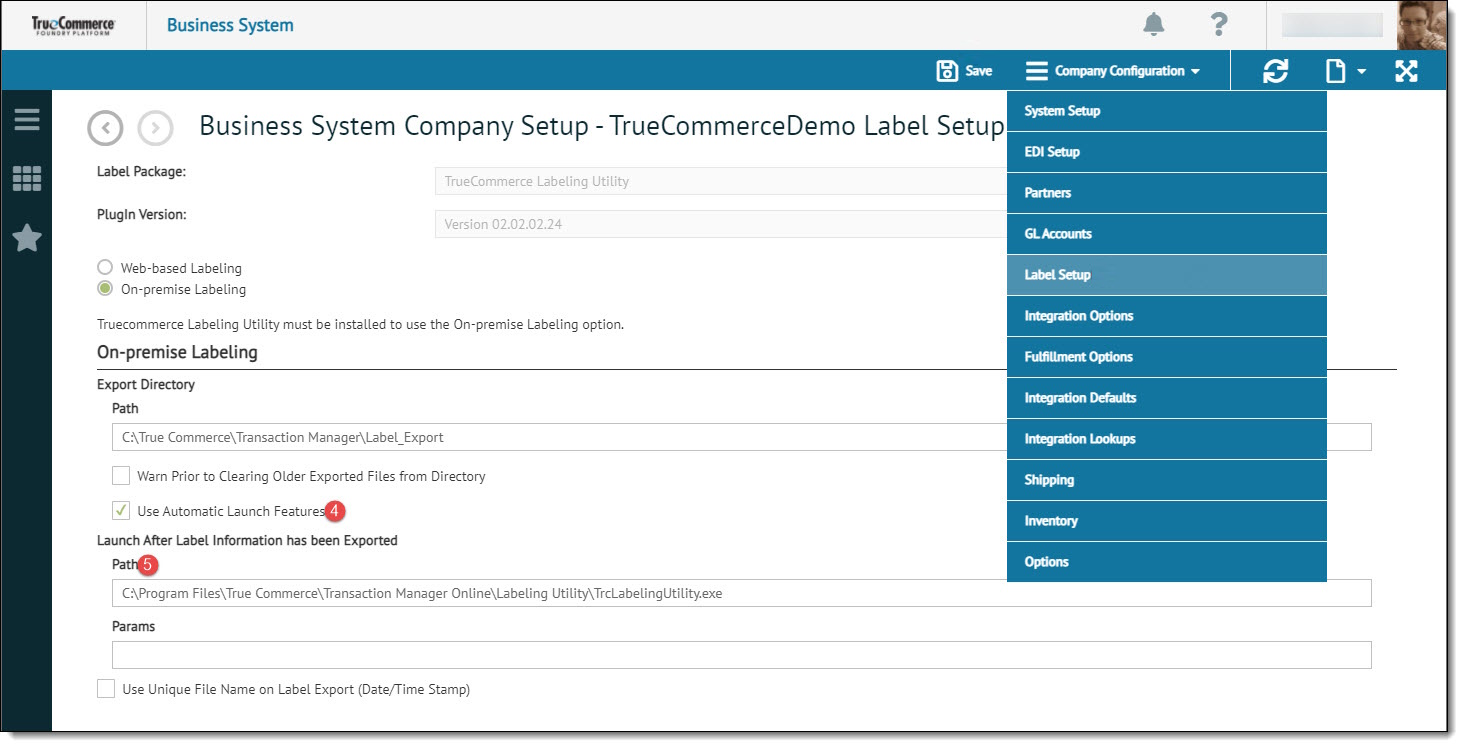
-
Select the On-premise Labeling radio button and then select the Use Automatic Launch Feature box in the Export Directory section. If this is the first time you have enabled this feature, you need to locate the directory containing the TrueCommerce Labeling Utility file (TcLabelingUtility.exe).
-
Enter the path of the file. The utility file is normally installed under C:\Program Files\TrueCommerce\Transaction Manager Online\Labeling Utility.
-
Click Save on the action bar to close the setup page and save your changes.
Related Topics