Adding Missing Label Information
Prior to exporting a label, you will want to make sure that you address any missing information. Ship notices with missing information are indicated by a change in the icon to the left of the trading partner name.
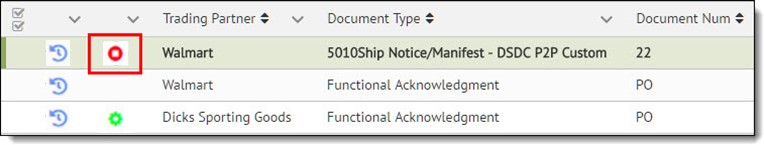
Double-click the ship notice to display the transaction detail. Check each tab for missing information.
To add missing label information:
-
Select Transaction Manager > Transactions on the Foundry Menu to launch the Transactions workspace.
-
After Creating the ASN, choose the Outbox folder from the transactions menu box.
-
Double-click the (856 ASN) transaction to be modified.
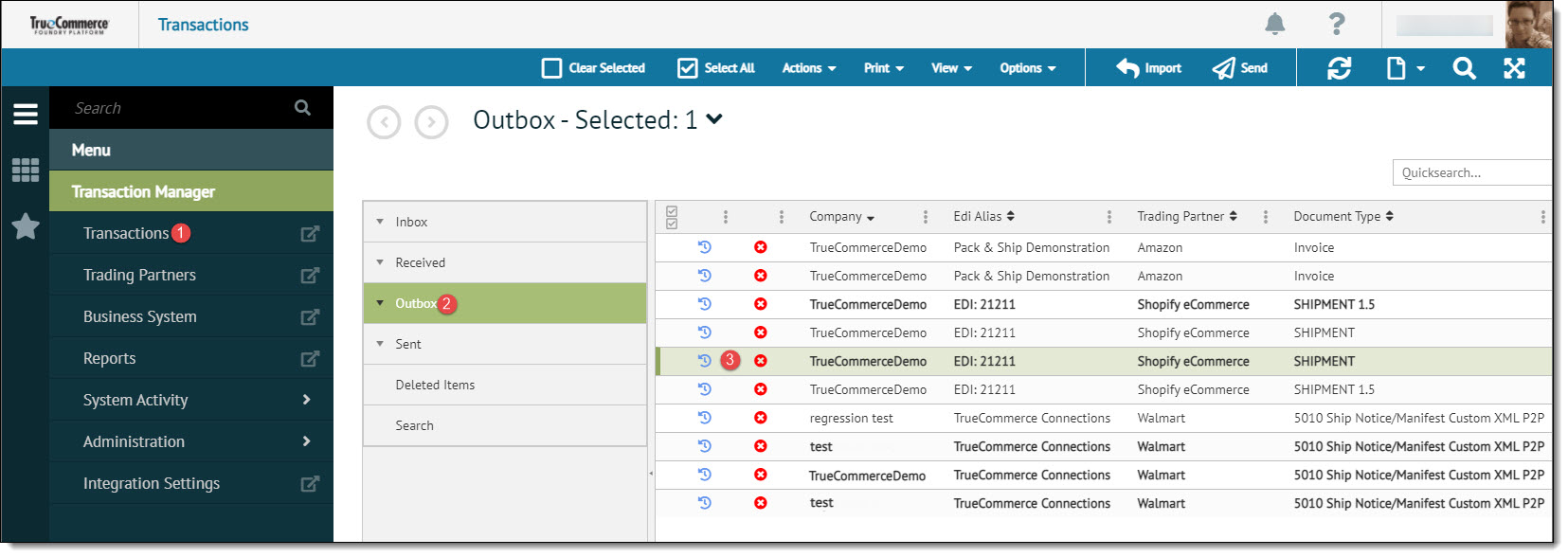
-
Check each tab for missing information and add any information as needed.
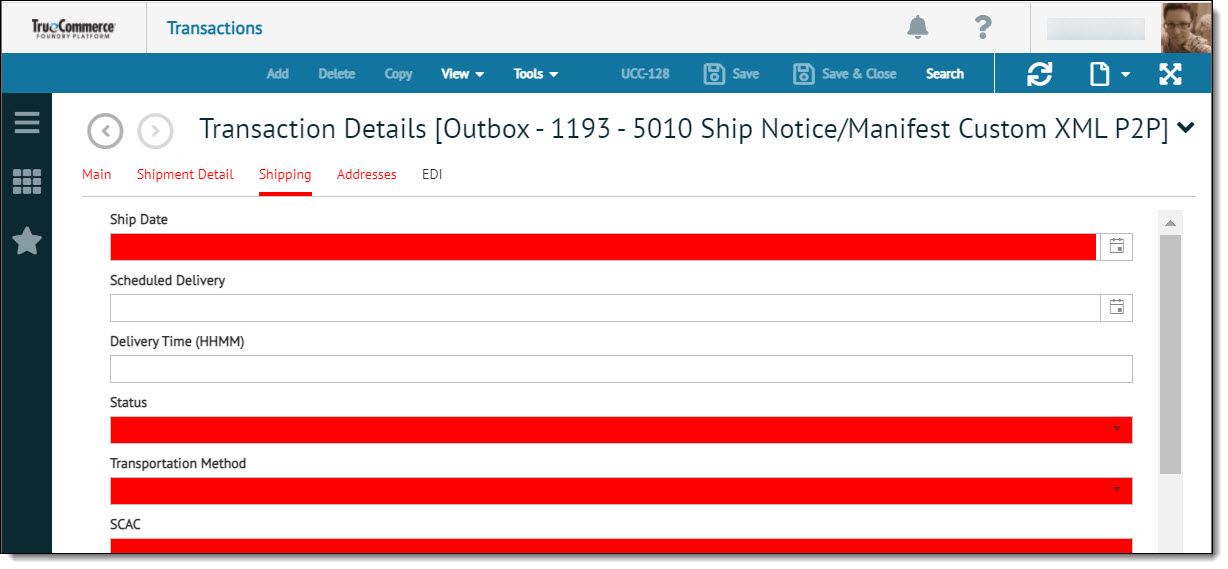
-
Click Save on the action bar to save your changes.
Related Topics