Creating an Advance Ship Notice
An Advance Ship Notice (ASN), EDI 856 Ship Notice / Manifest, can be created using the Transaction Turnaround feature. See also Editing an Advance Ship Notice and Consolidating Transactions into a Single ASN.
To create an ASN using the Transaction Turnaround feature:
-
Select Transaction Manager > Transactions on the Foundry Menu to launch the Transactions workspace.
-
Choose a folder from the transactions menu box, and then select one or more transactions from the grid. Data selection methods are outlined in the Platform User Guide.
-
Click Turnaround on the action bar.
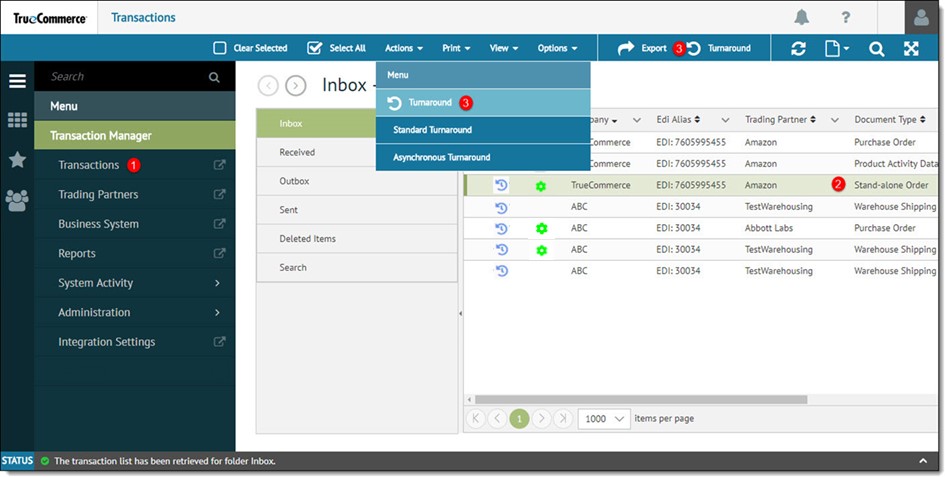
-
Select Ship Notice/Manifest as the transaction type in the Transaction Turnaround dialog and then click OK.
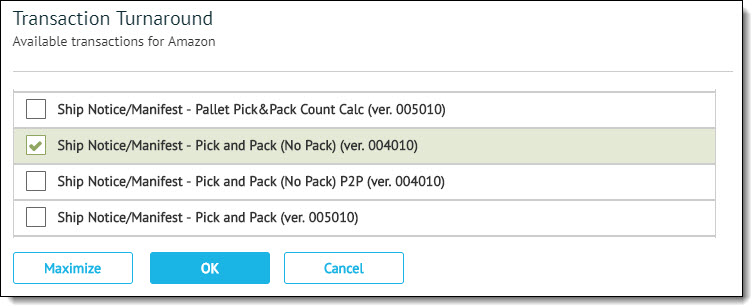
Transaction Manager creates the ASN and automatically places it at the top of the Outbox folder for sending. The original transaction is moved to the Received folder.