Actions Menu
The Actions dropdown menu on the Transactions action bar contains your basic transaction controls.
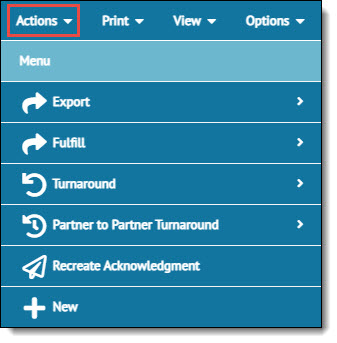
Available dropdown controls will depend on which Folders and the transactions are selected:
|
Export |
Exports any highlighted transactions to your business system in a format that is specified in the BSP (This is a format that your business system can understand). Can be selected directly from the action bar. Inbox folder only. Options are either Standard or Asynchronous. |
|
Import |
Imports transactions from the business system into Transaction Manager. Can be selected directly from the action bar. Outbox folder only. Options are either Standard or Asynchronous. |
|
Turnaround |
Automatically creates an outgoing transaction by copying the information from a selected transaction. Useful when you are using Transaction Manager without a business system, or when you are creating outgoing transactions that are not generated by your business system. Can be selected directly from the action bar. Options are either Standard or Asynchronous. |
|
New |
Adds a new transaction. Inbox or Outbox folders only. |
|
Partner to Partner Turnaround |
Allows transaction selected from one trading partner to generate a transaction for a different trading partner. This feature can be used to send a turnaround transaction to shippers or to a second trading partner. Options include Standard or Asynchronous. |
|
Recreate Acknowledgement |
Recreates an acknowledgement to be placed in the Outbox. Inbox or Received folders only. |
|
Send |
Sends selected transactions. Options include Standard or Asynchronous. |
|
Ship Export |
Generates a file in the specified shipping export directory with data from transactions. Note that the shipping order export file can be named. Outbox folder only. |
|
Ship Import |
Updates transactions using data from files found in the specified shipping import directory. Outbox folder only. |
|
NOTE To return to the complete menu, click Menu at the top of the dropdown. |
What can I do?
-
Create a transaction
-
Import / export selected transactions
-
Send transactions to a trading partner
-
Use the Transaction Turnaround feature
-
Send transactions to a trading partner
-
Resend a Functional Acknowledgement
Related Topics