Recreating an Outgoing Functional Acknowledgement
In some cases, outgoing functional acknowledgements may need to be resent. Since functional acknowledgements are created automatically by Transaction Manager, no manual user input is required.
To recreate an outgoing functional acknowledgement for a transaction:
-
Select Transaction Manager > Transactions on the Foundry Menu to launch the Transactions workspace.
-
Select the functional acknowledgement to be resent.
-
Select Actions on the action bar and then select Resend Acknowledgement from the dropdown options.
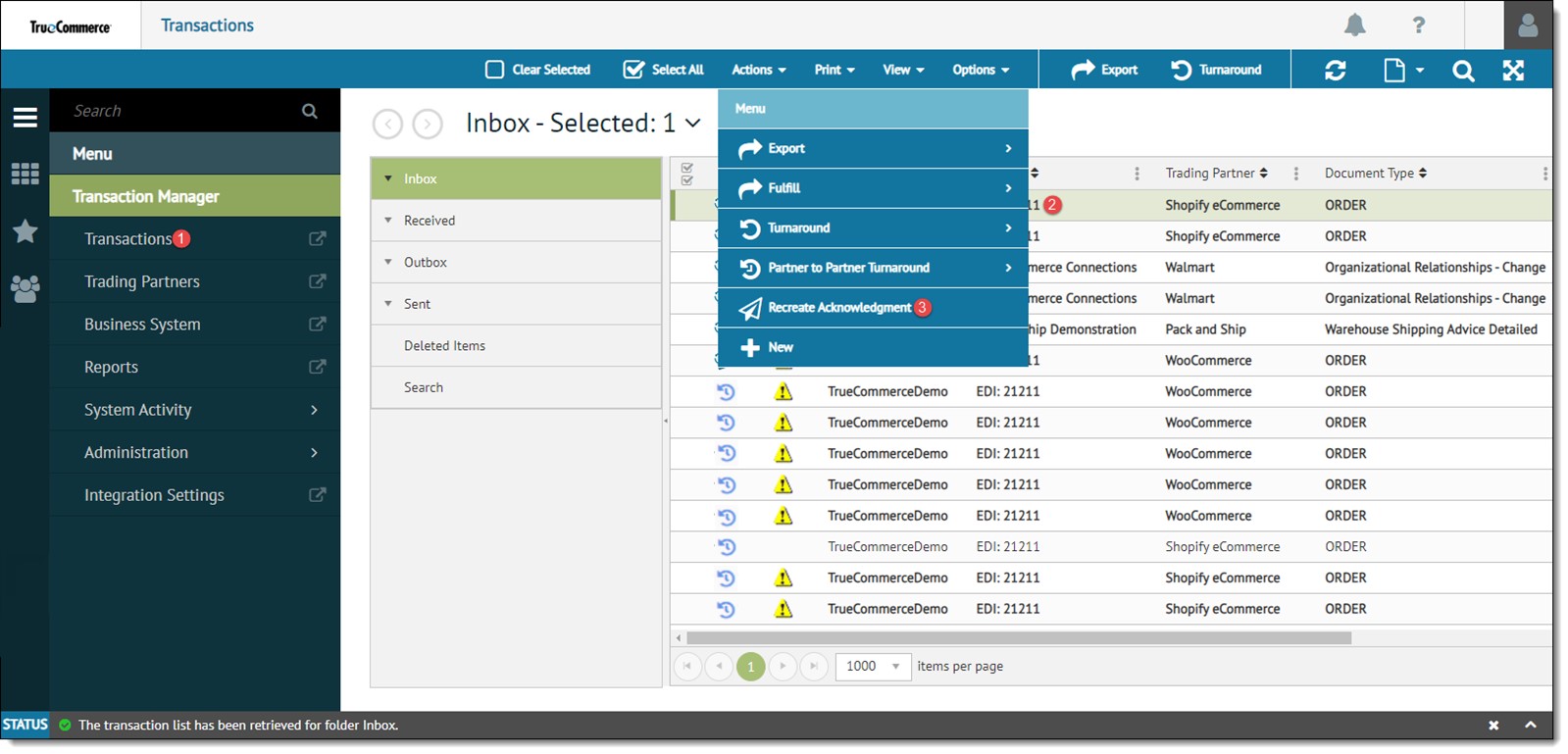
-
Select the Outbox folder from the transactions menu box.
-
Select the functional acknowledgement that was copied from the Sent folder.
-
Click Send from the Actions dropdown options (or directly on the action bar).
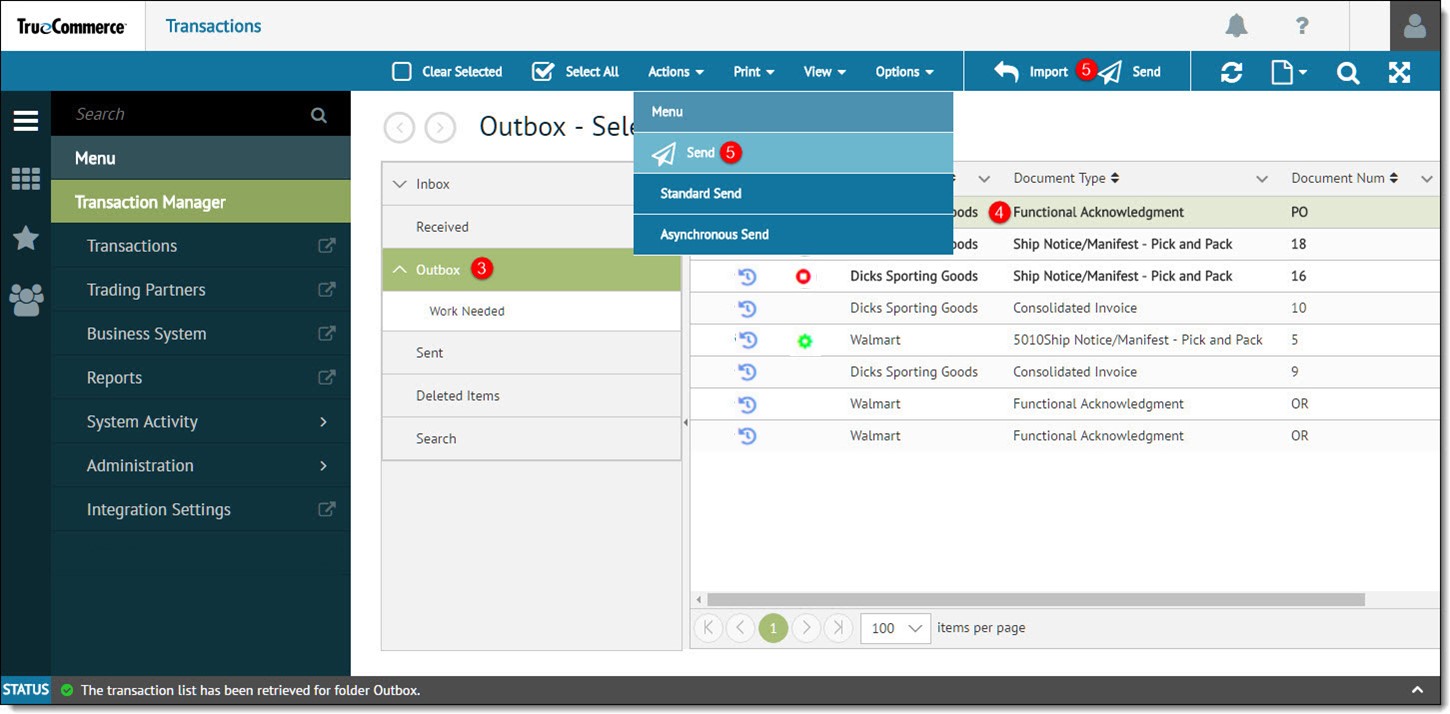
Related Topics