Accessing the UCC-128 Configuration
Prior to exporting a label, you should configure Transaction Manager to auto-generate UCC-128 numbers.
The Electronic Label Plug-in (ELP) adds the ability to auto-generate the UCC-128 number within the ASN. This eliminates the need to manually enter in an exact 20-digit number from an external source. This page in Transaction Manager allows you to configure the UCC-128 number for each trading partner.
To access the UCC-128 configuration in Transaction Manager:
-
Select a trading partner for editing.
-
Select Labels on the action bar and then select UCC-128 from the dropdown options. The UCC-128 configuration page displays.
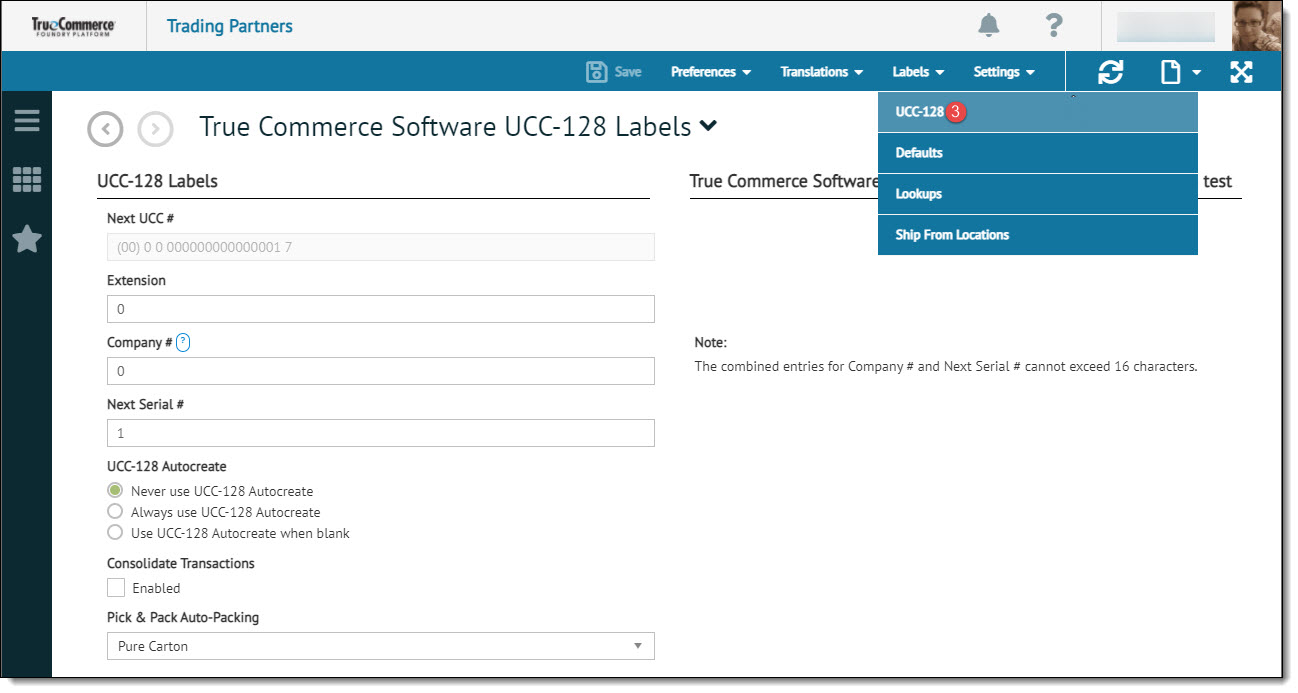
The UCC-128 configuration page contains the information needed to create UCC-128 numbers for your shipping labels.
|
Field |
Description |
|
Next UCC # |
Displays a preview of the UCC number with any information that has been entered. Note that you cannot modify this field. |
|
Extension |
Allows you to modify the extension digit if necessary. An extension digit is a digit, allocated by the user, used to increase the capacity of the Serial Reference within the SSCC (Serial Shipping Container Code). |
|
Company # |
Contains the company’s specific company identifier. A company prefix is part of the international EAN.UCC System data structures consisting of an EAN.UCC Prefix and a Company Number, both of which are allocated by either the Uniform Code Council (UCC(tm)) or an EAN International Member Organization. |
|
Next Serial # |
Gives you the flexibility to start serializing at the number the company is currently using. |
|
Use UCC-128 Autocreate |
Options to indicate that the UCC-128 number is created automatically using the defaults listed on turnaround. |
|
Consolidate Transactions |
Checkbox to indicate that multiple transactions are to combined into a single transaction. |
|
Pick & Pack Auto-Packing |
Dropdown options for using pcik & pack auto-packing. |
Related Topics