Search/Filtering Integration System Activities
After opening the Integration Activity log, select the button on the action bar to expand/collapse the Foundry search panel to the right of the workspace.
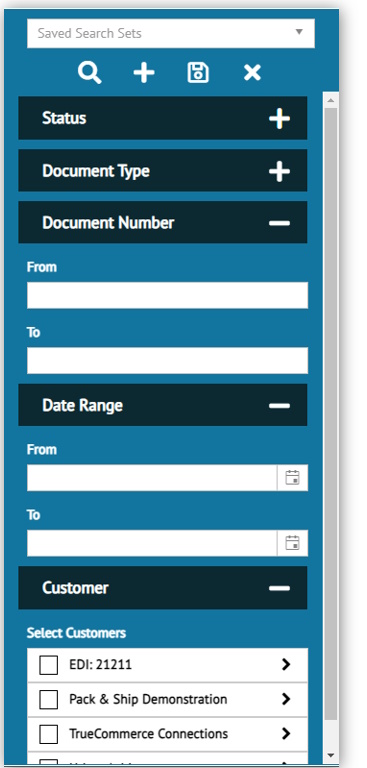
Expand each of these tabs to define search criteria for Integrated System Activity:
|
Status
|
Select the status from the dropdown field. |
|
Document Type
|
Select the document type from the dropdown field. |
|
Document Number
|
Provide the From and To number range of the document numbers to be located. |
|
Date Range
|
Provide From and To dates of the records to be located. Click the control to select a date from the drop-down calendar. |
|
Customer
|
Select any number of EDI IDs and related customers. |
Once you have your criteria defined using one or more of these fields, click the control inside the search panel to apply the search. The records displayed on the page will to reflect your search criteria, provided the data specified is found in your system.
Saving Search Settings
This panel includes controls to clear the search as well as to create iintegration activity "search sets" that you can save and reuse at any time. All Foundry-based applications use this functionality to locate and filter data. To learn more about the Search Panel, refer to the Platform User Guide.
Related Topics