About System Activity
This section discusses your options for tracking various activities in Transaction Manager. They include access to Transaction Manager system and integrated activity log entries, as well as asynchronous events.
To access the System Activity menu in Transaction Manager, select Transaction Manager > System Activity on the Foundry Menu.
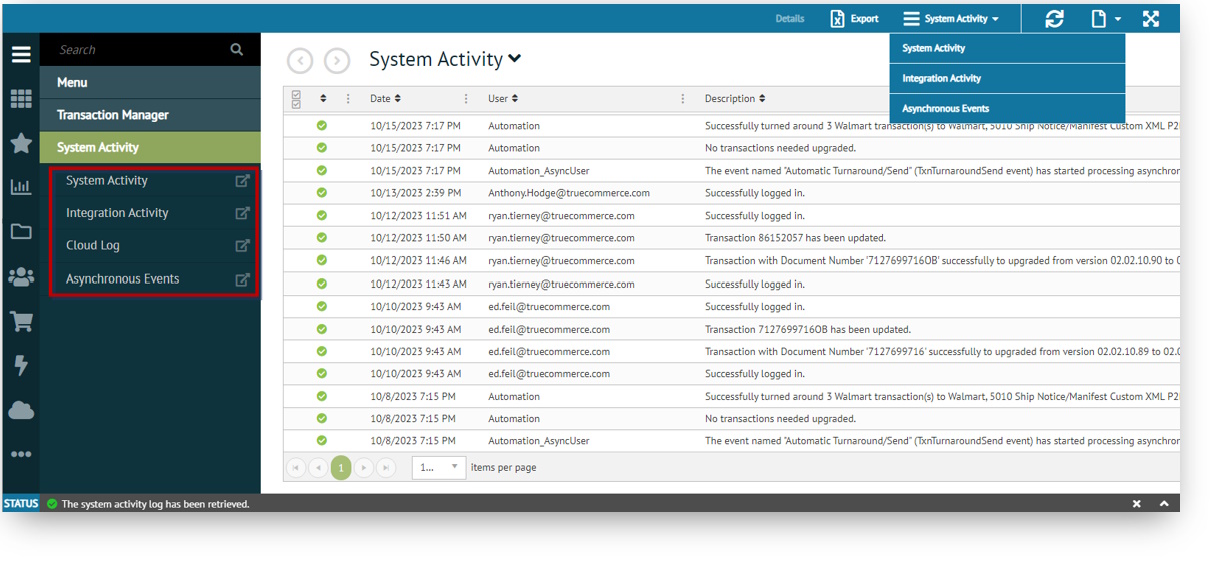
Depending on your implementation, this menu provides the links to open:
-
System Activity
-
Integration Activity
-
Cloud Log
-
Asynchronous Events
When you open one of these activity log pages, you can also switch to other log pages via the System Activity dropdown control on the action bar.
|
NOTE The Cloud Log option is only available when Cloud Integration Logging has been enabled for your implementation. See System Configuration. |
What can I do?
Related Topics
eLearning Resources: