Monitoring Asynchronous Events
The Asynchronous Events grid lists Transaction Manager processes that have been set to occur asynchronously, such as printing, import and export, transaction turnaround, and scheduled events.
Once an asynchronous event has been initiated, there will be a notification in the status bar, and a new entry to the Asynchronous Events log. Use this log to track the progress of events as they occur, or to cancel events that are no longer required.
Additionally, email notifications will be delivered to the email address of the user who initiates the event. Email notifications will be delivered upon completion of the event describing the success or failure of the event.
To view asynchronous events:
-
Select Transaction Manager > System Activity on the Foundry Menu, and then select Asynchronous Events to launch the Asynchronous Events log.
-
Optionally, this log can also be accessed from one of the other system activity pages via the System Activity dropdown control on the action bar.
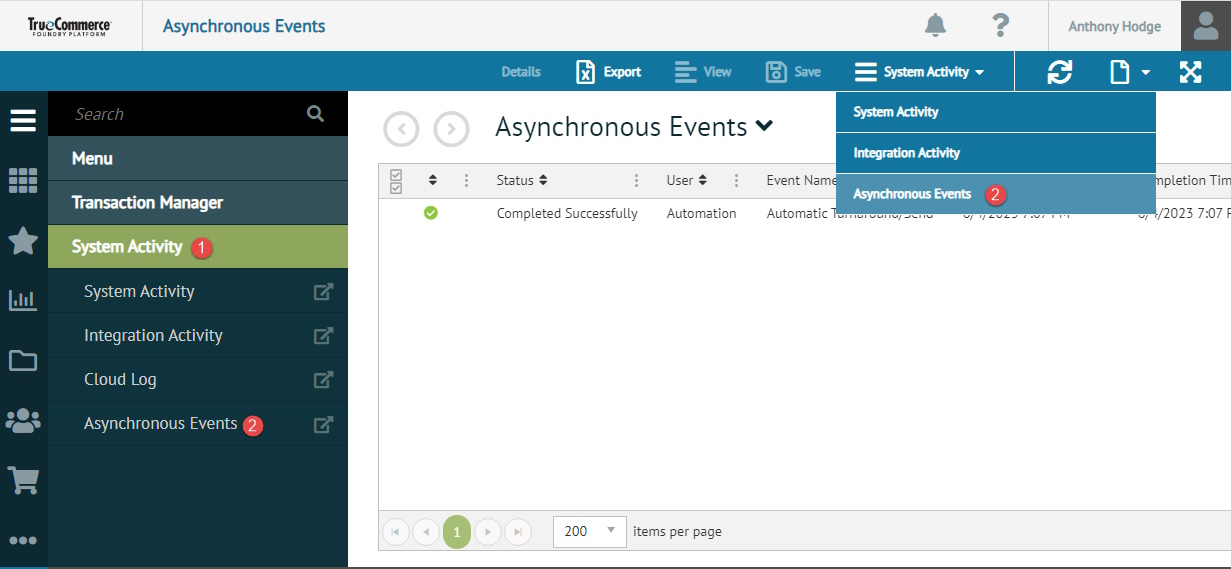
-
Refer to the status indicator of the listed event(s).
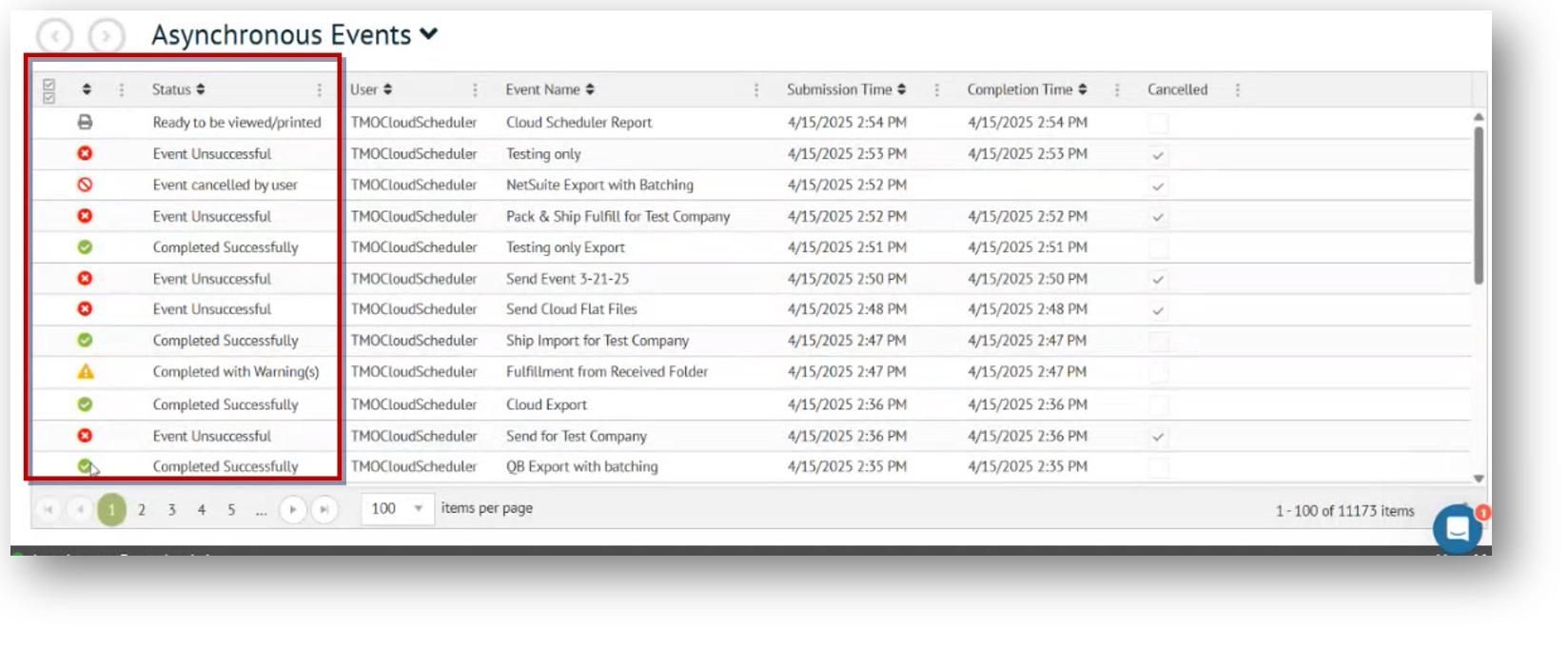
-
Double-click on an asynchronous event record to view the log entry.
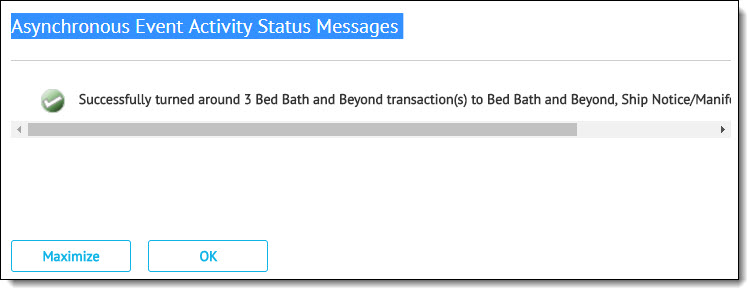
Related Topics