Asynchronous Partner to Partner Transaction Turnaround
Use the Asynchronous option where results are expected to take some time to generate. The asynchronous approach allows you to continue working elsewhere in Transaction Manager while documents are generated as a background task (behind the scenes).Transactions can be selected from the Inbox, Received, Outbox, or Sent folders to perform an asynchronous partner to partner turnaround.
To perform an asynchronous partner to partner transaction turnaround:
-
Select Transaction Manager > Transactions on the Foundry Menu to launch the Transactions workspace.
-
Choose a folder from the Folders menu and then select one or more transactions from the grid. Data selection methods are outlined under 'Working with Grids' in the Platform User Guide.
-
Select Actions on the action bar, select Partner to Partner Turnaround, and then select Asynchronous Partner to Partner Turnaround from the dropdown options.
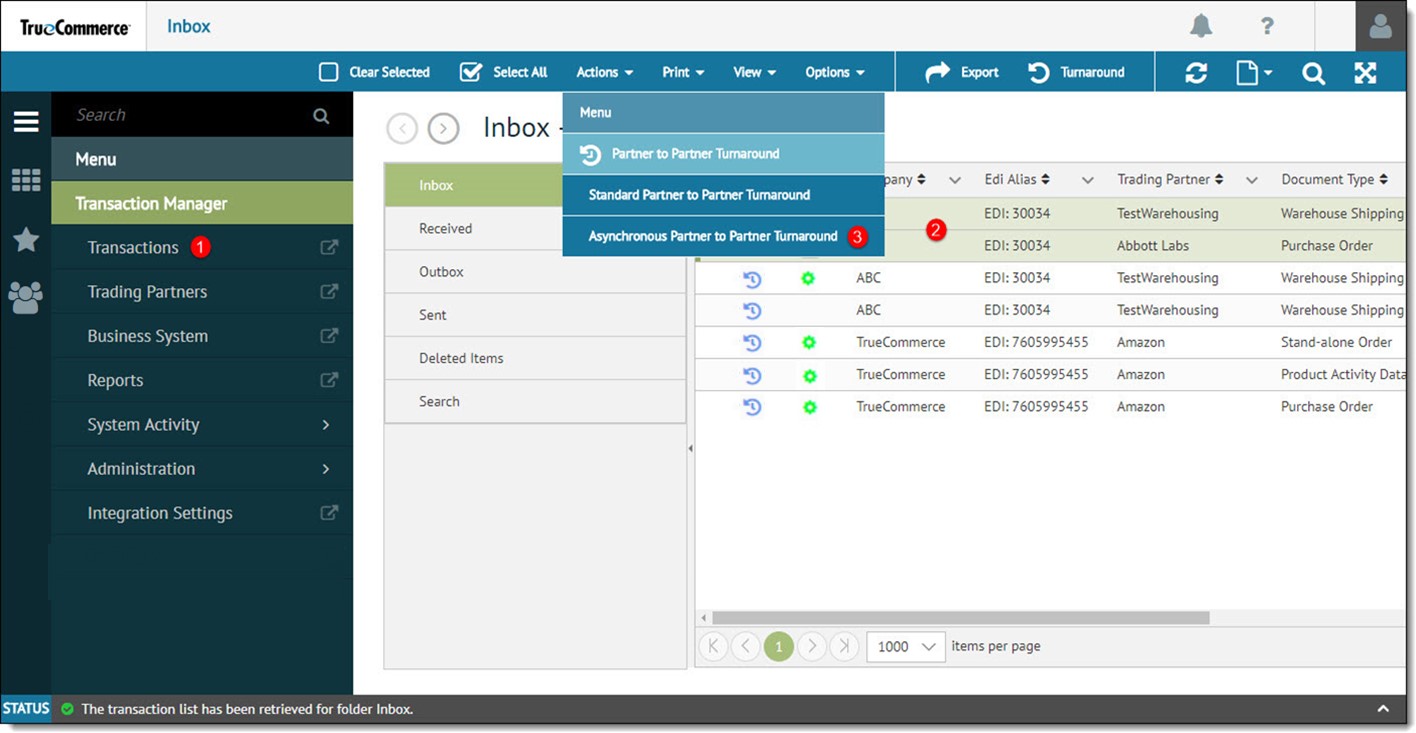
-
Enter a unique Async Event Name in the Async Partner to Partner Transaction Turnaround dialog and then click Start Event.
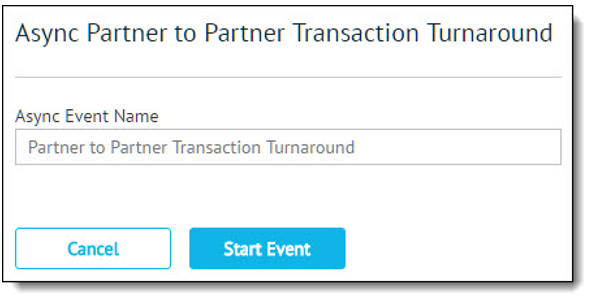
The name you provide for the event will make it easier to monitor in the Asynchronous Events grid. -
Select a customer from the Partner to Partner Turnaround dialog and then click Next.
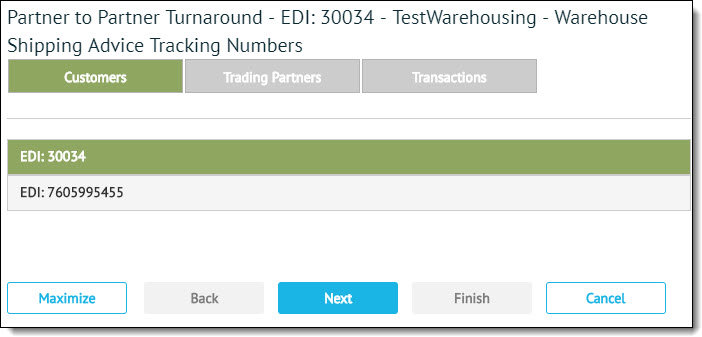
-
Select a trading partner from the dialog and then click Next.
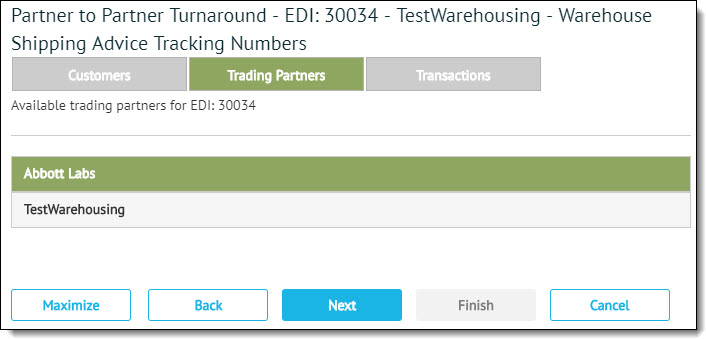
-
Select the Transaction Turnaround type from the dialog and then click OK for each transaction.
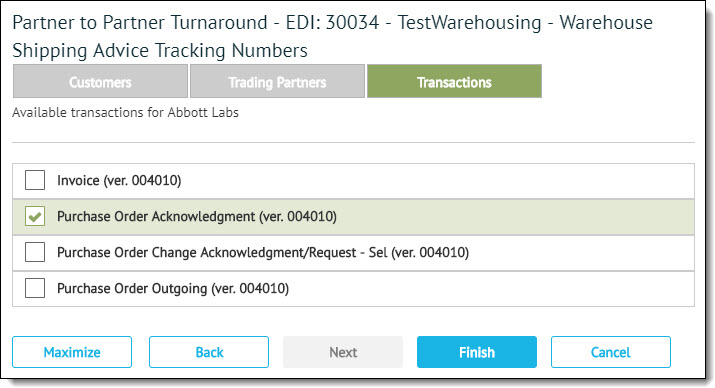
-
When your changes are complete, click Finish.
Related Topics